Nord Modular G2 handleiding
Handleiding
Je bekijkt pagina 256 van 291
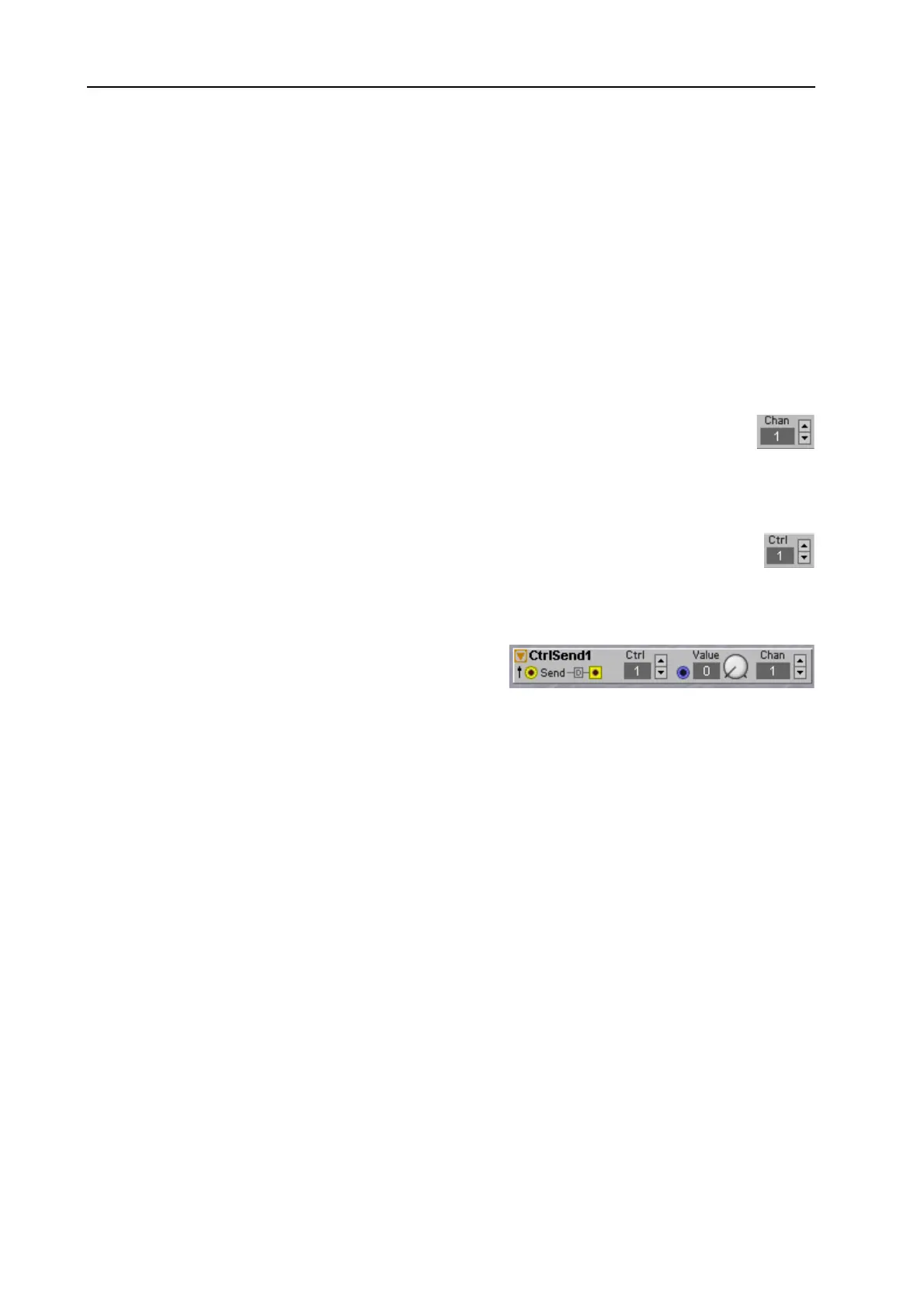
13. Module reference: MIDI group NORD MODULAR G2 V1.4x
Page 256
MIDI GROUP
The MIDI module group contains modules for sending and receiving various types of MIDI data, both
internally between Patches in the four Slots and to and from external MIDI equipment. This makes it
possible, for example, to automatically control external synths from the G2 sequencer modules. The
modules can use the public “external” MIDI channels ‘1-16’ (for use mainly with external MIDI gear),
the four internal MIDI channels ‘Slot A-D’ and also ‘This’ which is a short-cut to the Slot’s current MIDI
channel. This gives you great flexibility of “synching up” functions in Patches in different Slots to each
other and also for interacting with external MIDI equipment.
C
OMMON
MIDI
MODULE
PARAMETERS
C
HAN
(
NEL
)
SELECTOR
AND
D
ISPLAY
B
OX
Click the arrow buttons to select MIDI Channel. The selected channel is displayed in the
display box. MIDI Receive alternatives: Channel 1-16, This (a “short-cut” to the Slot’s current
MIDI channel), Keyboard. MIDI Send alternatives: Channel 1-16, This (a “short-cut” to the
Slot’s current MIDI channel), Slot A-D
C
TRL
SELECTOR
Click the arrow buttons to select MIDI Controller#. The selected CC# is displayed in the
display box.
C
TRL
S
END
The MIDI Controller Send module can be used to send
out MIDI Controller values on a specific MIDI
Controller# on a selected MIDI channel.
S
END
INPUT
AND
OUTPUT
A signal which goes from 0 units or below to anything above 0 units on the yellow input will force the
module to send out the current offset Value on the selected MIDI CC# and MIDI channel. Right after
the reception of the trig signal, the yellow output will transmit a logic pulse. This pulse can be used for
triggering a transmission of a MIDI Program Change message from the PCSend module described
below. Use the CtrlSend module to transmit a Bank Select message and then automatically force a
PCSend module to transmit a MIDI Program Change message.
V
ALUE
Manually select the Value you want the module to send with the knob. By patching a positive unipolar
control signal to the Value control signal input, you can control the Value from an external source. Range:
0-127 units in steps of 1 unit. See also "Common MIDI module parameters”.
• Note that if you want to send only the values on the Value input, set the knob to ‘0’. Otherwise the
value selected with the knob will be added as an offset to the input signal.
• Note that as soon as the Value changes, either by manually turning the knob or by inputting a chang-
ing control signal, the module will output MIDI data even if the logic Send input is not activated.
A
PPLICATION
EXAMPLES
The CtrlSend module can be used in different types of applications. Here are some basic examples:
Bekijk gratis de handleiding van Nord Modular G2, stel vragen en lees de antwoorden op veelvoorkomende problemen, of gebruik onze assistent om sneller informatie in de handleiding te vinden of uitleg te krijgen over specifieke functies.
Productinformatie
| Merk | Nord |
| Model | Modular G2 |
| Categorie | Niet gecategoriseerd |
| Taal | Nederlands |
| Grootte | 60689 MB |







