Nord Modular G2 handleiding
Handleiding
Je bekijkt pagina 242 van 291
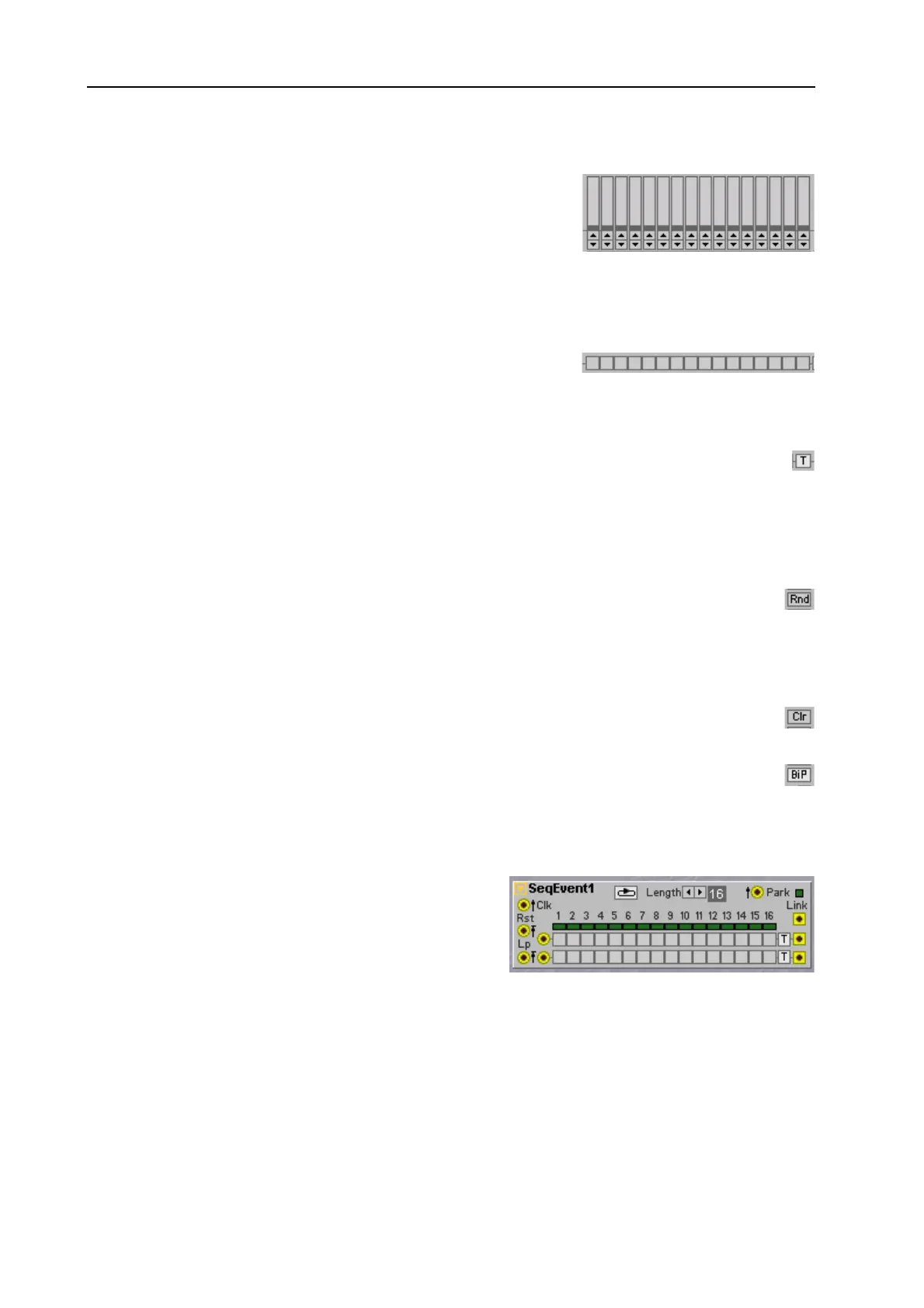
13. Module reference: Sequencer group NORD MODULAR G2 V1.4x
Page 242
C
ONTROL
SIGNAL
ARROW
BUTTONS
/
SLIDERS
This is the sequencer value-row. You set the control signal level of
each step by moving the vertical slider or clicking the arrow buttons
that appear below each slider when you move the cursor over it.
Clicking within a slider background moves the slider immediately to
this position. Note that when you click-hold to move the slider, the
cursor becomes invisible. Range: +/- 64 units in bipolar mode and 0-64 units in unipolar mode (see the
Uni button description below).
E
VENT
BUTTONS
This is the sequencer trigger-row. Click on the buttons to make the
sequencer send a Trig/Gate signal each time it passes the step. Note
that the two trigger-rows on the Event Sequencer work in parallel.
T/G
BUTTON
Toggle between Trig and Gate mode with these buttons. In the Trig mode, every step transmits its
own logic signal, which is an exact copy of the current Clk pulse
OR
’ed with the current state of the
trigger-row chain input. In the Gate mode, the logic state of the step will be
LOW
or
HIGH
for the
complete duration of the step. If both the current step and the next step are a logic
HIGH
the steps will
be ‘glued together’ into one longer Gate signal that is actually as long as both steps.
R
ND
BUTTON
Clicking this button initiates a random set of control signal values for each of the 16 steps. It can
be put to good use to randomize a modulation pattern from a frontpanel button. But when used
on a note patern it doesn’t necessarily create the proper musical pattern for your music every time you
press this button.
C
LR
BUTTON
Pressing this button will reset all row sliders to their default position.
B
I
P/U
NI
BUTTON
Selects uni- or bipolar control signals of the output of the sequencer. Note that changing from Uni
mode to Bip mode and back changes the actual values of the value-row sliders as the value-row
slider positions are not changed.
S
EQ
E
VENT
This basic step sequencer features two parallel trigger-
rows of 16 steps. It is ideal for sequencing drum and
percussive sounds. Each step can send two separate
logic pulses on the two separate outputs. Activate a step
by clicking on one or more of the 32 available trigger
buttons. See also "Common Sequencer parameters”.
Bekijk gratis de handleiding van Nord Modular G2, stel vragen en lees de antwoorden op veelvoorkomende problemen, of gebruik onze assistent om sneller informatie in de handleiding te vinden of uitleg te krijgen over specifieke functies.
Productinformatie
| Merk | Nord |
| Model | Modular G2 |
| Categorie | Niet gecategoriseerd |
| Taal | Nederlands |
| Grootte | 60689 MB |







