Nord Modular G2 handleiding
Handleiding
Je bekijkt pagina 226 van 291
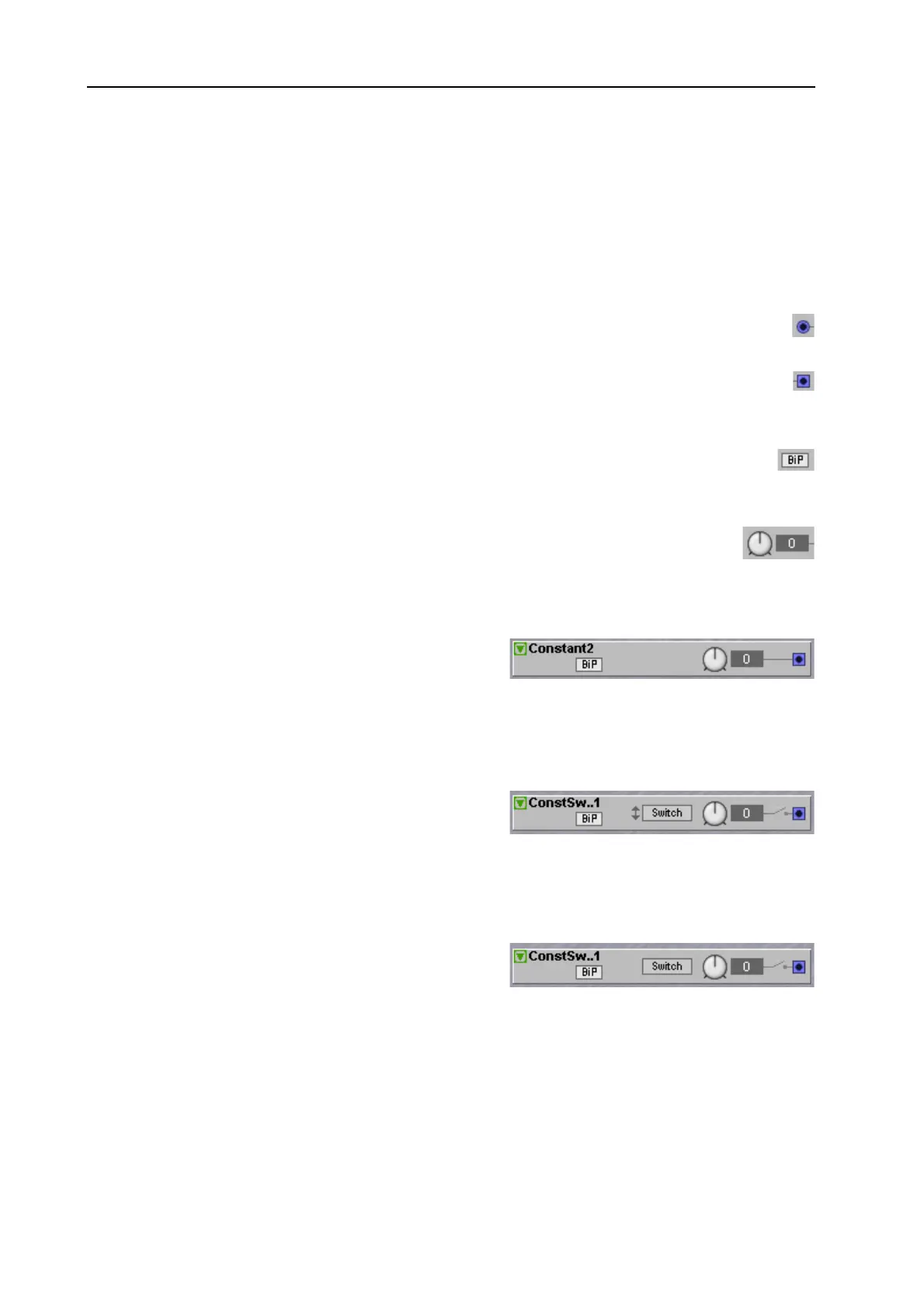
13. Module reference: Level group NORD MODULAR G2 V1.4x
Page 226
LEVEL GROUP
The Level group features modules for adding, subtracting, multiplying and modulating signal levels in the
Patch.
C
OMMON
L
EVEL
MODULE
PARAMETERS
I
NPUT
(
S
)
The D
YNAMIC
C
ONTROL
/A
UDIO
signal input(s) of the Level modules.
O
UTPUT
The D
YNAMIC
C
ONTROL
/A
UDIO
signal (depending on input signal type) output of the Level
modules. Signal: Bipolar
B
I
P/U
NI
BUTTON
Click the Uni(polar) button to change the output signal from bipolar to unipolar. When you switch
to unipolar, the Level knob (see below) resolution is doubled.
L
EVEL
KNOB
Set the modulation signal level. In unipolar mode (see above), the Level knob resolution is
doubled
C
ONSTANT
The Constant Value module produces a constant control
signal that can be instantly set by the knob. Basically this
module is a general purpose knob module producing a control
value that can be routed to any modulation input of another module. See also "Common Level module
parameters”.
C
ONST
S
W
M
The Momentary Constant Switch module produces a
control signal at a selectable offset level when you click
the Switch button. Note that the Switch button is
momentary, i.e. clicking it will activate the output signal only for a short while. The Switch button can
also be renamed. See also "Common Level module parameters”.
C
ONST
S
W
T
The Toggling Constant Switch module produces a
constant control signal that can be instantly set by the
knob after you have turned on the Switch button.
Basically this module is a general purpose knob module producing a control value that can be routed to any
modulation input of another module. The Switch button can be labelled.
This module can be used to have an
ASSIGNABLE
KNOB
on the front panel show a name of your own
choice in the associated panel display. When the knob is assigned to an
ASSIGNABLE
KNOB
on the front
panel the Name button is automatically assigned to the panel button under the panel knob. This can be
used to instantly ‘mute’ and ‘activate’ the modulation input(s) that you control with the knob. This
Bekijk gratis de handleiding van Nord Modular G2, stel vragen en lees de antwoorden op veelvoorkomende problemen, of gebruik onze assistent om sneller informatie in de handleiding te vinden of uitleg te krijgen over specifieke functies.
Productinformatie
| Merk | Nord |
| Model | Modular G2 |
| Categorie | Niet gecategoriseerd |
| Taal | Nederlands |
| Grootte | 60689 MB |







