Nord Modular G2 handleiding
Handleiding
Je bekijkt pagina 208 van 291
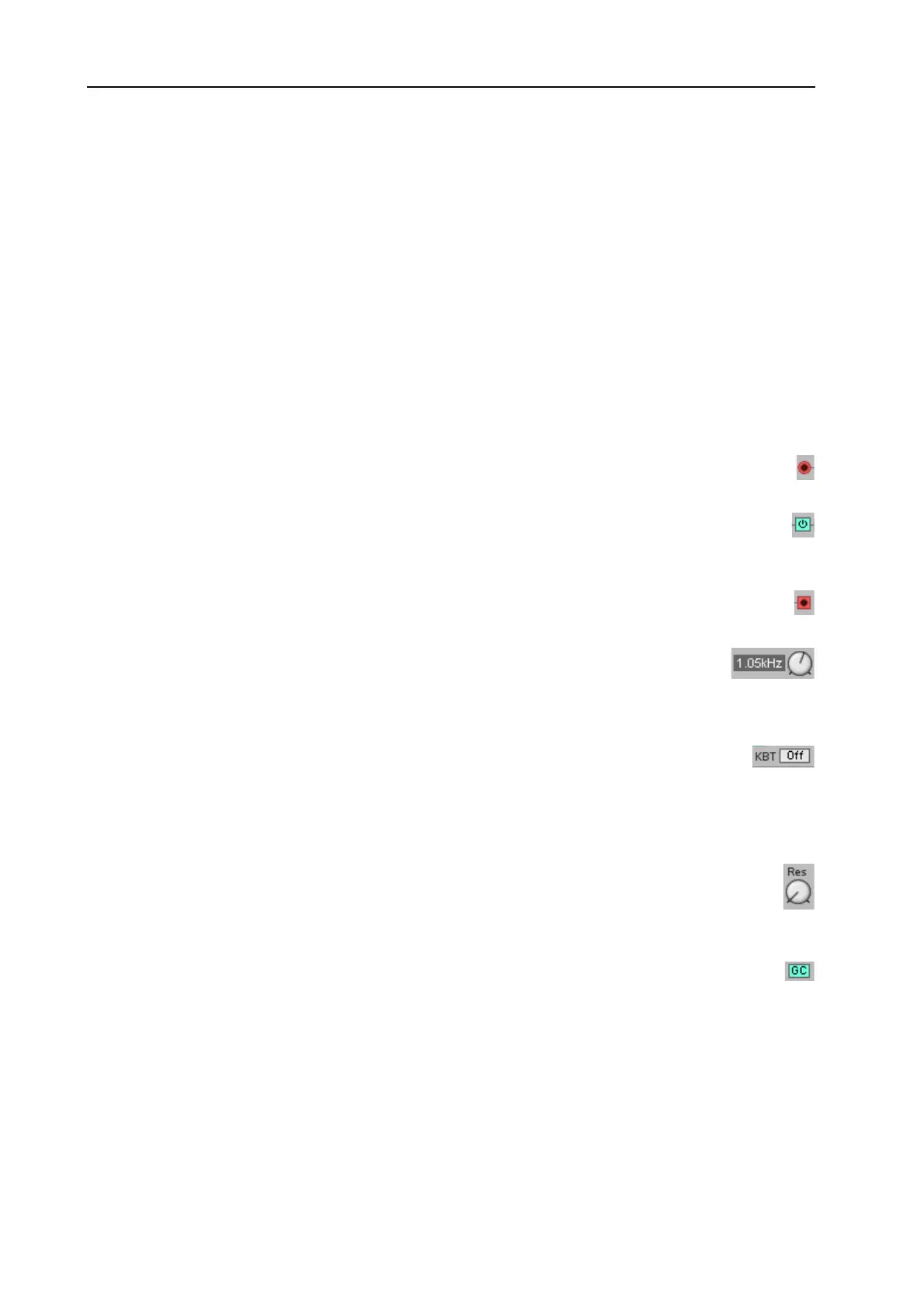
13. Module reference: Filter group NORD MODULAR G2 V1.4x
Page 208
FILTER GROUP
A filter is one of the primary tools for coloring the sound in a synthesizer. It can attenuate and amplify
different frequencies in oscillator waveforms and other signals, and drastically change the timbre of the
sound. Most of the Nord Modular G2 filters can be dynamically controlled from various modulation
sources.
In the Nord Modular G2 you have several different filter modules to choose from, ranging from
traditional LP/HP/BP filters to complex special filters such as the Vocoder and the Vocal filter. Filters
can be combined with each other and with Shaper distortion modules to extend the G2 sonic range to a
virtually unlimited amount of timbres.
C
OMMON
F
ILTER
PARAMETERS
I
NPUT
The Audio signal input of the filter module
O
N
/B
YPASS
Click the On/Bypass button to bypass the input signal from the effect. Blue button color indicates
‘On’ and gray ‘Bypass’.
O
UTPUT
The output from the filter. Signal: B
IPOLAR
.
F
REQ
KNOB
With this you set the filter cutoff frequency (or center frequency for Bandpass and
Bandreject filters). The frequency is shown in the corresponding Display Box. The range
is 13.76 Hz to 21.1 kHz.
KBT
SCROLL
BUTTON
KBT, KeyBoard Tracking, is the hard-wired connection between the cutoff frequency and the
keyboard (and the MIDI input). Click to select Off, 25%, 50%, 75% or 100% ratio. If KBT is
set to 100%, the cutoff frequency will track the keyboard at the rate of one semitone for each key. If KBT
is set to Off, the keyboard will not affect the cutoff frequency at all.
R
ESONANCE
/R
ES
KNOB
This is a function that emphasizes the frequencies that is at, or close to, the set cutoff frequency.
If set to 127, the filter starts to self-oscillate and produces a sine wave. The Resonance is shown in
the corresponding Display Box. Range: 0 to 127 units.
GC
BUTTON
This is the Gain Compensation parameter. When activated, it will lower the gain of the signal inside
the filter if the resonance is increased, something that otherwise will boost the level within the filter.
If several sound sources are processed in a filter and the resonance control is raised, clipping of the signal
might occur inside the filter. Activating the GC parameter will reduce the levels, to reduce the risk of any
unwanted clipping.
Bekijk gratis de handleiding van Nord Modular G2, stel vragen en lees de antwoorden op veelvoorkomende problemen, of gebruik onze assistent om sneller informatie in de handleiding te vinden of uitleg te krijgen over specifieke functies.
Productinformatie
| Merk | Nord |
| Model | Modular G2 |
| Categorie | Niet gecategoriseerd |
| Taal | Nederlands |
| Grootte | 60689 MB |







