Nord Modular G2 handleiding
Handleiding
Je bekijkt pagina 174 van 291
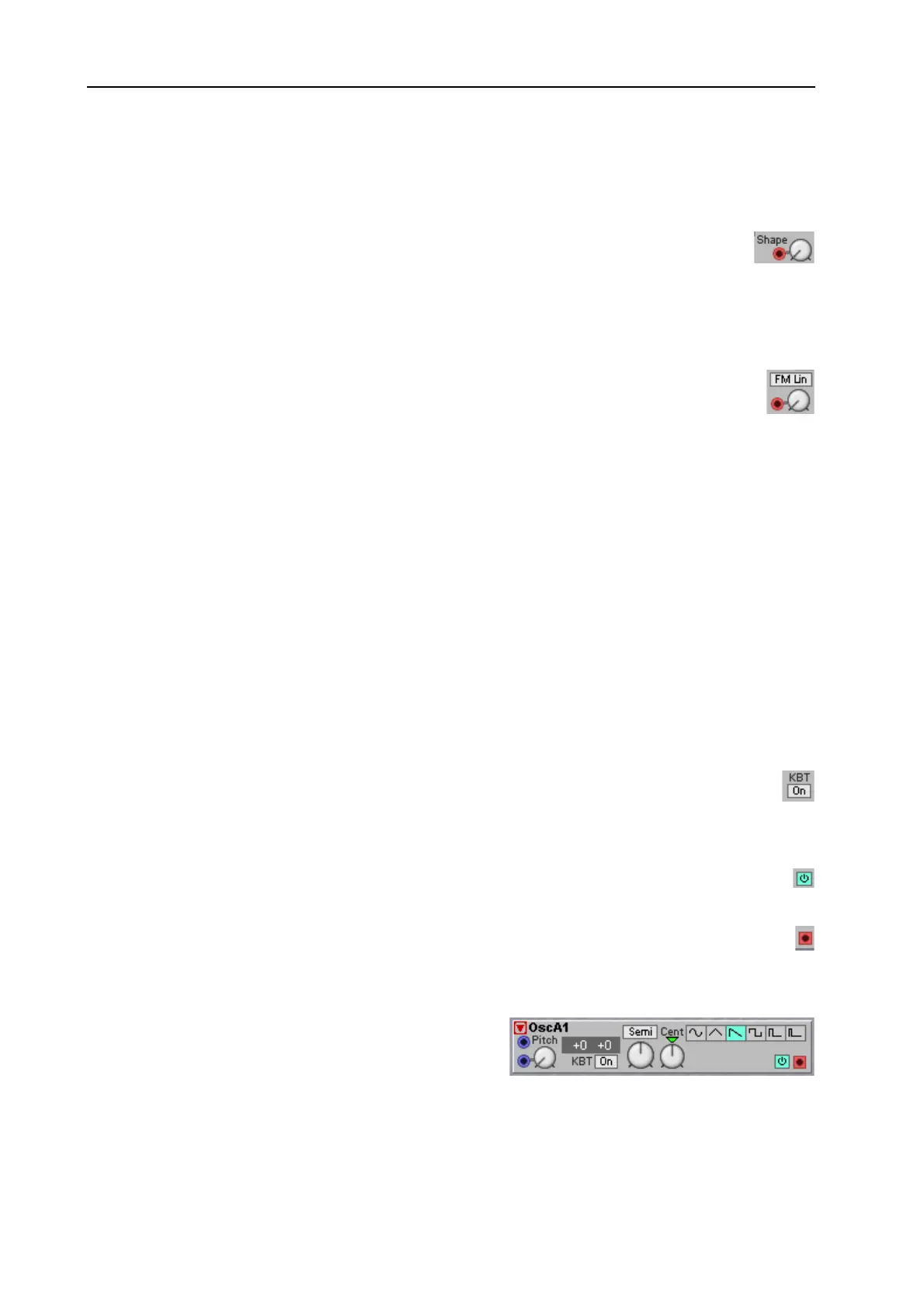
13. Module reference: Oscillator group NORD MODULAR G2 V1.4x
Page 174
oscillator, causing the syncing oscillator to define the pitch and the synced oscillator to define the timbre.
See “Oscillator Sync” on page 79 for more information.
S
HAPE
AND
S
HAPE
M
ODULATION
Use the Shape knob to set the initial shape of waveform. The shape range is from 50% to 99%.
There is also an input for controlling the shape of the selected waveform from a modulator,
starting at the initial value set with the Shape control. The modulation amount is determined by the rotary
knob next to the input of A
TTENUATOR
T
YPE
I. See page 78 for modulation examples.
FM L
IN
/FM T
RK
Some oscillators feature an FM scroll button in combination with an FM input and an attenuator
of A
TTENUATOR
T
YPE
II. A signal on the FM input will affect the oscillator signal frequency
according to the following:
The Nord Modular G2 system features different types of FM. Using the FM input with the Lin/Trk
option produces true linear FM, meaning that it is the actual (internal) linear frequency parameter of the
oscillator that is modulated. The difference between FM Lin and FM Trk is that FM Lin causes a constant
frequency deviation and FM Trk causes a constant modulation index over the keyboard range. This
means that when the modulated oscillator is in ‘FM Trk’ mode, it will keep the new waveshape the same
over the keyboard range. The waveshape can change shape dynamically when the FM knob is opened
and in general will produce a brighter sound when the modulation depth is increased. If the modulated
oscillator is in FM Lin mode, FM modulation will cause a waveform with a sound spectrum with a strong
fixed formant structure, where the form and position in the sound spectrum of this formant structure
depends on the modulation depth set by the FM knob and the waveforms used. A common way to use
both FM Lin and FM Trk is to use a triangle or pulse waveform for the modulating signal on the FM
input and use a flankless waveform like a triangle or sine waveform on the modulated oscillator. Then
connect the output of the modulated oscillator to the envelope generator audio input.
See “Frequency modulation (FM)” on page 78 for more info.
KBT
KBT, KeyBoard Tracking, is the internal connection between the oscillator and the keyboard (and
the MIDI input). If KBT is activated the oscillator will track the keyboard. If KBT is not activated,
the keyboard will not affect the oscillator frequency.
O
N
/O
FF
Click to mute the output of the oscillator. Blue button color indicates that the oscillator is
ON
O
UTPUT
The signal output on the oscillator. Signal: B
IPOLAR
O
SC
A
This oscillator can produce one of six waveforms: Sine,
Triangle, Sawtooth, Square, 25% Pulse or 10% Pulse.
The oscillator has two pitch modulation inputs. See also
"Common Oscillator parameters”.
Bekijk gratis de handleiding van Nord Modular G2, stel vragen en lees de antwoorden op veelvoorkomende problemen, of gebruik onze assistent om sneller informatie in de handleiding te vinden of uitleg te krijgen over specifieke functies.
Productinformatie
| Merk | Nord |
| Model | Modular G2 |
| Categorie | Niet gecategoriseerd |
| Taal | Nederlands |
| Grootte | 60689 MB |







