Nord Modular G2 handleiding
Handleiding
Je bekijkt pagina 170 van 291
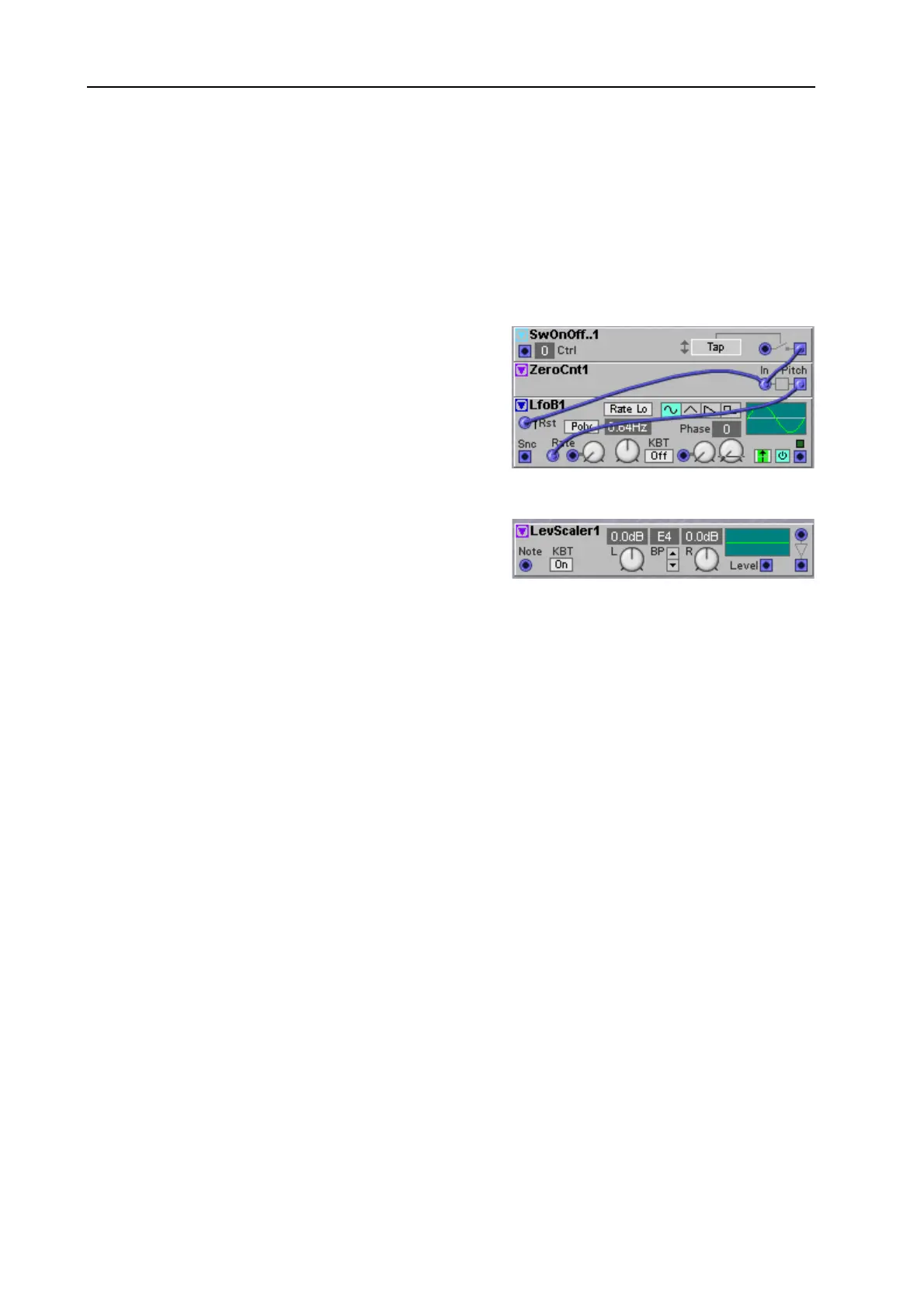
13. Module reference: Note group NORD MODULAR G2 V1.4x
Page 170
waveforms and cannot handle chords or complex waveforms where the waveform crosses the zero line
several times during one cycle.
I
NPUT
The input of the ZCounter module.
P
ITCH
Signal: B
IPOLAR
E
XAMPLE
OF
TAP
TEMPO
In this example the rate of the lfo can be set by tapping
two times on the Tap button. The time between the two
times will be measured and held on the ZeroCnt output.
Note that while tapping a new tempo, the Rate in
between the first two taps on the tap button is basically
undefined.
L
EV
S
CALER
This module is used to scale the level of a signal
depending on either a position on the keyboard
(
KBT
=
ON
and Note input is not used) or depending on
the value of a control signal (
KBT
=
OFF
and the control
signal is connected to the Note input). This module is useful to create variable Keyboard Scaling, like
used on some FM synthesizers. To create the Keyboard Scaling, first set a break point key and then set
different amplification/attenuation slopes for the sections on either side of the break point. The scaling
will be applied to the signal connected to the input in the upper right corner and the scaled input signal
will be available on the output in the lower right corner. An internal gain controller or VCA is used to do
the actual scaling. The control signal that controls this internal gain controller is available on the Level
output and can be used to ‘slave’ other LevMult modules. Note that when the L and R controls are set
to 0.0dB no scaling takes place and the gain of the internal gain controller is unity. Which means that the
Level output will in this case produce a value of +64 units, no matter what note is played on the keyboard.
N
OTE
An optional control signal to control the scaling. Patch this input to e.g. the Pitch or Note outputs of the
Keyboard input module (see page 158). Alternatively, the module can be used as a waveshaper for Lfo
waveforms. Do this by connecting a triangle waveform to the Note input and setting the
KBT
button to
OFF
. Take the output from the Level output and tweak the L, R and Breakpoint controls. Best results are
when both the L and R controls are set to negative dB values (turn knobs left). Note that when the L and
R controls are both set to 0.0dB the Level output produces a steady level of +64 units. Judge results by
ear.
KBT
This is an internally hard-wired connection for the LevScaler module to the keyboard (and the
MIDI
input). If
KBT
is set to
ON
the LevScaler will track the keyboard at the rate of one semitone for each key.
If
KBT
is set to
OFF
, the keyboard will not affect the LevScaler Note control.
L
OWER
Set the amplification/attenuation slope for the lower key section with the knob. The value is displayed
in the corresponding display box. Range: +/-8.0 dB per octave.
Bekijk gratis de handleiding van Nord Modular G2, stel vragen en lees de antwoorden op veelvoorkomende problemen, of gebruik onze assistent om sneller informatie in de handleiding te vinden of uitleg te krijgen over specifieke functies.
Productinformatie
| Merk | Nord |
| Model | Modular G2 |
| Categorie | Niet gecategoriseerd |
| Taal | Nederlands |
| Grootte | 60689 MB |







