Nord Modular G2 handleiding
Handleiding
Je bekijkt pagina 133 van 291
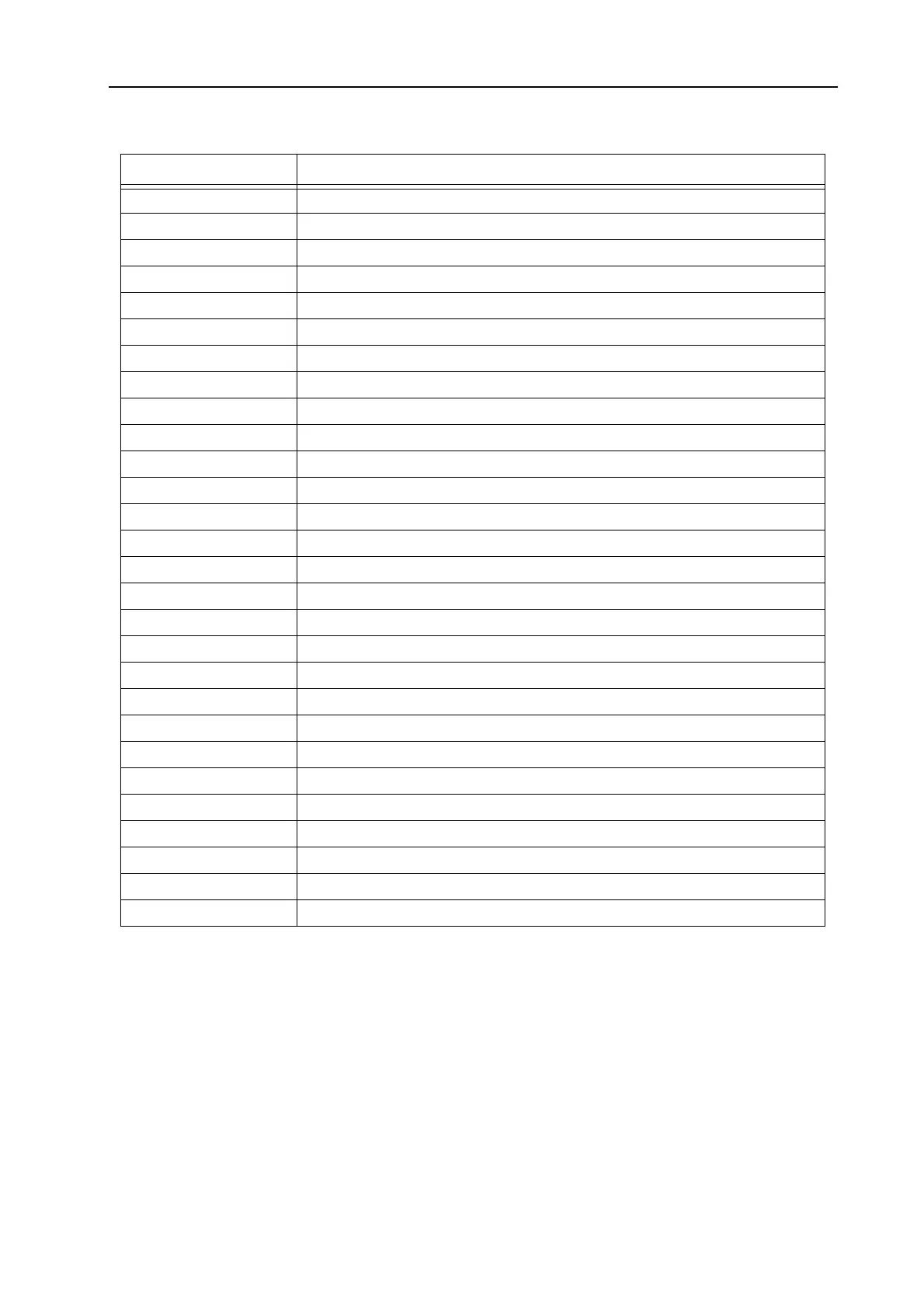
NORD MODULAR G2 V1.4x 9. Editor menu reference: Computer keyboard shortcuts
Page 133
Return Add focused Module in Module Toolbox to the edited Patch
Ctrl + A Select all Modules in currently focused Patch Area
Ctrl + B Show or hide the Patch Browser
Ctrl + C Copy selected items
Ctrl + D Download Patch in active Window to Slot
Ctrl + E Paste Parameters of last copied selection to current selection (if matching!)
Ctrl + F Show or hide Parameter Pages window
Ctrl + G Show or hide Synth Settings window
Ctrl + H Macintosh-only OSX system function (= hide application)
Ctrl + I Tile windows of currently Active Slots
Ctrl + J Show or hide the Textpad window
Ctrl + K Show or hide the Virtual Keyboard
Ctrl + L Show or hide the Parameter Overview window
Ctrl + M Send Controller Snapshot
Ctrl + N New Empty Patch, clear focused Slot and Patch window
Ctrl + O Show Open dialog box
Ctrl + P Show or hide the Patch Settings window
Ctrl + Q Quit the Editor program
Ctrl + R Show or hide the Performance Settings window
Ctrl + S Save Patch or Performance to disk, or show Save dialog box
Ctrl + T Show or hide the Extended Toolbar
Ctrl + U Upload Active Slot from the G2
Ctrl + V Paste selection
Ctrl + W Close current Patch window
Ctrl + X Cut selection
Ctrl + Y Redo last Undo
Ctrl + Z Undo last action (there are many levels of Undo in the Editor software)
Ctrl + 1 Dump One (= dump patch as SysEx to the
MIDI
OUT
connector)
Short-cut Key ‘Special function’
Bekijk gratis de handleiding van Nord Modular G2, stel vragen en lees de antwoorden op veelvoorkomende problemen, of gebruik onze assistent om sneller informatie in de handleiding te vinden of uitleg te krijgen over specifieke functies.
Productinformatie
| Merk | Nord |
| Model | Modular G2 |
| Categorie | Niet gecategoriseerd |
| Taal | Nederlands |
| Grootte | 60689 MB |







