Nord Modular G2 handleiding
Handleiding
Je bekijkt pagina 120 van 291
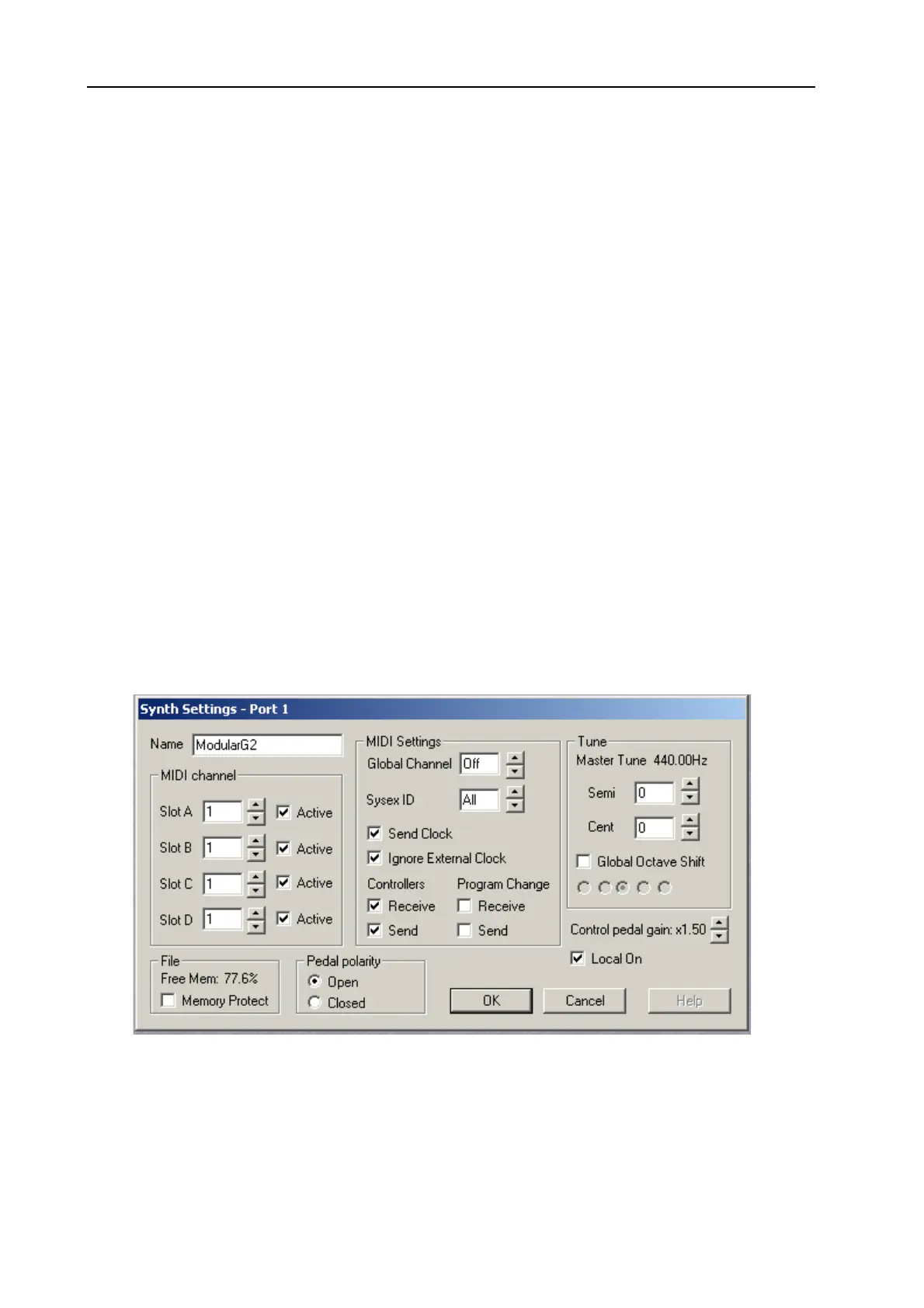
9. Editor menu reference: Synth menu NORD MODULAR G2 V1.4x
Page 120
H
OLD
Click in the check box to activate Keyboard Hold for each of the Slots in the Performance.
K
EYBOARD
R
ANGE
Activate the Keyboard Range function by clicking in the Keyboard Range check box. Set any keyboard
note ranges for each of the Slots in the Performance. It’s possible to have overlapping keyboard ranges
for several Slots if you like. If the Keyboard Range function is not active, all enabled Slots will respond
to notes in the entire
MIDI
note range (C-1 to G9).
M
ASTER
C
LOCK
Here you can select the Master Clock Rate for your Performance. You can also select whether to have
the Master Clock active or not when you upload your Performance by clicking in the Stop or Run box.
D
OWNLOAD
If you have been working on a couple of Performances in Local mode (synth unconnected) and you want
to download one of the Performances after having established contact with the synth, you can use the
Download command.
SYNTH MENU
S
YNTH
S
ETTINGS
{C
TRL
-G}
The Synth Settings window allows you to set basic settings for the G2. Any settings that you make will
be activated instantly and automatically stored in the synth when you click the OK button. If you press
Cancel, all parameters will revert to their original settings. (Some of these functions are also available for
editing from the synth if you press the S
YSTEM
button).
N
AME
Type in a name for your connected synth and press Enter. This is especially useful if you run several Nord
Modular G2 synthesizers from the Editor. The name will also be displayed in the Synth Name display
box in the Toolbar.
Bekijk gratis de handleiding van Nord Modular G2, stel vragen en lees de antwoorden op veelvoorkomende problemen, of gebruik onze assistent om sneller informatie in de handleiding te vinden of uitleg te krijgen over specifieke functies.
Productinformatie
| Merk | Nord |
| Model | Modular G2 |
| Categorie | Niet gecategoriseerd |
| Taal | Nederlands |
| Grootte | 60689 MB |







