Nord Modular G2 handleiding
Handleiding
Je bekijkt pagina 110 van 291
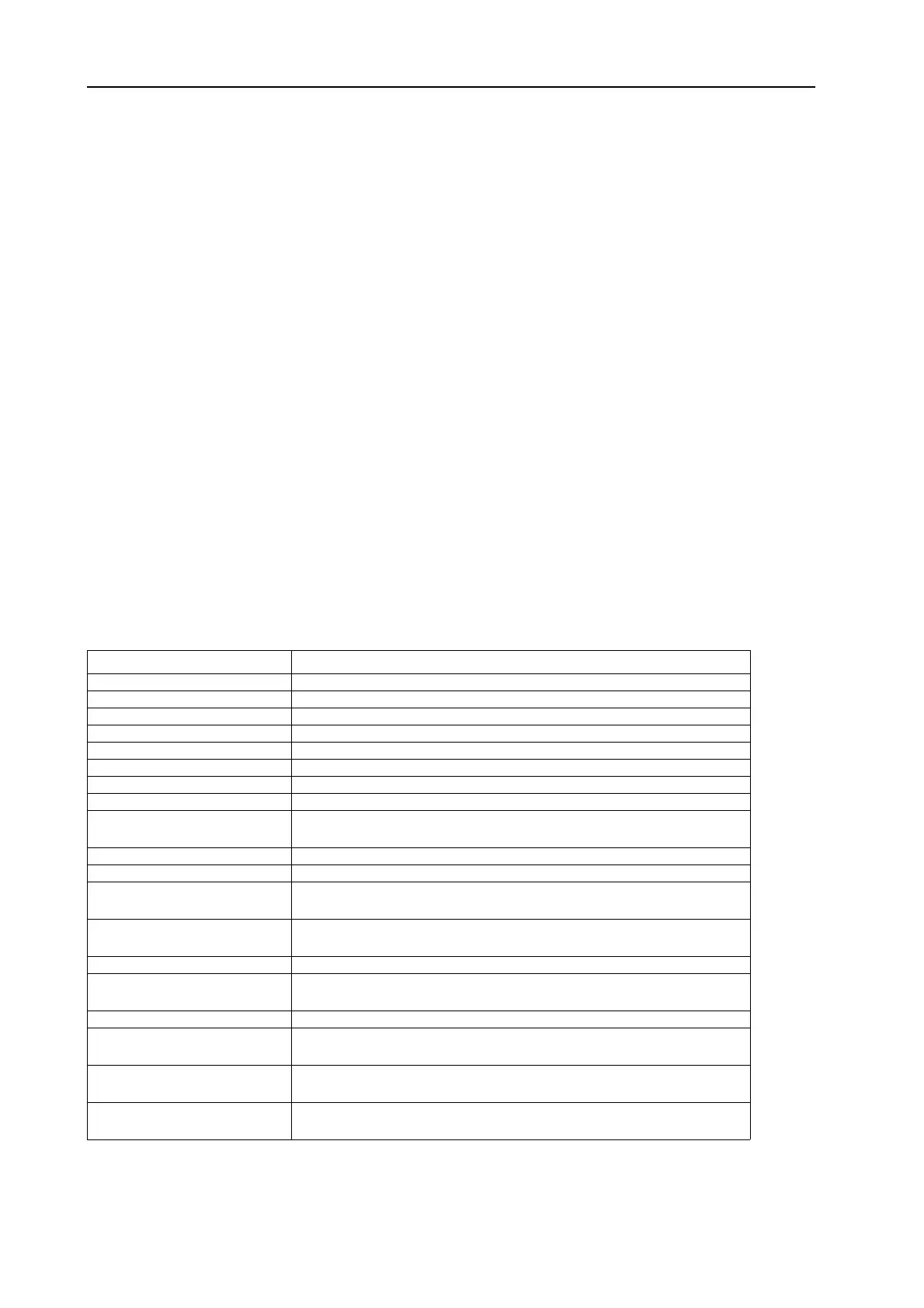
7. The Patch Mutator: Patch Mutator reference NORD MODULAR G2 V1.4x
Page 110
Click the “x” button to the right of a row of sounds in the Temporary Storage to clear the whole row.
Right-click a box and select Delete to clear it.
If you accidentally overwrite or erase a sound, remember that Undo (Ctrl-Z) works with all operations in
the Patch Editor.
S
AVING
S
OUNDS
The Temporary Storage is not saved with the patch to flash memory or disk. Only the usual eight Patch
Variations are saved with the patch. However, you can easily transfer your favorite sounds to the eight
patch variations and save the patch.
To save a set of eight sounds from the Temporary Storage, arrange them in a row in the storage with the
mouse. Then click the “v” button to the right of the row. The whole row will be copied to the eight patch
variations (overwriting the current variations). Then you can save the patch in the usual way, to flash
memory or to disk.
NOTE! If none of the eight Patch Variations is selected during Save, the Patch will open with
the first Patch Variation selected. This means that the Patch may not sound exactly as it did
when you saved it.
P
ATCH
M
UTATOR
S
HORTCUTS
O
VERVIEW
Keyboard Shortcuts Action
Ctrl-2 Show or hide the Patch Mutator
Ctrl-3 Show or hide the Patch Adjustor
1 Set focus on Mother
2, 3, 4, 5, 6, 7 Set focus on one of the Children
8 Set focus on Father
Arrow keys Move focus around in four directions
O Copy focused variation to Mother
T Copy focused variation to Father
E Copy focused variation to Mother and create new Children by
Mutation
U Create new Children by Mutation from current Mother
N Create new Children by Randomize
I Create new Children by Interpolation between current Mother and
Father
X Create new Children by Crossover from current Mother and
Father
S Save focused variation to first empty box in the Temporary Storage
Mouse Shortcuts
Click on a box Set focus
Double-click on a box Copy focused variation to Mother and create new Children by
Mutation
Drag-drop a box to Tempo-
rary Storage
Save a variation in the Temporary Storage. Previous contents of
that position are overwritten.
Drag-drop a box to a Patch
Variation
Copy a sound to one of the eight Patch Variations. Previous con-
tents of the variation are overwritten.
Bekijk gratis de handleiding van Nord Modular G2, stel vragen en lees de antwoorden op veelvoorkomende problemen, of gebruik onze assistent om sneller informatie in de handleiding te vinden of uitleg te krijgen over specifieke functies.
Productinformatie
| Merk | Nord |
| Model | Modular G2 |
| Categorie | Niet gecategoriseerd |
| Taal | Nederlands |
| Grootte | 60689 MB |







