Nord Modular G2 handleiding
Handleiding
Je bekijkt pagina 109 van 291
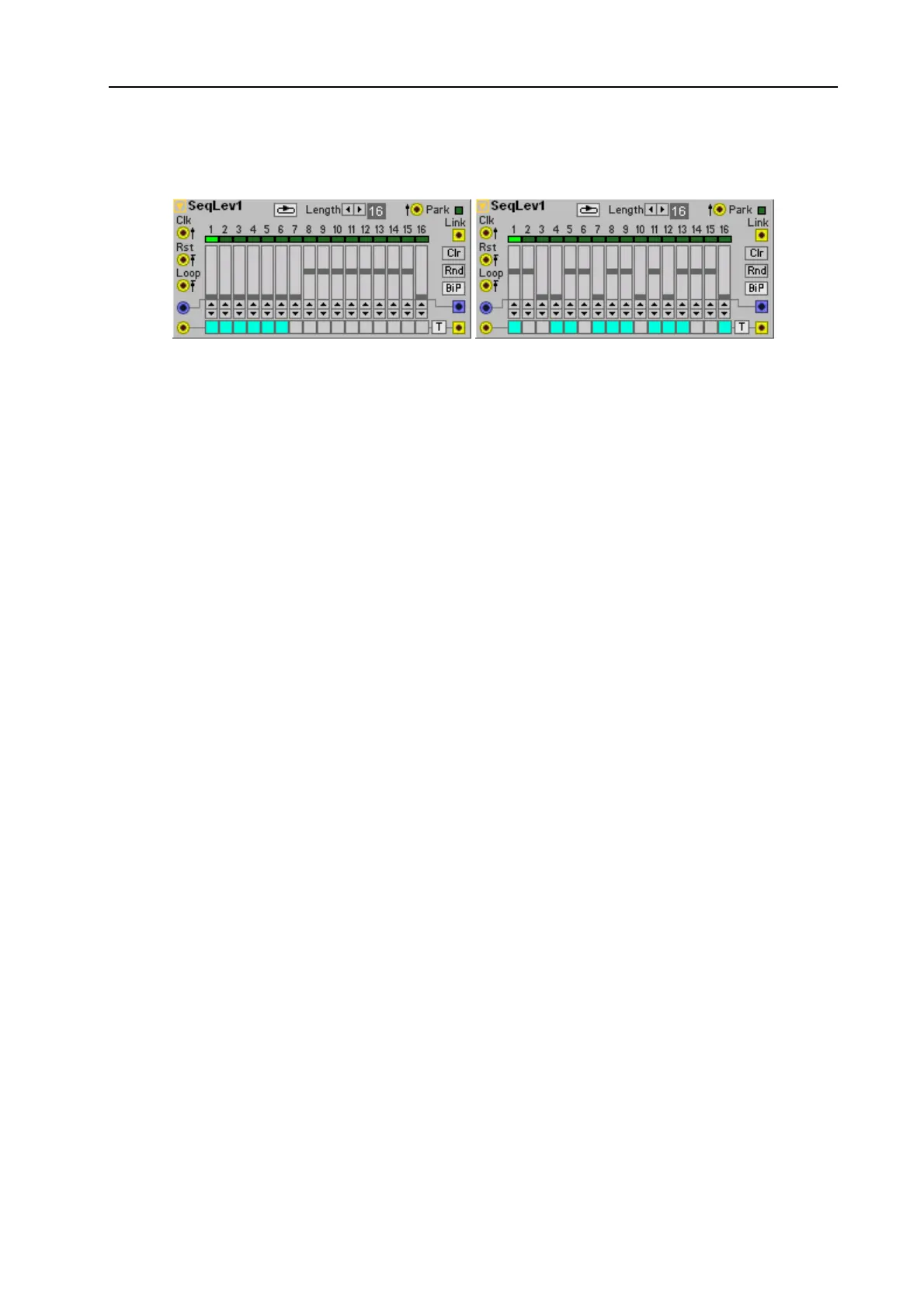
NORD MODULAR G2 V1.4x 7. The Patch Mutator: Patch Mutator reference
Page 109
Mother and Father.
Their Children, produced with low (left) and high (right) Cross Probability.
During the crossover process, no random changes are made to the parameter values. All parameters of
the children will have the value from either the mother or the father.
U
SAGE
HINTS
Cross works very well when the parents are rather different. The Children will differ in the same way as
brothers and sisters do – the nose from Father, the eyes from Mother. The rhythms, timbre or other
qualities of the sound will be clearly identifiable as coming from either parent.
Since Cross doesn’t introduce any random changes, it can be used with tricky patches that are not so well
suited for mutations and randomization. This can be the case with FM synthesis and other synthesis
techniques where the internal relationship between the parameters is crucial. Since it uses only “safe”
values, there is a good chance that the children will be good.
Try mating two nice Patch Variations, to produce more nice and well-behaved variations. You can also
try to mate a nice sound with a weird random sound to induce some new life into too well-behaved
variations.
Mating siblings (two sounds from the same set of children) usually doesn’t work well. Usually siblings are
already genetically quite similar, so the resulting sounds will not exhibit much interesting variation.
S
HORTCUTS
While holding Ctrl on the computer keyboard, drag and drop one sound on another to perform a
Crossover from those two sounds.
You can also perform a Crossover operation without using the mouse. With the Patch Mutator active,
select a variation you want to use as parent. Then copy it to a parent box with the O key (Mother) or the
T key (Father) on the computer keyboard. With the parents in place, press X to perform the crossover.
T
HE
T
EMPORARY
S
TORAGE
With the Patch Mutator, it is easy to produce a vast number of sounds, and often one doesn’t know until
later which sounds should be kept. Temporary results and unexpected sounds can be stored in the
Temporary Storage, to be reused later in the breeding process.
To save any sound (parent, child or variation) in the Temporary Storage, drag it to any of the 24 storage
boxes. If box already contains a sound, it will be overwritten. You can also move a sound within the
storage by dragging it to a new box.
Bekijk gratis de handleiding van Nord Modular G2, stel vragen en lees de antwoorden op veelvoorkomende problemen, of gebruik onze assistent om sneller informatie in de handleiding te vinden of uitleg te krijgen over specifieke functies.
Productinformatie
| Merk | Nord |
| Model | Modular G2 |
| Categorie | Niet gecategoriseerd |
| Taal | Nederlands |
| Grootte | 60689 MB |







