Nord Lead 2 handleiding
Handleiding
Je bekijkt pagina 60 van 114
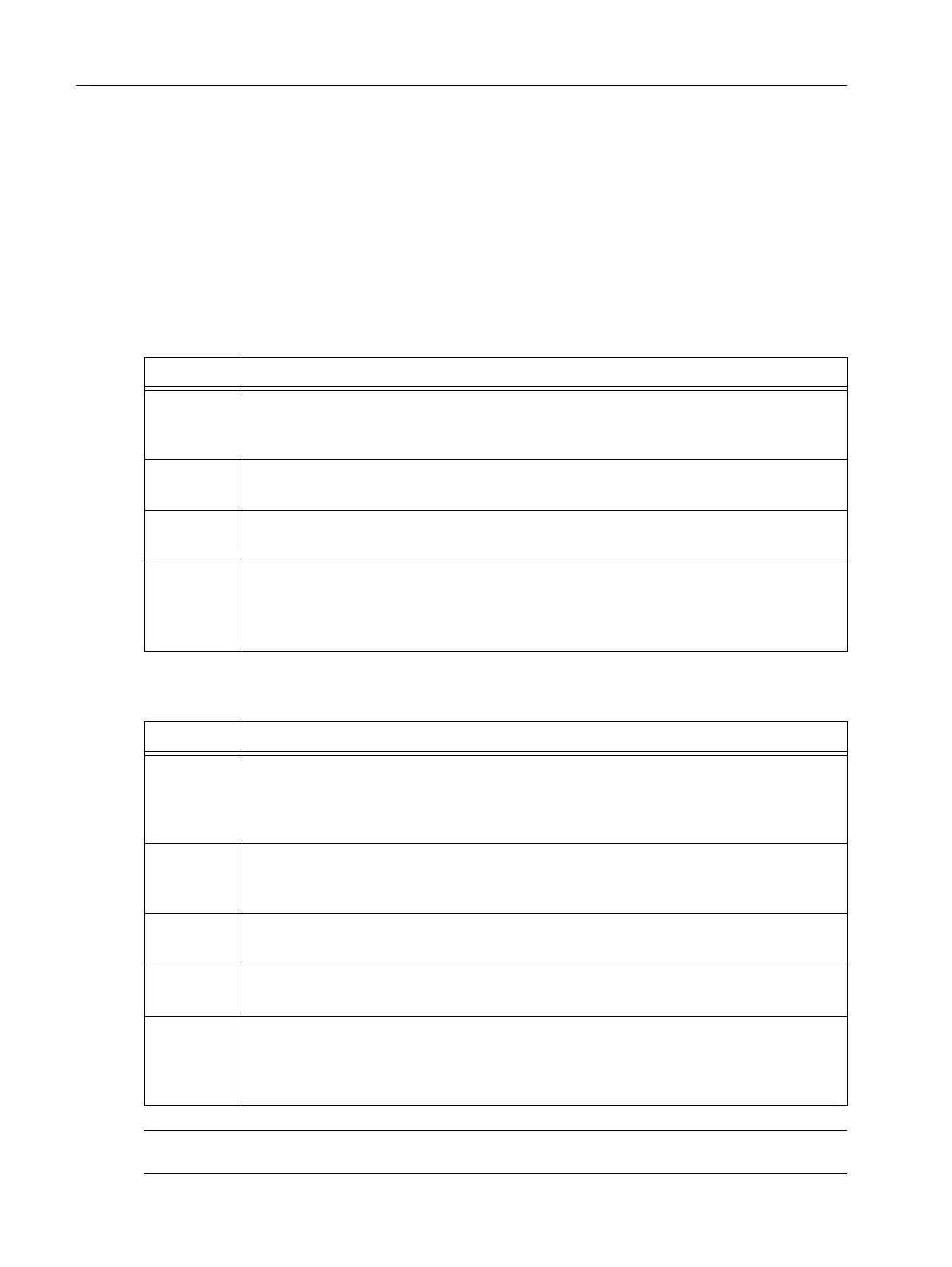
Page 60 Shift Functions
The Out Mode function allows you to set different output modes for slots A/B and C/D:
▼ To set the output mode for slot A and B, hold down Shift and press the “Out Mode” button once.
Note however, that the setting you make for slot A and B can affect slot C and D as well, if the setting “-
cd” is selected for slot C and D, as described below.
▼ To set the output mode for slot C and D, hold down Shift and press the “Out Mode” button twice.
Pressing the button repeatedly will toggle between the settings for slots A/B and C/D.
Settings for Slot A and B:
Settings for Slot C and D:
Mode 1 (ab1 or cd1) is not recommended when using the Nord Lead 2 multitimbrally since one Program
can be set to Unison and another not, which might lead to a stereo image you might not expect.
Display Description
ab1 In this mode, all sounds are mono (as described above), except if Unison is activated in
which case the instrument automatically switches to stereo, using Outputs A and B. If
one Unison and one non-unison Program are layered, stereo is used.
ab2 This is a straight Mono mode. All Programs always appear with equal level at Outputs A
and B.
ab3 This is a straight stereo mode. All Program always appear with voices alternating be-
tween Outputs A and B.
ab4 In this mode Programs assigned to slot A will appear at Output A, while Program as-
signed to slot B will appear at Output B. This mode can be used when it is desired to
treat two sounds differently in an external mixer, for example in multitimbral MIDI work
or when layering sounds.
Display Description
cd– In this mode, Slot C and D use the settings made for Slot A and B. If for example mode
“ab2” is selected, all four slots will appear in Mono at Outputs A and B.
This is the setting you should use if you have connected Nord Lead 2 in stereo to your
sound equipment (using Outputs A and B), or if you are using headphones.
cd1 In this mode, all sounds are output in mono at Outputs C and D, except if Unison is ac-
tivated. If that is the case, the instrument automatically switches to stereo, using Outputs
C and D. If one Unison and one non-unison Program are layered, stereo is used.
cd2 This is a straight Mono mode. All Programs always appear with equal level at Outputs C
and D.
cd3 This is a straight stereo mode. All Program always appear with voices alternating be-
tween Outputs C and D.
cd4 In this mode Programs assigned to slot C will appear at Output C, while Program as-
signed to slot D will appear at Output D. This mode can be used when it is desired to
treat two sounds differently in an external mixer, for example in multitimbral MIDI work
or when layering sounds.
Bekijk gratis de handleiding van Nord Lead 2, stel vragen en lees de antwoorden op veelvoorkomende problemen, of gebruik onze assistent om sneller informatie in de handleiding te vinden of uitleg te krijgen over specifieke functies.
Productinformatie
| Merk | Nord |
| Model | Lead 2 |
| Categorie | Niet gecategoriseerd |
| Taal | Nederlands |
| Grootte | 11965 MB |







