Nord Lead 2 handleiding
Handleiding
Je bekijkt pagina 48 van 114
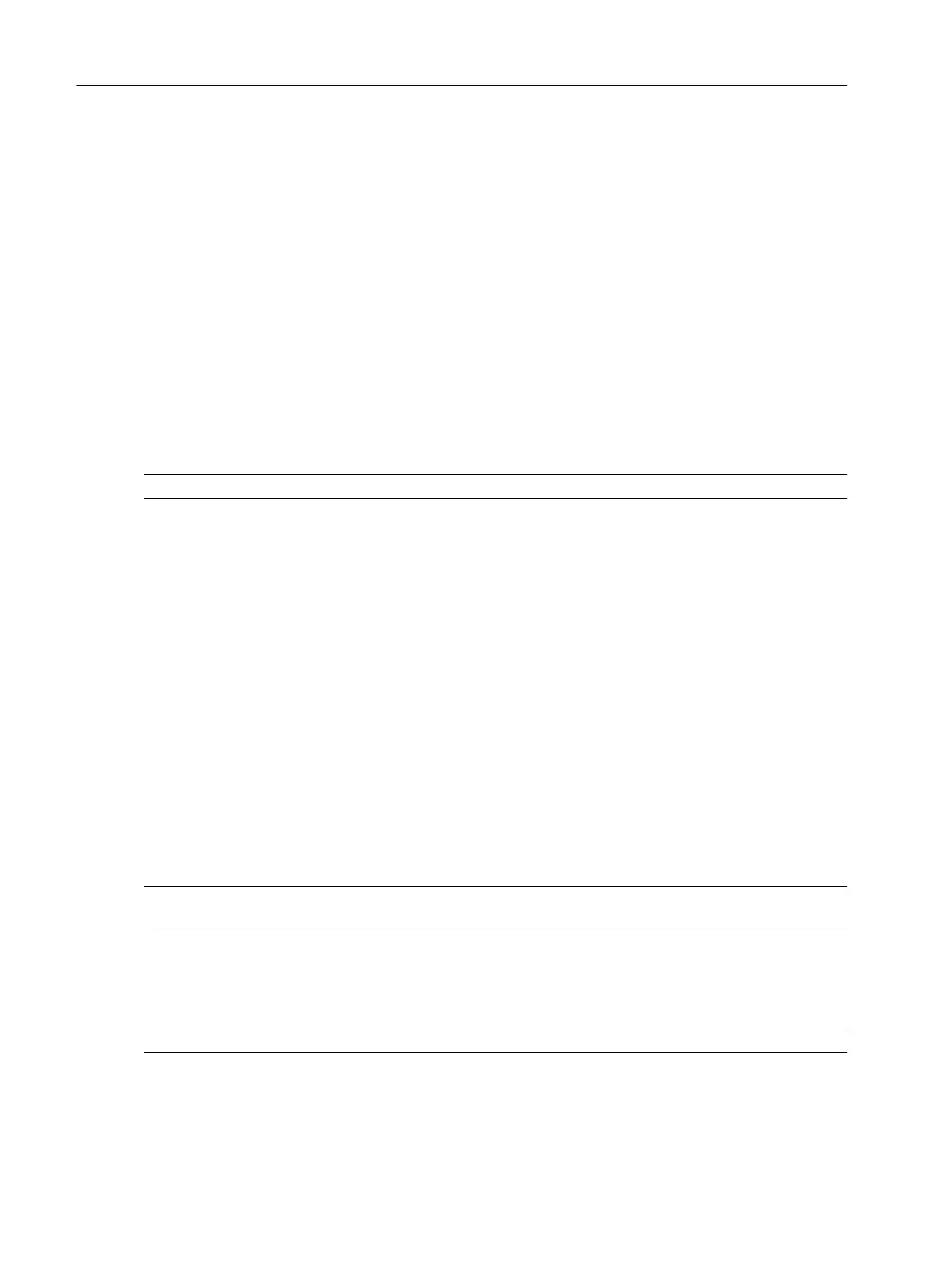
Page 48 Panel Reference
Waveform
This is used to set the shape of the output from the LFO:
Soft Random: This adds smooth random modulation to the destination. This is mainly useful for effect
sounds.
Square: This is a waveform for “abrupt” modulation changes, suitable for trills, distinct tremolos, etc.
Triangle: This is suitable for “normal vibrato” effects and for classic pulse width modulation.
Sawtooth: This creates a ramp which can be used for example for auto-repeats when applied to the filter.
Random: This adds stepped random modulation to the destination. This is mainly useful for effect sounds.
Rate
This is used to set the frequency of the LFO, in other words “the speed of the vibrato”.
The rate can be controlled externally, via MIDI, see page 63.
Destination
This used to set which parameter the LFO should affect:
FM: This routes the LFO to the FM Amount, for special timbric changes.
Osc 1+2: This routes the LFO to the frequency of both oscillators, in equal amounts. Together with the
triangle waveform this creates traditional vibrato.
Osc 2: This routes the LFO to the pitch of oscillator 2 only. This can for example be used together with
Sync (see page 40) to create a “pulsating” change in timbre.
Filter: This routes the LFO to the Filter Frequency. This can for example be used for wah-wah effects (tri-
angle wave) and for auto repeating sounds (sawtooth wave).
PW: This routes the output of the LFO to the Pulse Width of both oscillators. For this to have any effect,
pulse wave must of course be selected for at least one of the oscillators. This destination can be used with
an LFO triangle waveform to create a “chorus-like” sound, suitable for strings and pads.
Please note that this function operates relative to the Pulse Width setting. For optimal results, please
match the Pulse Width and LFO Amount settings (see below).
Amount
This is used to set to what extent the signal from the LFO should be routed to the destination.
Please note that the Amount can also be controlled from the Modulation wheel, see page 53.
Bekijk gratis de handleiding van Nord Lead 2, stel vragen en lees de antwoorden op veelvoorkomende problemen, of gebruik onze assistent om sneller informatie in de handleiding te vinden of uitleg te krijgen over specifieke functies.
Productinformatie
| Merk | Nord |
| Model | Lead 2 |
| Categorie | Niet gecategoriseerd |
| Taal | Nederlands |
| Grootte | 11965 MB |







