Nord Lead 2 handleiding
Handleiding
Je bekijkt pagina 45 van 114
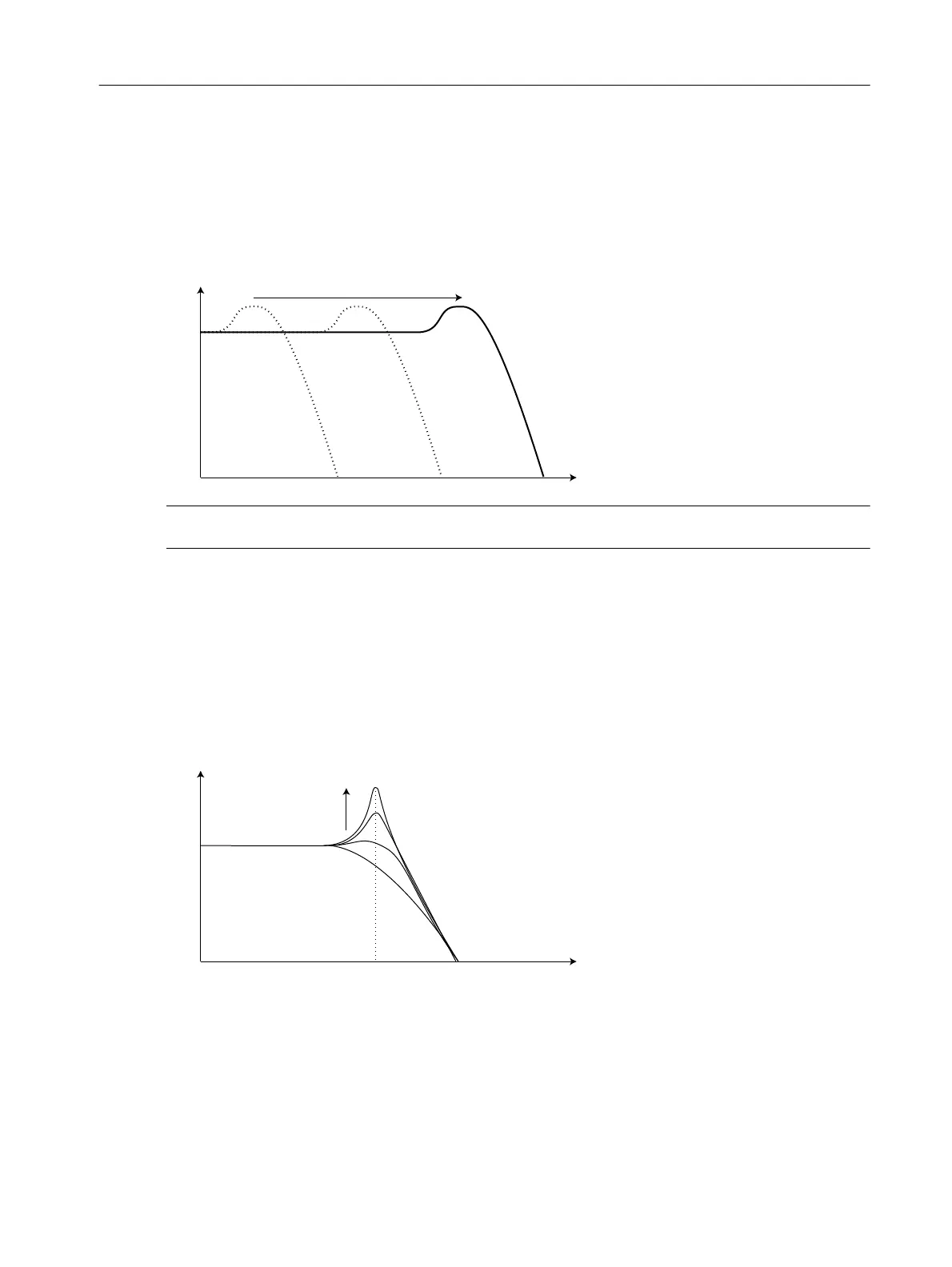
Panel Reference Page 45
Frequency
This is the overall control for which part of the frequency spectrum the filter should operate.
▼ If you for example select the 24dB filter and turn the Frequency knob clock-wise, more and more high-
frequency material will be allowed to pass through the filter.
Please note that if the Envelope Amount setting is raised from its full left position, turning the Frequency
knob might not change the sound as expected. For more information, see below.
Resonance
This control is used to further adjust the characteristics of the Filter.
▼ If you are using the 12 or 24dB low pass filter, increasing resonance will emphasize frequencies around
the set Filter Frequency, making the sound thinner. Further raising the knob will make the sound reso-
nant to a point where the filter adds a ringing quality to the sound. Exactly where in the frequency spec-
trum this “ringing” appears, depends on the Filter Frequency setting.
▼ If you have the high-pass or LP+Notch filter selected, increasing Resonance will work pretty much as with
the LP filter.
▼ When you use the band-pass filter, adjusting the Resonance adjusts the width of the pass-band. When
you raise the Resonance, the band where frequencies are let through, will become narrower.
Amplitude
Frequency
Filter Frequency
Amplitude
Frequency
Filter
Frequency
Resonance
Bekijk gratis de handleiding van Nord Lead 2, stel vragen en lees de antwoorden op veelvoorkomende problemen, of gebruik onze assistent om sneller informatie in de handleiding te vinden of uitleg te krijgen over specifieke functies.
Productinformatie
| Merk | Nord |
| Model | Lead 2 |
| Categorie | Niet gecategoriseerd |
| Taal | Nederlands |
| Grootte | 11965 MB |







