Newline TT-6524ZPRO handleiding
Handleiding
Je bekijkt pagina 32 van 85
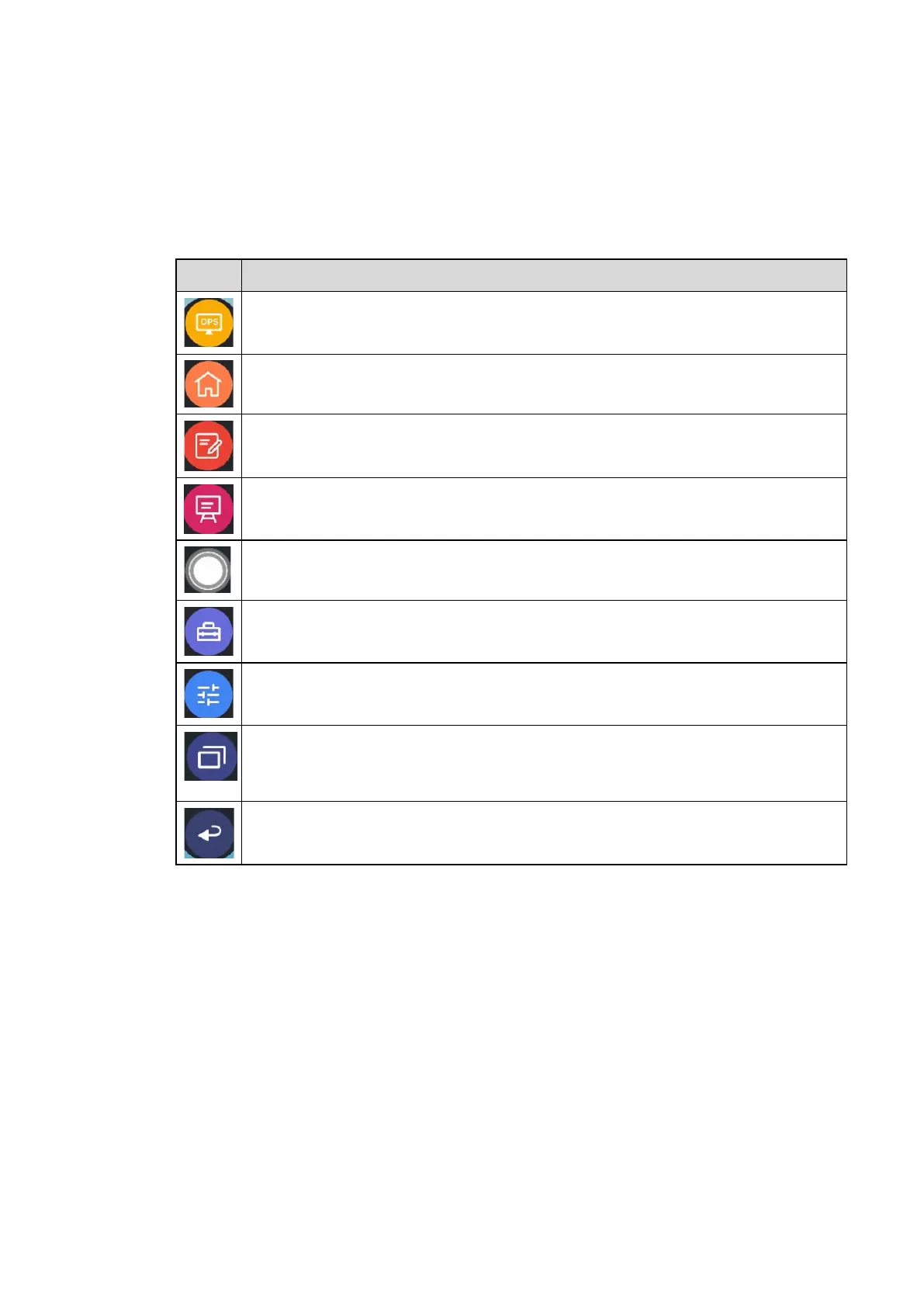
31
Toolbar
OPS, Home, Annotation Mode, Whiteboard, Quick access bar, Dashboard, Task manager and Return
icons are displayed by default in the toolbar on both sides of the screen.
You may hide toolbar in the settings or move it on the screen, shrink or expand by using touch gestures.
The functions of the toolbar are as follows:
Icon Functions
Tap to switch to the OPS source, long press to customize the icon.
Go to Home page.
Tap once to start annotation mode, tap again to stop annotation and take a screenshot.
Switch to whiteboard mode.
Minimize or maximize the toolbar.
Tap to enter the quick access bar.
Tap to enter the Dashboard.
App switcher allows the user to manage currently running applications.
Swipe left or right to view currently running applications, swipe up or down to close the
application or tap “clear all” to close all the applications.
Return to the previous menu or exit an app.
Shrink and Expand:
Bekijk gratis de handleiding van Newline TT-6524ZPRO, stel vragen en lees de antwoorden op veelvoorkomende problemen, of gebruik onze assistent om sneller informatie in de handleiding te vinden of uitleg te krijgen over specifieke functies.
Productinformatie
| Merk | Newline |
| Model | TT-6524ZPRO |
| Categorie | Niet gecategoriseerd |
| Taal | Nederlands |
| Grootte | 14823 MB |

