Newline TT-6524ZPRO handleiding
Handleiding
Je bekijkt pagina 31 van 85
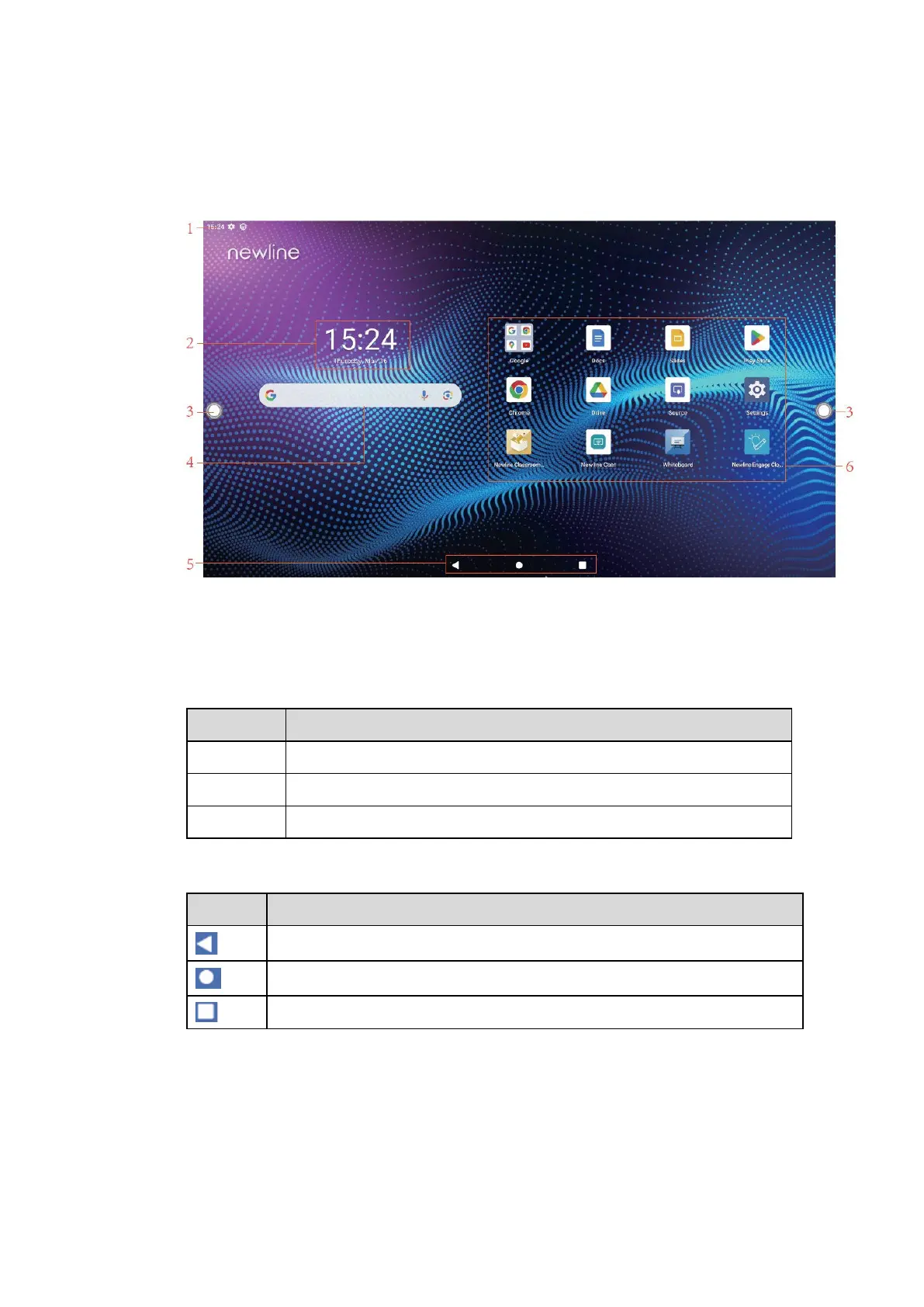
30
4.2 Home
Once logged into the system, the user will be taken to the Home page as shown in the following
figure:
1: Status Bar 2: Clock & Date and Week 3: Toolbar
4: Google Search Bar 5: Home button 6: Application
Gestures
Gesture Functions
Slide Up Slide up to view all the applications.
Slide Down Slide down to expand the quick setting menu.
Slide Right Slide right to enter the google login interface.
Home button
Icon Functions
Return to the previous menu or exit an app.
Back to the Home page.
Enter the task manager.
Notes:
You can enter Settings> System >Gestures>System navigation to set the button.
Bekijk gratis de handleiding van Newline TT-6524ZPRO, stel vragen en lees de antwoorden op veelvoorkomende problemen, of gebruik onze assistent om sneller informatie in de handleiding te vinden of uitleg te krijgen over specifieke functies.
Productinformatie
| Merk | Newline |
| Model | TT-6524ZPRO |
| Categorie | Niet gecategoriseerd |
| Taal | Nederlands |
| Grootte | 14823 MB |

