Newline TT-6524ZPRO handleiding
Handleiding
Je bekijkt pagina 29 van 85
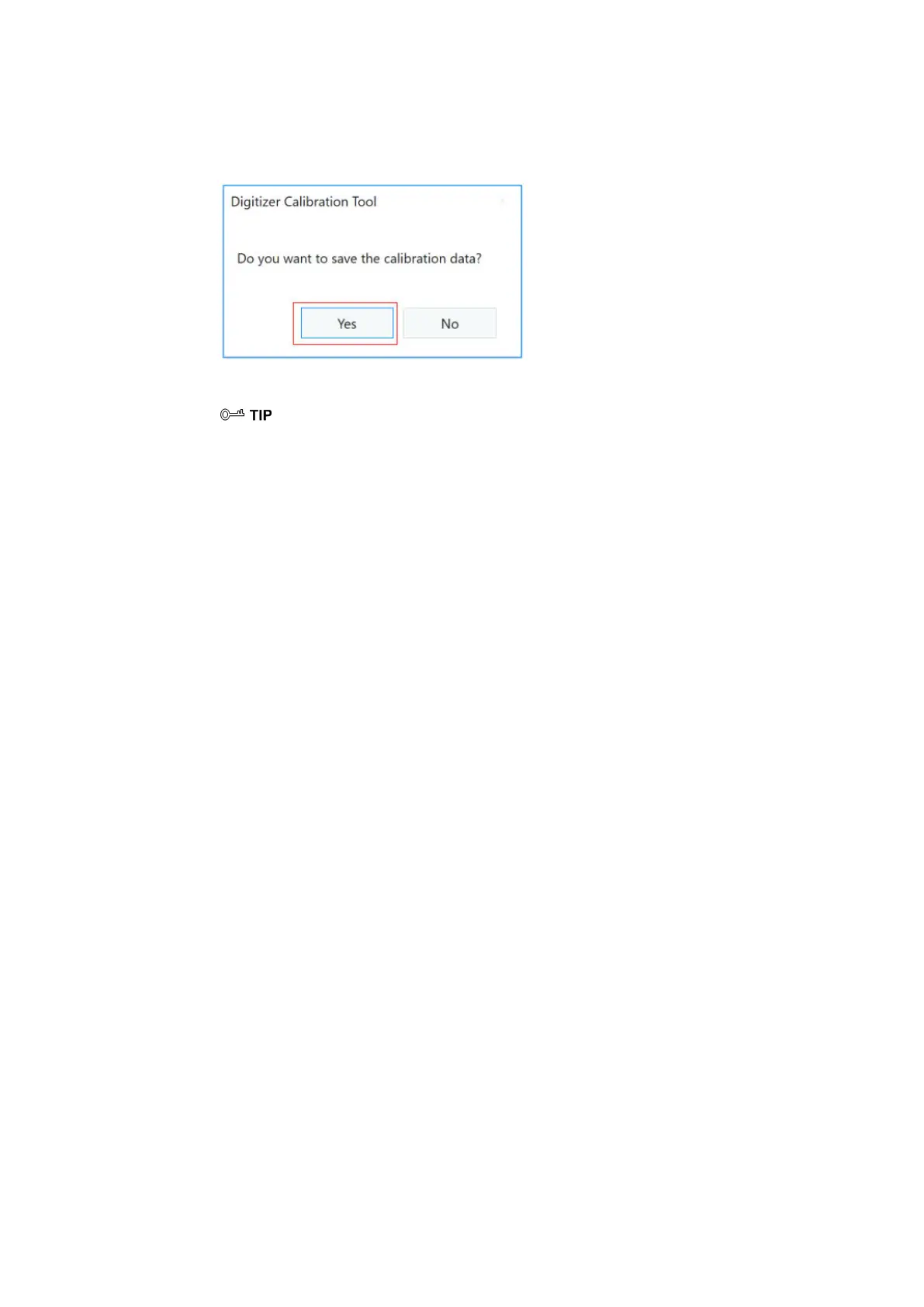
28
Step 7 After the calibration is complete, the Digitizer Calibration Tool dialog box will be
displayed. Click Yes to save calibration data.
To ensure writing accuracy, use the pencil or stylus included with the product for proper positioning.
Positioning errors may cause failure of touch functions of the display. In that case, please perform
calibration again.
Step 8 The Tablet PC Settings dialog box will be displayed again. Tap OK. The calibration will be
complete.
Bekijk gratis de handleiding van Newline TT-6524ZPRO, stel vragen en lees de antwoorden op veelvoorkomende problemen, of gebruik onze assistent om sneller informatie in de handleiding te vinden of uitleg te krijgen over specifieke functies.
Productinformatie
| Merk | Newline |
| Model | TT-6524ZPRO |
| Categorie | Niet gecategoriseerd |
| Taal | Nederlands |
| Grootte | 14823 MB |

