Newline TT-6524ZPRO handleiding
Handleiding
Je bekijkt pagina 28 van 85
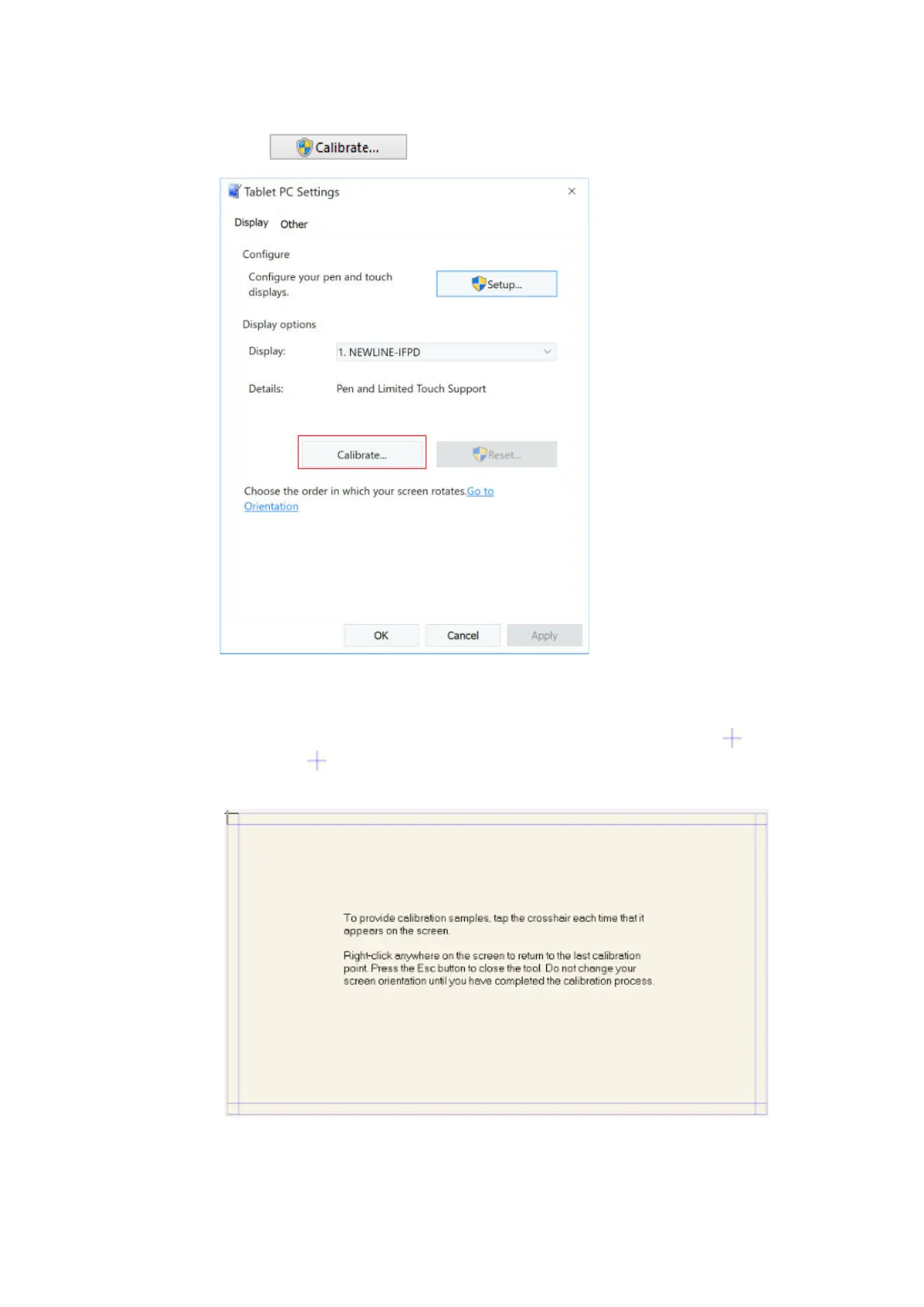
27
Step 4 Select in the Tablet PC Settings window.
Step 5 Select Touch input from the option and start calibration.
Step 6 Use your finger or a pencil to click and hold the center of the flickering cross . Do not
release until moves to the next positioning point. Complete the calibration process as
instructed.
Bekijk gratis de handleiding van Newline TT-6524ZPRO, stel vragen en lees de antwoorden op veelvoorkomende problemen, of gebruik onze assistent om sneller informatie in de handleiding te vinden of uitleg te krijgen over specifieke functies.
Productinformatie
| Merk | Newline |
| Model | TT-6524ZPRO |
| Categorie | Niet gecategoriseerd |
| Taal | Nederlands |
| Grootte | 14823 MB |

