Handleiding
Je bekijkt pagina 58 van 85
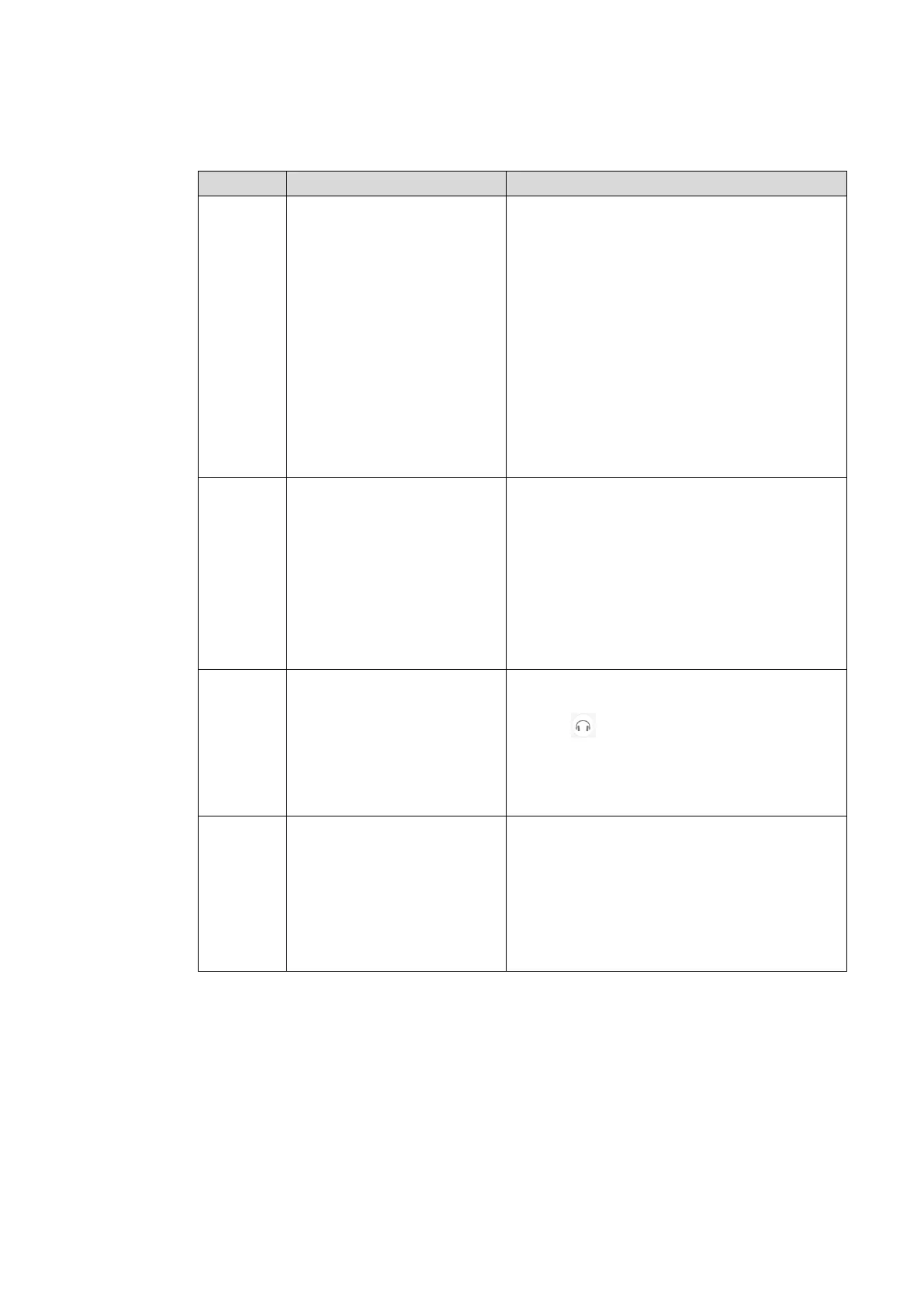
57
4.5 Extended Functions
Functions Status Operation
Sleep
Enter the sleep state, the
screen and backlight are off,
the Android system and OPS
are running normally
Turn on
Press the power button.
Notes:
Go to Settings > Power > Power Option menu to
set the panel to enter sleep mode when pressing
the power button.
Turn off
1 Press the power button to wake up
2 Touch wake-up
3 Access source wake-up
Freeze
After entering the freeze
screen mode, the freeze screen
icon appears in the upper right
corner of the screen
Turn on
1 Press the freeze button on the remote control;
2 Tap the freeze icon in the Quick Settings menu.
Turn off
1 Double-click the screen;
2 Press the freeze button on the remote control.
Sound
Only
After entering the sound only
mode, the screen was
extinguished and the sound
played normally.
Turn on
Tap the icon in the quick setting menu.
Turn off
Tap anywhere on the screen.
Drop
screen
The screen height was reduced
by a third
Turn on
Four fingers slide down
Turn off
1 Tap the top area to back to the original page;
2 Switch the signal source to exit the drop screen.
4.5.1 Capture
Using the screenshot function, you can capture the current page and save it in the form of a picture.
You can enter the screenshot by the following way:
Press the capture icon on the remote control;
Tap the screenshot icon on the Quick access bar;
Bekijk gratis de handleiding van Newline TT-5524ZPRO, stel vragen en lees de antwoorden op veelvoorkomende problemen, of gebruik onze assistent om sneller informatie in de handleiding te vinden of uitleg te krijgen over specifieke functies.
Productinformatie
| Merk | Newline |
| Model | TT-5524ZPRO |
| Categorie | Monitor |
| Taal | Nederlands |
| Grootte | 13900 MB |



