Handleiding
Je bekijkt pagina 39 van 61
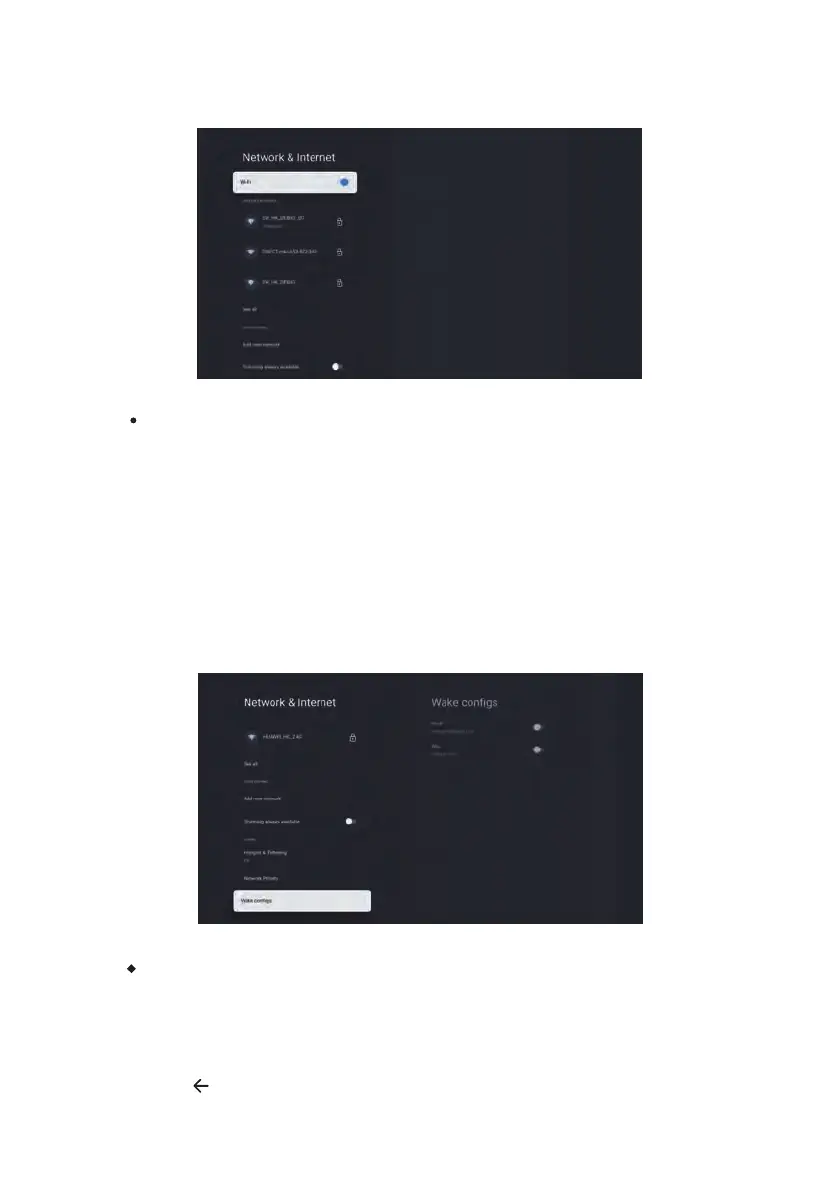
Source & Inputs
Select the Source & Inputs to enter the inputs setting interface. You can view
standby inputs and not connected inputs here. This interface also includes HDMI
Control, CEC Auto Power Off, CEC Auto Power On and CEC Device List.
Press button
on remote control to return to the upper interface.
Wa
ke configs: Wake on LAN (WoL) and Wake on Wireless LAN (WoW) are
technologies that allow the panels to be powered on from Fast Boot Mode remotely
via a network. WoL operates over a wired Ethernet connection, while WoW
operates over a wireless network connection.
The WoL and WoW options will have an impact on entering different standby
modes. If one or both of WoL and WoW are turned on, and the remote control
selects power off, the panel will enter Fast Boot Mode. If WoL and WoW are both
turned off, the panel will enter True Power Off Mode.
WoW: Wireless network wake-up, supports WoW in Fast Boot Mode, default is Off.
WoL: Wired network wake-up, support WoL in Fast Boot Mode, default is Off.
Note: WoW & WoL are also supported after power loss.
36
Bekijk gratis de handleiding van Newline STV-4324-PLUS, stel vragen en lees de antwoorden op veelvoorkomende problemen, of gebruik onze assistent om sneller informatie in de handleiding te vinden of uitleg te krijgen over specifieke functies.
Productinformatie
| Merk | Newline |
| Model | STV-4324-PLUS |
| Categorie | Monitor |
| Taal | Nederlands |
| Grootte | 7161 MB |


