Newland Speedata SD35 Leo handleiding
Handleiding
Je bekijkt pagina 5 van 31
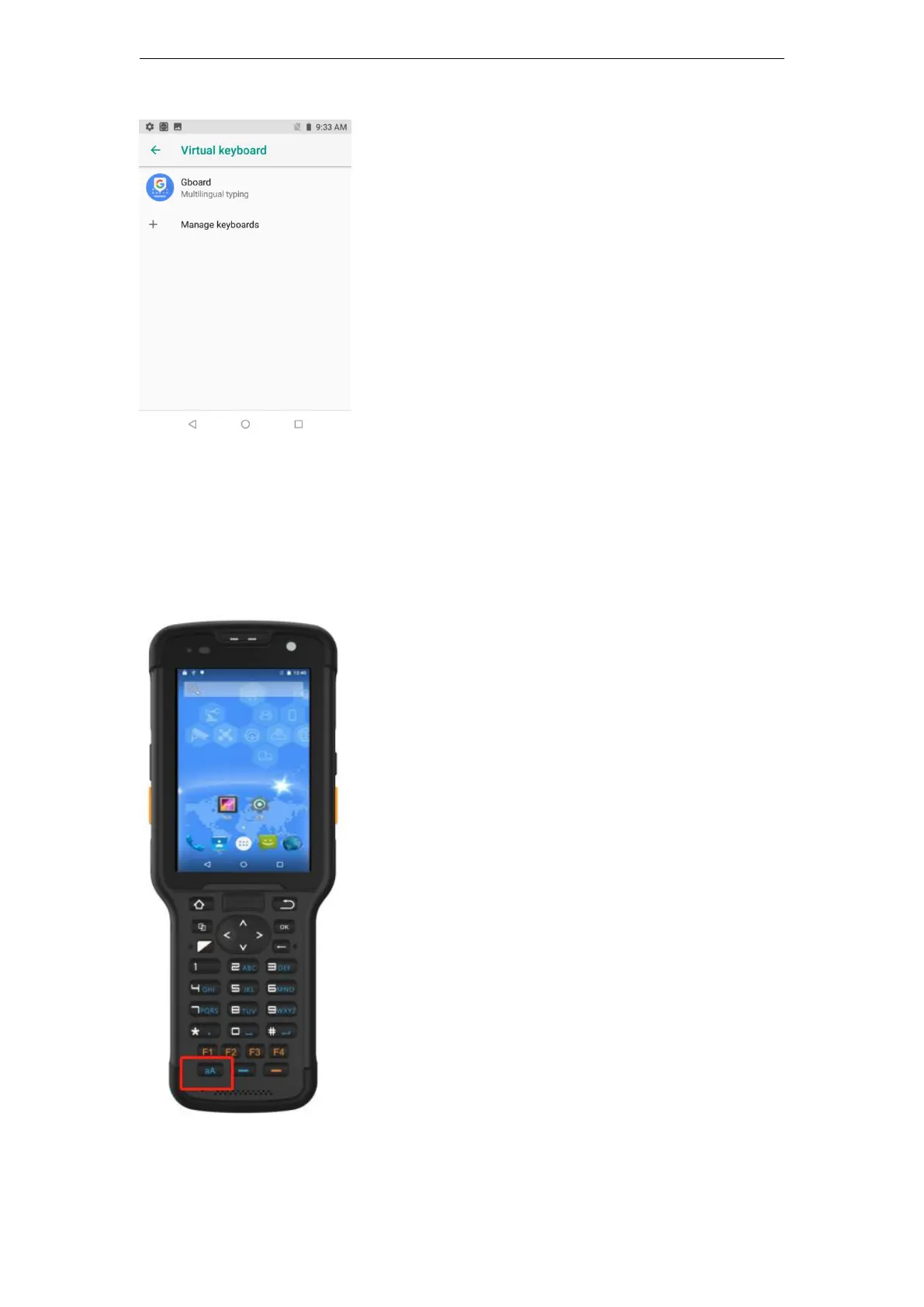
SD35 User guide V1.0
5
Physical Keyboard
When the device is turned on for the first time,the default input of the physical
keyboard is numbers.You can switch between numbers and uppercase and
lowercase by pressing the “aA”key.
Note:Please refer to the “physical key definition” for how to use the function
keys.
Bekijk gratis de handleiding van Newland Speedata SD35 Leo, stel vragen en lees de antwoorden op veelvoorkomende problemen, of gebruik onze assistent om sneller informatie in de handleiding te vinden of uitleg te krijgen over specifieke functies.
Productinformatie
| Merk | Newland |
| Model | Speedata SD35 Leo |
| Categorie | Niet gecategoriseerd |
| Taal | Nederlands |
| Grootte | 5314 MB |




