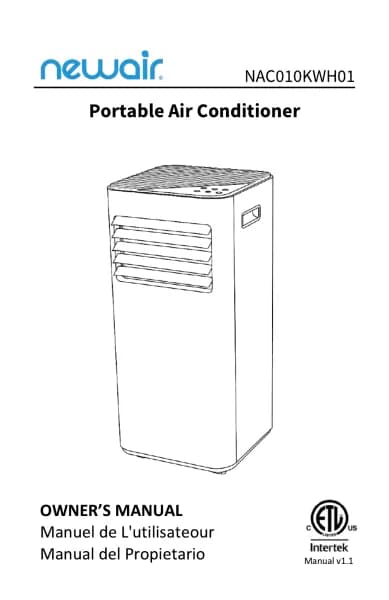Handleiding
Je bekijkt pagina 20 van 25
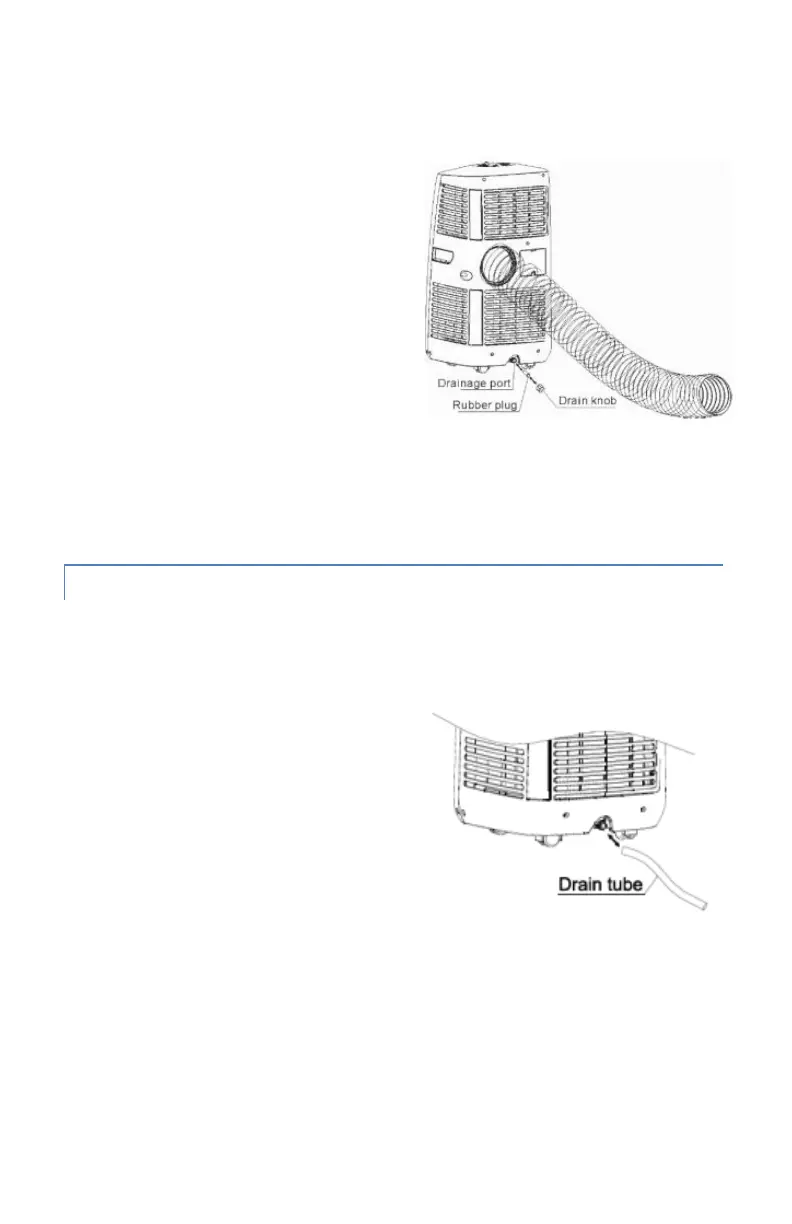
20
http://www.NewAir.com
To resume cooling, first empty the reservoir by following these steps:
1. Turn off the air conditioner and
unplug it from the wall socket. To
prevent water leakage, avoid
moving the unit when full.
2. Place a container (such as a small
pan) underneath the drainage port.
3. Remove the water plug from the
drainage port and allow the water
to drain until the water reservoir is
completely empty.
4. Replace the water plug back into the drainage port and make sure it is
firmly in place.
5. Turn the unit back on. The warning signal should be off.
CONTINUOUS DRAINAGE
To operate the unit continuously without manually emptying the tank, follow
these steps:
1. Remove the drain plug from the
back of the unit and retain it for
future use.
2. Connect the drainage hose included
with the unit to the drainage port as
shown.
3. Connect the other end of the hose
into a drain.
Bekijk gratis de handleiding van NewAir AC-14100H, stel vragen en lees de antwoorden op veelvoorkomende problemen, of gebruik onze assistent om sneller informatie in de handleiding te vinden of uitleg te krijgen over specifieke functies.
Productinformatie
| Merk | NewAir |
| Model | AC-14100H |
| Categorie | Airco |
| Taal | Nederlands |
| Grootte | 3288 MB |