Nec NP04Wi handleiding
Handleiding
Je bekijkt pagina 10 van 176
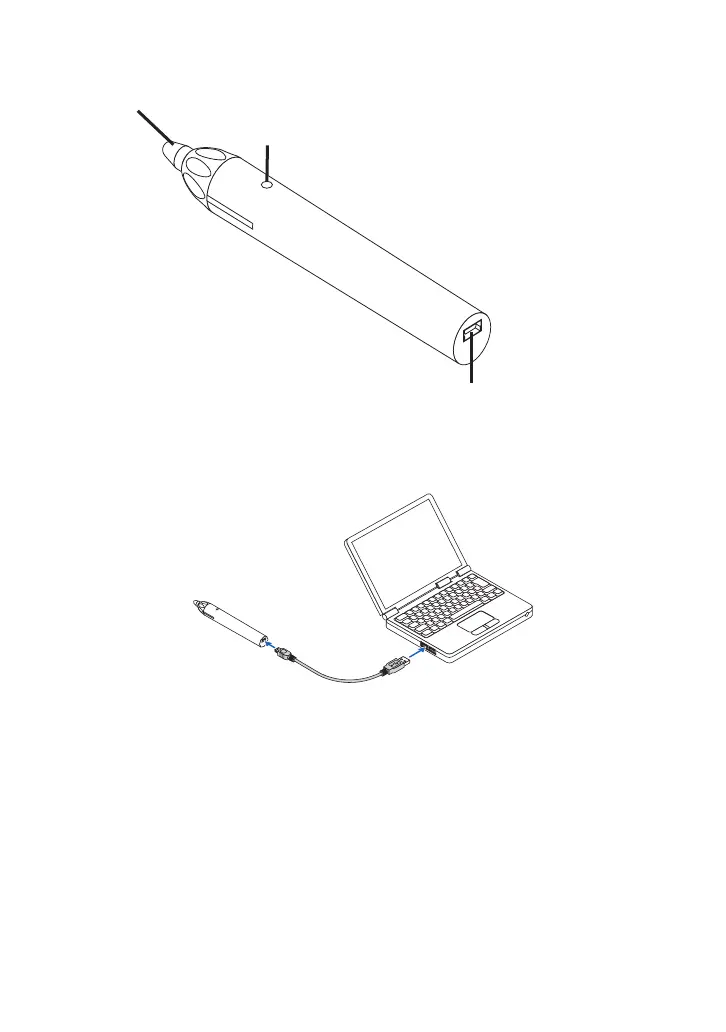
ENG-8
ENG-9
Part names of the supplied stylus pen
Pen tip
Indicator (LED)
Charging port (USB)
Charging the stylus pen
Use the supplied USB cable for charging the stylus pen to connect the charging port (USB) of the stylus
pen with the USB port of the computer.
The stylus pen will start charging. Charging will complete in about 3 minutes.
• PressingthepentipagainstascreenorwhiteboardwillturntheindicatorLEDtored,whichindicates
that charging is completed and you are ready to use the stylus pen. If the red LED turns off, charge
the stylus pen.
Cautions on using the stylus pen
• Donotdamagethestyluspenbydroppingitontheoorormishandlingit.
• Keepthestyluspenawayfromwaterandotherliquids.Ifthestyluspengetswet,wipethestyluspen
dry immediately.
• Avoidheatandhumidwhenpossible.
Bekijk gratis de handleiding van Nec NP04Wi, stel vragen en lees de antwoorden op veelvoorkomende problemen, of gebruik onze assistent om sneller informatie in de handleiding te vinden of uitleg te krijgen over specifieke functies.
Productinformatie
| Merk | Nec |
| Model | NP04Wi |
| Categorie | Niet gecategoriseerd |
| Taal | Nederlands |
| Grootte | 18588 MB |





