Navman MiVue Rider DC handleiding
Handleiding
Je bekijkt pagina 14 van 35
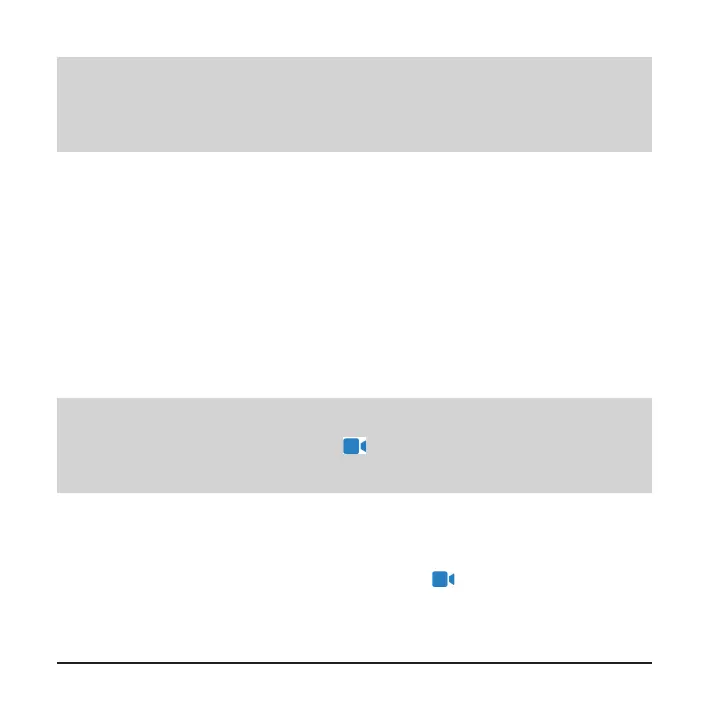
13
Note:
The sensitivity level of the G-sensor can be adjusted via Navman MiVue
TM
Pro. Refer to “System
settings” for additional information.
Automatic event recordings triggered by the G-sensor can be disabled by setting G-sensor sensitivity
to O.
Manual event recording
Press the Multi-function Button once to record an event manually. The video le containing
the actual event, along with the le recorded immediately before (if the button is pressed
within the rst 20 seconds of the current recording) or after (if the button is pressed within the
nal 20 seconds of the current recording) are copied to the “Event” folder.
Once the folder has reached its allocated capacity, the system will automatically record over
the oldest video saved under this folder.
Trip lapse recording
Note: Trip lapse recording is turned o by default and the default SD card memory conguration does
not allocate space for storing trip lapse videos. In order to save trip lapse recordings, memory space
must be allocated via Navman MiVue
TM
Pro ( > Settings > Storage Allocation) by changing
memory conguration to Type 1. Changing memory conguration requires formatting the SD card,
please back up important les rst.
A trip lapse video is created by capturing frames at a much slower frame rate than usual. The
video of a trip which lasted several hours can be viewed in its entirety in a matter of minutes.
Normal recording will continue to take place while trip lapse recording is active.
Trip lapse recording can be turned on or o via MiVue Pro ( > Settings > Trip Lapse).
Bekijk gratis de handleiding van Navman MiVue Rider DC, stel vragen en lees de antwoorden op veelvoorkomende problemen, of gebruik onze assistent om sneller informatie in de handleiding te vinden of uitleg te krijgen over specifieke functies.
Productinformatie
| Merk | Navman |
| Model | MiVue Rider DC |
| Categorie | Niet gecategoriseerd |
| Taal | Nederlands |
| Grootte | 2200 MB |







