Navman MiVue Rider DC handleiding
Handleiding
Je bekijkt pagina 13 van 35
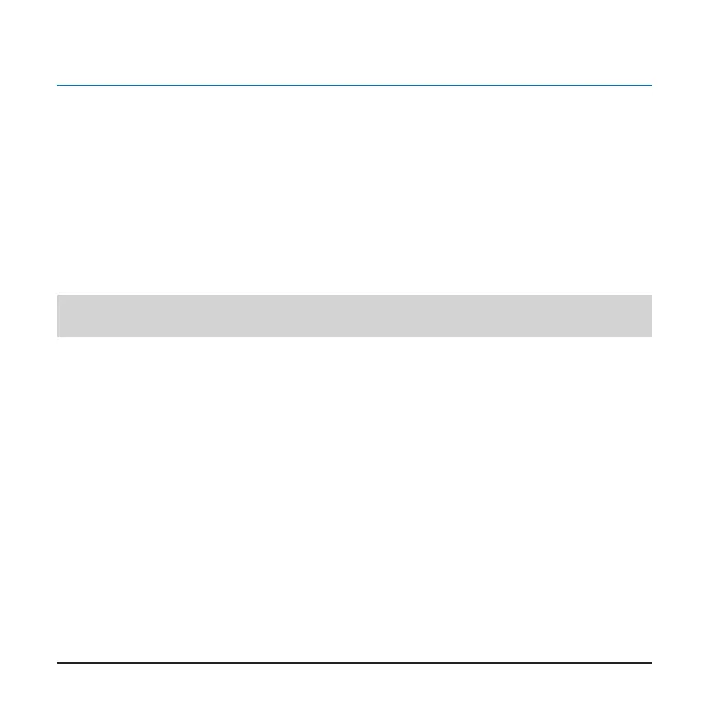
12
Recording videos
Continuous recording
Continuous/normal recording will automatically commence shortly after the helmet camera is
attached to the mount. Recording stops when:
The device is detached from the helmet mount.
The device has remained in the same location for at least three minutes (this function
can be enabled or disabled by changing the Idling Mode setting).
The device is connected to a smartphone via WIFI.
The device is connect to a computer via a USB cable.
Note: If continuous recording is stopped as a result of the rider remaining stationary for an extended
period of time, recording will automatically resume once movement is detected.
Videos taken during continuous recording are divided into multiple clips and saved under the
“Normal” folder, but recording will not stop between video clips. Once the folder has reached
its allocated capacity, the system will automatically record over the oldest video saved under
this folder.
Event-driven/emergency recording
Event recordings can be triggered automatically by the G-sensor or manually by pressing the
Multi-Function button once.
Events detected by the G-sensor
During continuous recording, if the G-sensor detects a sudden impact, it will prompt the
device to capture the event by copying the video le currently being recorded, along with the
les recorded immediately before and after to the “Event” folder.
Bekijk gratis de handleiding van Navman MiVue Rider DC, stel vragen en lees de antwoorden op veelvoorkomende problemen, of gebruik onze assistent om sneller informatie in de handleiding te vinden of uitleg te krijgen over specifieke functies.
Productinformatie
| Merk | Navman |
| Model | MiVue Rider DC |
| Categorie | Niet gecategoriseerd |
| Taal | Nederlands |
| Grootte | 2200 MB |







