Navman MiVue 930 DC handleiding
Handleiding
Je bekijkt pagina 8 van 46
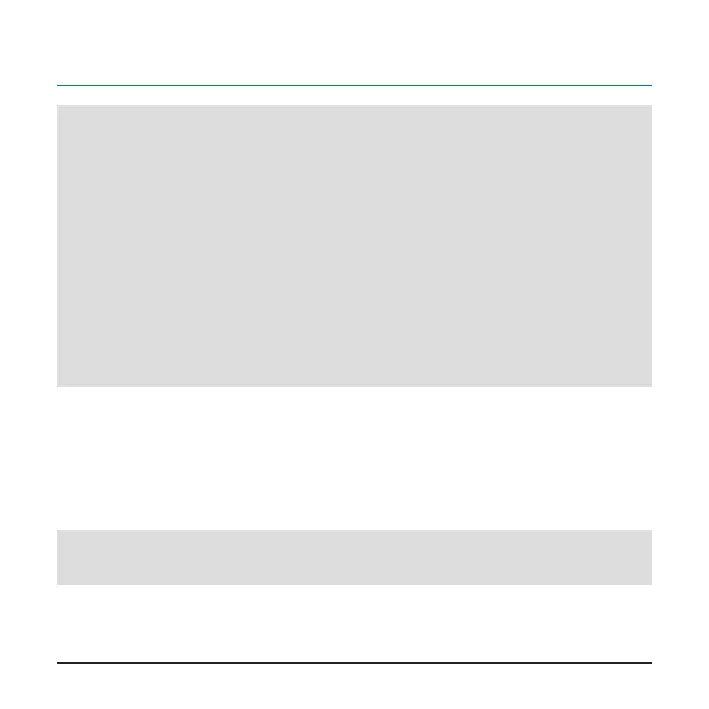
7
Installing your dash cam in a vehicle
Note:
The dash cam should be placed near the rear-view mirror to ensure optimal camera angle and video
quality. Never place the device where the driver’s eld of vision is blocked.
For your own safety, do not operate the controls of the product while driving. Using this product does
not exempt the driver from taking full responsibility for his/her driving behaviour, which includes
observing all trac rules and safety regulations.
Make sure that the camera lens is not blocked and no reective material appears near the lens. Please
keep the lens clean.
Video quality may degrade if the vehicle's windscreen is tinted. If the windscreen is tinted with a
reective coating, it may be athermic and impact GPS reception. In this instance, please mount the
device in a “clear area”.
The system will automatically calibrate the G-sensor during start-up. If the device’s viewing angle or
installation position was changed after start-up, restart the device to calibrate the G-sensor again.
Otherwise the G-sensor may malfunction and impact other features of the device (such as event-
driven recording and Parking Mode).
Mounting the dash cam
Make sure the vehicle is parked on level ground and follow the instructions below to mount
your dash cam.
Note:
The installation illustrations are for reference only. Device and cable placement may vary
depending on vehicle model. If you encounter any problems during installation, contact a
professional installer (such as the service personnel of the vehicle) for assistance.
Bekijk gratis de handleiding van Navman MiVue 930 DC, stel vragen en lees de antwoorden op veelvoorkomende problemen, of gebruik onze assistent om sneller informatie in de handleiding te vinden of uitleg te krijgen over specifieke functies.
Productinformatie
| Merk | Navman |
| Model | MiVue 930 DC |
| Categorie | Niet gecategoriseerd |
| Taal | Nederlands |
| Grootte | 2960 MB |







