Navman MiVue 270 SAFETY handleiding
Handleiding
Je bekijkt pagina 9 van 41
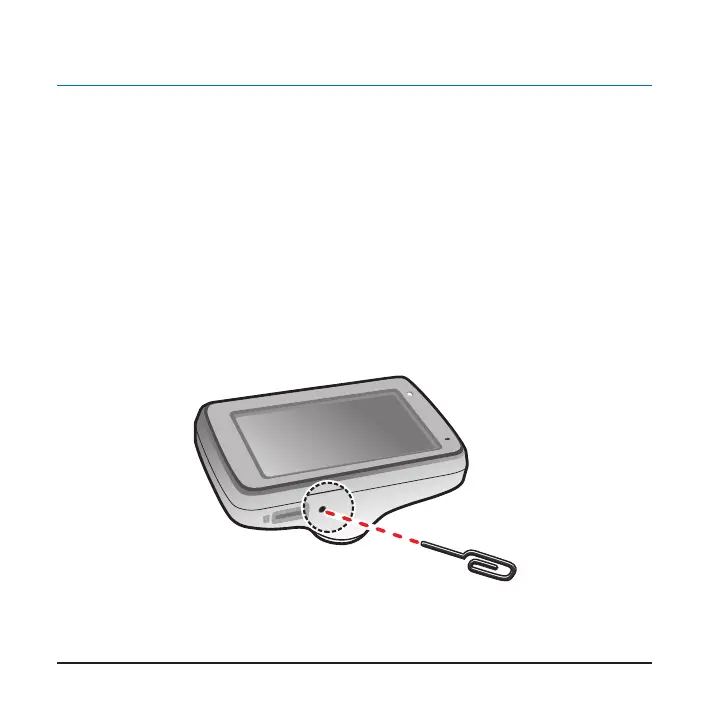
8
Turning the device on/o
Once the dash cam is connected to vehicle power via the power adapter, it will turn on/o
once the vehicle engine is started/shut o, respectively. You can also turn the device on or o
manually by pressing the power button (the topmost function button) for two seconds. While
the dash cam is on, press any one of function buttons to enable the display.
Resetting your dash cam
Occasionally you may need to perform a hardware reset when the dash cam stops responding
or if it appears to be “frozen” or unresponsive. To shut down the dash cam, press and hold the
power button until the system powers o.
If you cannot turn the dash cam o by using the power button, insert a small pin (such as a
straightened paper clip) into the Shutdown button.
Bekijk gratis de handleiding van Navman MiVue 270 SAFETY, stel vragen en lees de antwoorden op veelvoorkomende problemen, of gebruik onze assistent om sneller informatie in de handleiding te vinden of uitleg te krijgen over specifieke functies.
Productinformatie
| Merk | Navman |
| Model | MiVue 270 SAFETY |
| Categorie | Niet gecategoriseerd |
| Taal | Nederlands |
| Grootte | 2635 MB |







