Native Instruments Kithara handleiding
Handleiding
Je bekijkt pagina 9 van 41
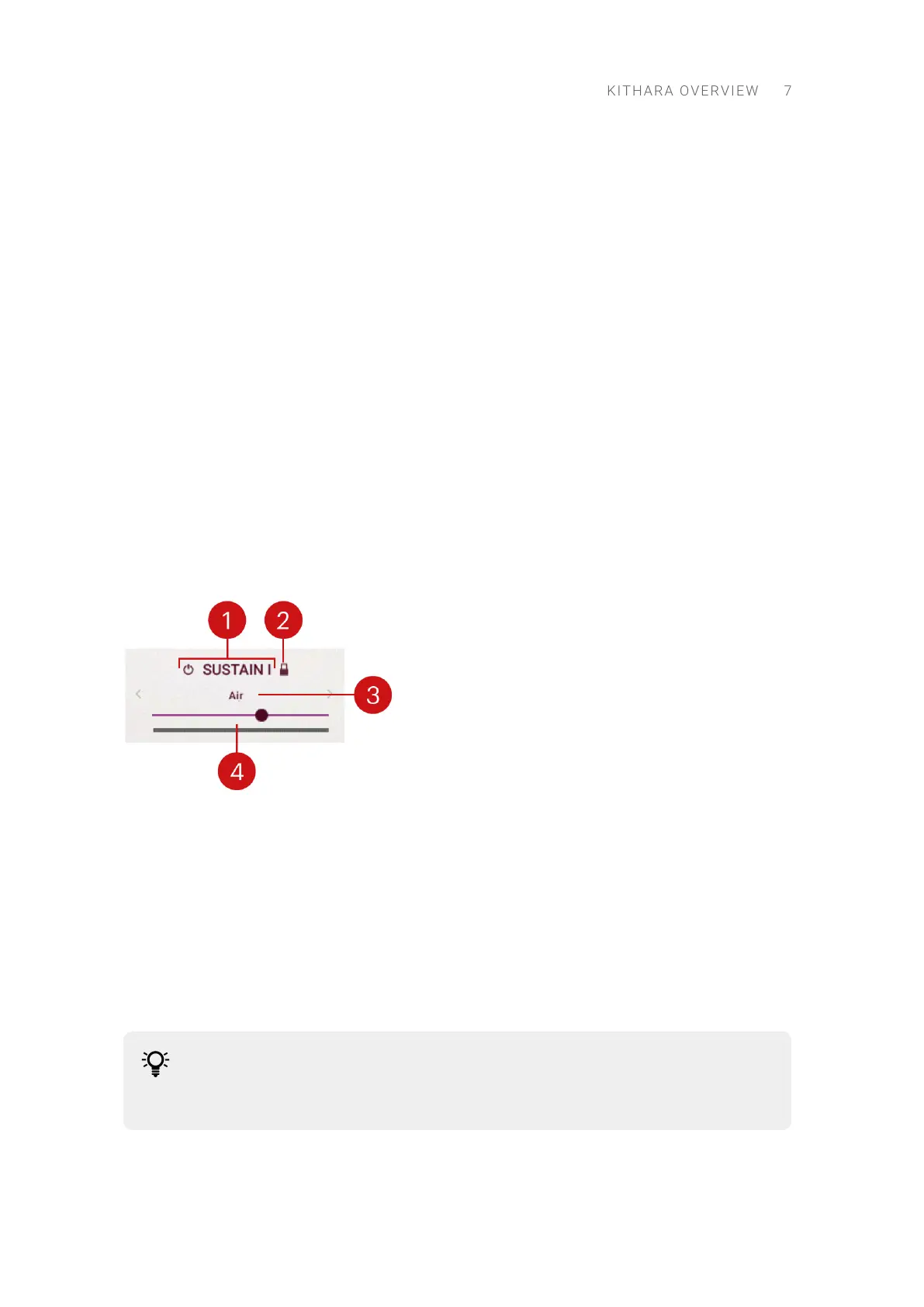
5. FRAGMENTS: Opens the Fragments page, which lets you set up an additional Fragments
layer. The Fragments layer uses its own source samples, parameters, and effects to create a
cloud of ghost notes that adds subtle sonic details to your sound textures. Refer to Fragments
page.
6. FX: Opens the Effect page, where you can congure various effects that will process the
sound of your instrument. Refer to Effects page.
7. Settings (nut icon): Opens the Settings page, which provides global parameters adjusting the
transposition and the keyboard response. Refer to Settings page.
8. Central area: This is the biggest part of the instrument and it shows the various pages and
Browsers.
9. Performance controls: Provide a set of controls and shortcuts directly available while playing
the Instrument. The Performance controls are always visible except on the Settings page.
Refer to Performance controls.
Layer Inspector
The Layer Inspector contains a basic set of controls for each of the four main layers: Attack,
Sustain 1, Sustain 2, and Release. It is visible on the Main page (the default page) and on the
Layers page.
For each layer, the Layer Inspector contains the following elements:
1. Layer On/Off: Activates or deactivates the layer. Deactivating a layer will deactivate any new
notes in that layer while leaving the sound of existing notes untouched.
2. Lock: Prevents the layer from being changed. When Lock is activated, the layer settings stay
untouched when loading other Snapshots.
3. Layer Source selector: Displays the name of the source sample used in the layer. You can
click the source name to open the layer’s Source browser and select another source for that
layer. Alternatively, you can click the left and right arrows to quickly load the previous or next
source from the browser’s result list without opening the browser.
4. Layer Volume slider: Adjusts the volume level of the layer. As you play, the horizontal meter
below shows the layer’s current level.
The four Layer Volume sliders can be modulated using the Modwheel slider. For more
information on how to assign parameters to the Modwheel slider, refer to Modulating
your sound.
KITH A R A OVERVIEW 7
Bekijk gratis de handleiding van Native Instruments Kithara, stel vragen en lees de antwoorden op veelvoorkomende problemen, of gebruik onze assistent om sneller informatie in de handleiding te vinden of uitleg te krijgen over specifieke functies.
Productinformatie
| Merk | Native Instruments |
| Model | Kithara |
| Categorie | Niet gecategoriseerd |
| Taal | Nederlands |
| Grootte | 11200 MB |
