Native Instruments Kithara handleiding
Handleiding
Je bekijkt pagina 10 van 41
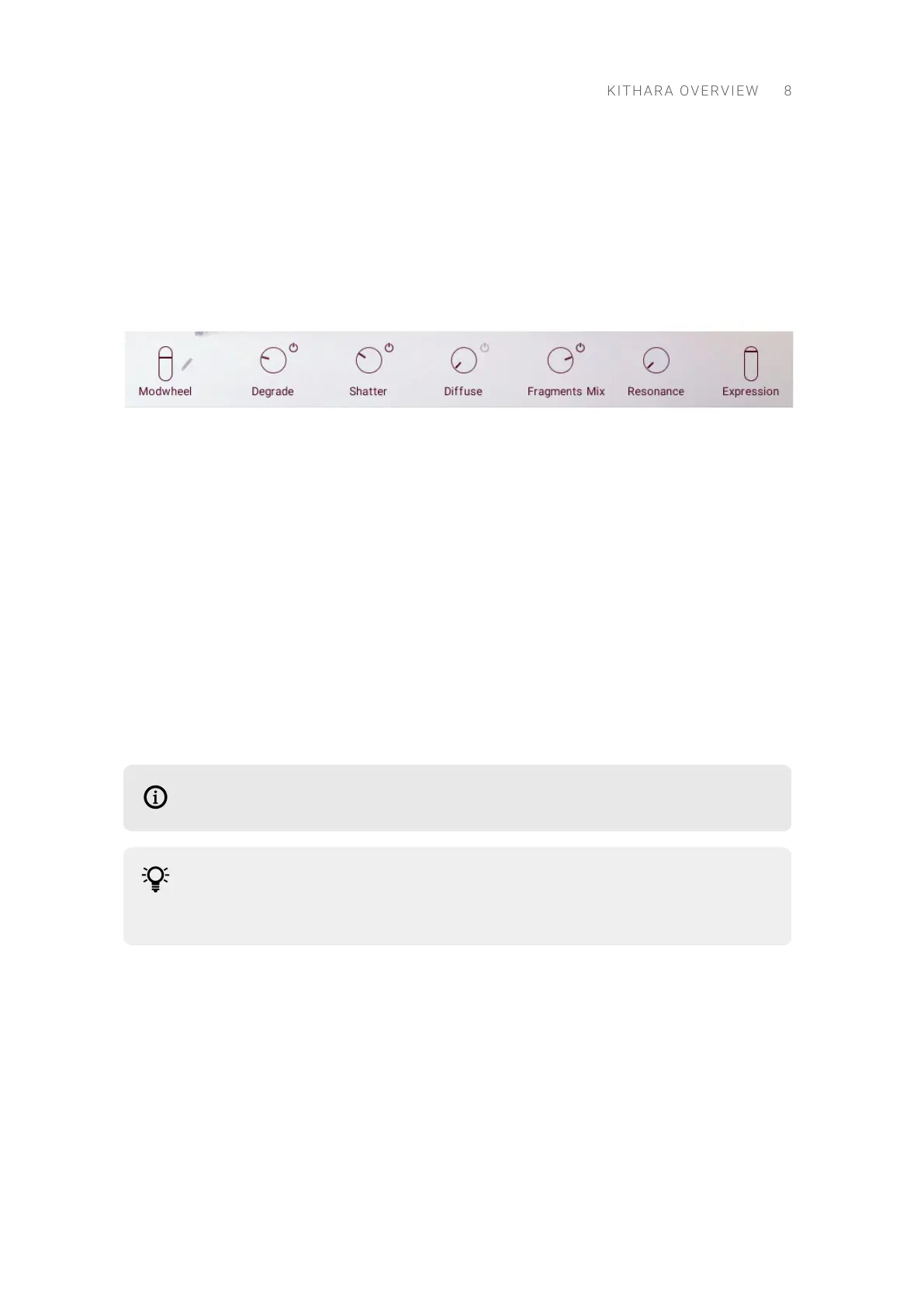
Performance controls
The Performance controls contain ve knobs and one slider that are preassigned to the most
useful parameters when playing live, and a modulation slider that you can freely assign to the
parameters of your choice. The Performance controls are available at the bottom of all pages
except the Settings page. You can adjust them in real-time or automate them in your DAW to add
more expression to your music.
The Performance controls contain the following elements:
•
Modwheel: You can assign any number of parameters to the Modwheel slider, which allows you
to control them all at once from this slider, from your MIDI keyboard, or from your DAW. Click
the little pen icon next to the Modwheel control to change your parameter assignments.
•
Degrade: Adjusts the amount of Degrade effect applied to the sound. The on/off switch at the
top right turns the effect on or off.
•
Shatter: Adjusts the amount of Shatter effect applied to the sound. The on/off switch at the top
right turns the effect on or off.
•
Diffuse: Adjusts the amount of Diffuse effect applied to the sound. The on/off switch at the top
right turns the effect on or off.
•
Fragments Mix: Adjusts the volume of the Fragments layer. The on/off switch at the top right
turns the Fragments layer on or off completely. Note that the switch affects only the next
played notes, leaving any already sounding notes untouched.
•
Resonance: Adjusts the amount of sympathetic resonances between the strings. Increasing
these resonances creates a fuller and deeper sound.
•
Expression: Adjusts the overall volume of the instrument.
The Resonance control is equivalent to the Resonance control in the Settings page.
Except for the Expression slider, the Performance controls can be modulated using
the Modwheel slider on the left. For more information on how to assign parameters to
the Modwheel slider, refer to Modulating your sound.
KITHARA OV ERV IEW 8
Bekijk gratis de handleiding van Native Instruments Kithara, stel vragen en lees de antwoorden op veelvoorkomende problemen, of gebruik onze assistent om sneller informatie in de handleiding te vinden of uitleg te krijgen over specifieke functies.
Productinformatie
| Merk | Native Instruments |
| Model | Kithara |
| Categorie | Niet gecategoriseerd |
| Taal | Nederlands |
| Grootte | 11200 MB |
