Narwal S30 Pro handleiding
Handleiding
Je bekijkt pagina 5 van 18
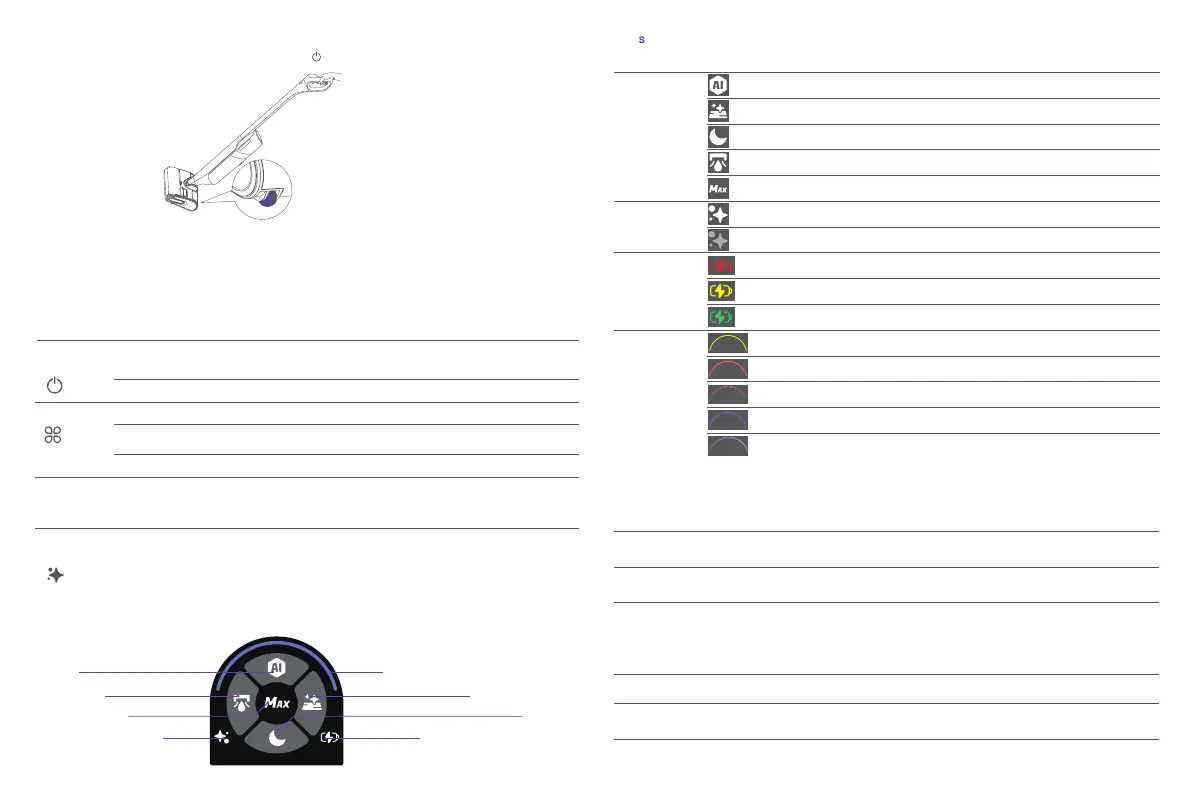
Buon
Power On/O
buon
When cleaning the floor
Short press: power on/pause
Long press for 2s: Power o
Short press: start iron drying only
Short press: end the current task
Short press: switch the mode (AI/Wooden Floor/Quiet/Suction)
Press and hold for 2s: Switch volume (high/low/mute)
Press and hold: start MAX enhancement; release to end MAX
enhancement
Double tap: turn on/o auto detergent filling
Short press: start hair cuing, self-cleaning, and iron drying
Double tap: start hair cuing only
Press and hold for 2s: start self-cleaning only
When cleaning the floor
When cleaning the floor
During charging with the screen on
During charging with the screen on
During self-cleaning or iron drying
During self-cleaning or charging with
the screen on
Trigger buon
(Below the handle)
Action
Function
Instructions for Use
Buon functions
*Note: When the vacuum mop is on the base and the screen is dark, you can press any buon to wake up the screen.
Mode buon
Self-Cleaning
buon
About the screen
AI Mode
Wooden Floor Cleaning
Quiet Mode
Suction Mode
MAX Enhancement
Hair Cuing, Self-cleaning,
and Iron Drying
Charging Status and Baery Level
Dirt Detecting and Status Monitoring Loop
When the machine is locked (the handle being upright), you can
recline it to set the rollers under the clean water tank on the floor.
Then you can push or pull it back to the cleaning base like handling a
suitcase.
To pause the machine during cleaning, please short press the Power On/O buon or pull the handle upright to lock it.
Note: When pausing/turning o the machine, the motor will keep running for a while to remove residual water.
Lock and pause when being upright
AI Mode
Auto adaption to a variety of dirty surfaces powered by smart detection of floor dirt level and
smart adjustment of suction power, water volume, and other indicators.
Floor Cleaning Description
Floor Cleaning Description
Icons
Type
Cleaning mode
AI Mode
Wooden Floor Cleaning
Quiet Mode
Suction Mode
MAX Enhancement
Hair Cuing/Self-cleaning/Iron Drying
Hair Cuing/Self-cleaning/Iron Drying Paused
Low (≤10%)
Medium (10<X≤50%)
Suicient (50<X≤100%)
Dirt detected
High dirtiness level
Error
Cleaning underway
Cleaning paused
Steady white
Steady white
Steady white
Steady white
Steady white
Steady white
Faint White
Steady Red
Steady Yellow
Steady Green
Steady Yellow
Steady Orange
Flickering Red
Steady Blue and Purple
Breathing Blue and Purple
Hair Cuing,
Self-cleaning, and
Iron Drying
Charging Status
and Baery Level
Dirt and Status
Monitoring Loop
StatusIcon Description
Press and hold the Trigger Buon to activate MAX Enhancement for the most powerful
cleaning performance to tackle lots of stains or extremely stubborn stains.
When the angle between the handle and the floor is below 25°, the vacuum mop will automatically
switch to the Low Areas Mode. As such areas are generally filled with lots of hairs, dust, and flu, the
machine will intelligently adjust the suction power to avoid dust floating around.
Note: DO NOT lay the machine horizontally when not in use to prevent backflow of sewage and damage to
the machine.
Used for absorbing water on the floor, suitable for bathrooms and spilled liquids.
Suitable for relatively clean floors to deliver a noise-free experience and secure a longer baery
life to clean more floors.
Suitable for hardwood floors in living rooms, uses less water for quicker drying, and can remove
dust, lint, and hair from bedroom floors.
MAX Enhancement
Cleaning in low areas
Suction Mode
Quiet Mode
Wooden Floor Cleaning
04
Bekijk gratis de handleiding van Narwal S30 Pro, stel vragen en lees de antwoorden op veelvoorkomende problemen, of gebruik onze assistent om sneller informatie in de handleiding te vinden of uitleg te krijgen over specifieke functies.
Productinformatie
| Merk | Narwal |
| Model | S30 Pro |
| Categorie | Niet gecategoriseerd |
| Taal | Nederlands |
| Grootte | 2863 MB |


