Narwal Freo X10 Pro handleiding
Handleiding
Je bekijkt pagina 6 van 56
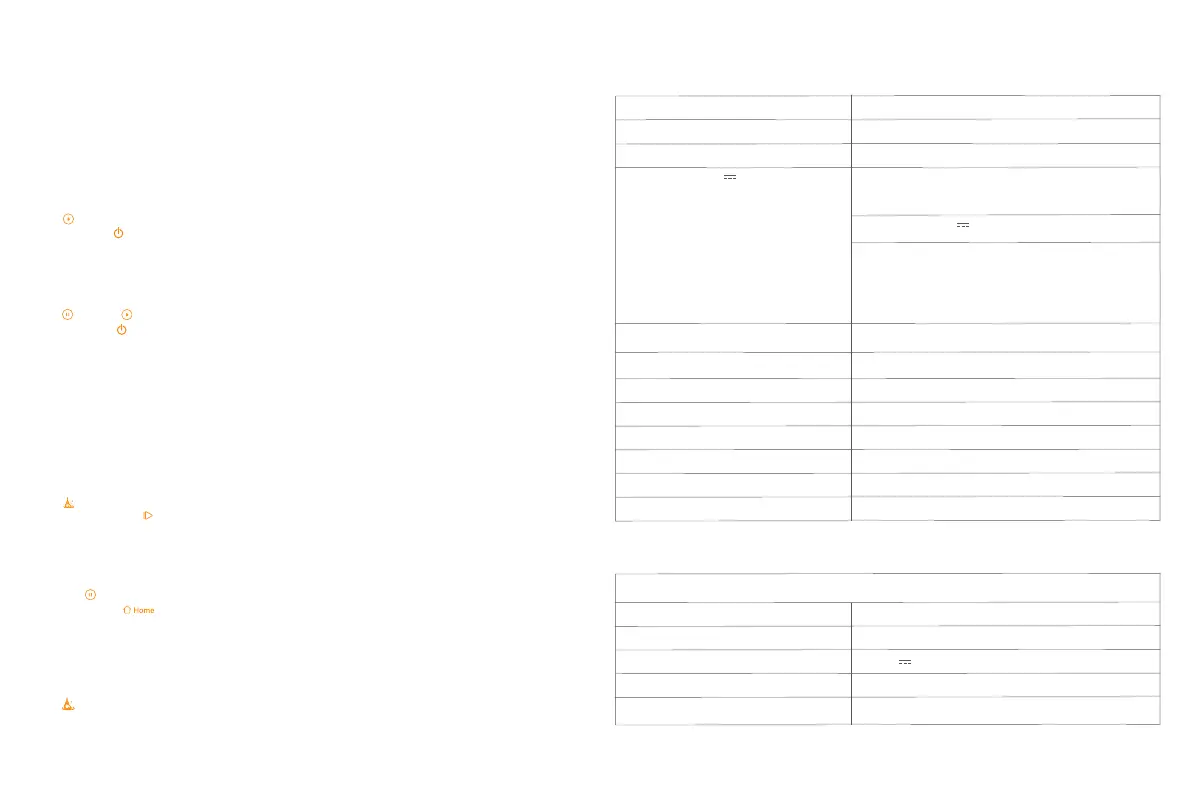
05
Select cleaning modes
The product comes with four built-in cleaning modes: Vacuum, Mop, Vacuum and Mop, and Vacuum then Mop. You can
select and adjust parameters like cleaning cycles, suction, and mop humidity for each mode in the App.
Set Freo Mind
The Freo Mind is an intelligent cleaning assistant. When Freo Mind is turned on, the robot will intelligently adjust cleaning
parameters, without needing manual seings.
You can select whether to activate Freo Mode when starting a cleaning task in the App.
Start cleaning task
You can start the robot for cleaning in three ways:
• Tap [Start Cleaning] in the App;
• Short press the [Start/Stop] buon on the robot to start cleaning. The robot will activate the Vacuum Mode by default;
• Short press the buon on the dock to start cleaning. The robot will activate the Vacuum and Mop Mode by default;
Note: You can adjust the cleaning mode and set more cleaning parameters in the App.
Pause/resume the current task
You can pause/resume the current task in three ways:
• Tap [Pause]/ [Resume] in the App;
• Short press the [Start/Stop] buon
• Short press the dock buon.
Dust collection
When vacuuming task started, solid waste in the robot dust box will be automatically vaccumed to the dust bag in the dock.
You can also tap dust collection in the App to start dust collection manually.
Clean Mop
If the robot is set for multiple mopping runs or the area for cleaning is large, the robot will automatically return to the dock
for mop washing.
The number of mopping runs and return frequency can be modified in the App before cleaning starts, and the modification
during the current cleaning task will take eect during the next task.
You can also have the Multifunctional dock wash the mop:
• Tap [Mop Washing] in the App;
• Double-click the dock [mop].
Note: Please DO NOT pull the robot out the dock during mop cleaning process so as to avoid component damage.
End current task
The robot will navigate itself back to the dock when cleaning ends. You can view the current cleaning report in the App.
You can manually end the task in the following three ways:
• Press 2s [Task End] in App];
• Short press robot [Recall];
• Long press the dock buon for 2s.
Start mop drying
After the last mopping run, the robot will return to the dock for mop washing and drying. The drying time can be modified
in the App.
You can also start mop washing and drying manually in the following way:
• Tap [Mop Washing & Drying] in the App;
3.3 Cleaning
4. Parameters
4.1 Specifications
Dimensions: 355*350*107.7 mm
Weight: 3.7 kg
Rated voltage: 14.4V (lithium baery)
Protocol: IEEE 802.11b/g/n
Frequency Range: 2412~2472MHz
Max. Transmier Power (EIRP): ≤20dBm
Protocol: BLE 5.0
Frequency Range: 2402-2480MHz
Max. Transmier Power (EIRP): ≤10dBm
Robot(YJCC027)
Wi-Fi
Bluetooth
Baery Pack Quantity Per Pack:
Baery Type:
Nominal Voltage:
Quantity of Baery Cells Per Baery Pack:
Rated Capacity, Rated Energy:
Baery (Robot)
Dimensions: 431*403.5*461.5mm
Weight: 8.4 kg
Rated input: 220-240V~, 50-60Hz
100-127V ~,50-60Hz
(The actual rated output is based on the product nameplate information.)
Rated output: 20V 2.0A
Rated power:
Charging: 45W
Dust Collection: 450W
Drying:65W
Protocol: BLE 5.0
Frequency Range: 2402-2480MHz
Max. Transmier Power (EIRP): ≤10dBm
1 pcs
Rechargeable Li-ion Baery
14.4V
8 pcs
5000mAh, 72Wh
Bluetooth
Multifunctional dock(YJCB027)
Bekijk gratis de handleiding van Narwal Freo X10 Pro, stel vragen en lees de antwoorden op veelvoorkomende problemen, of gebruik onze assistent om sneller informatie in de handleiding te vinden of uitleg te krijgen over specifieke functies.
Productinformatie
| Merk | Narwal |
| Model | Freo X10 Pro |
| Categorie | Niet gecategoriseerd |
| Taal | Nederlands |
| Grootte | 8687 MB |


