Narwal Freo X10 Pro handleiding
Handleiding
Je bekijkt pagina 5 van 56
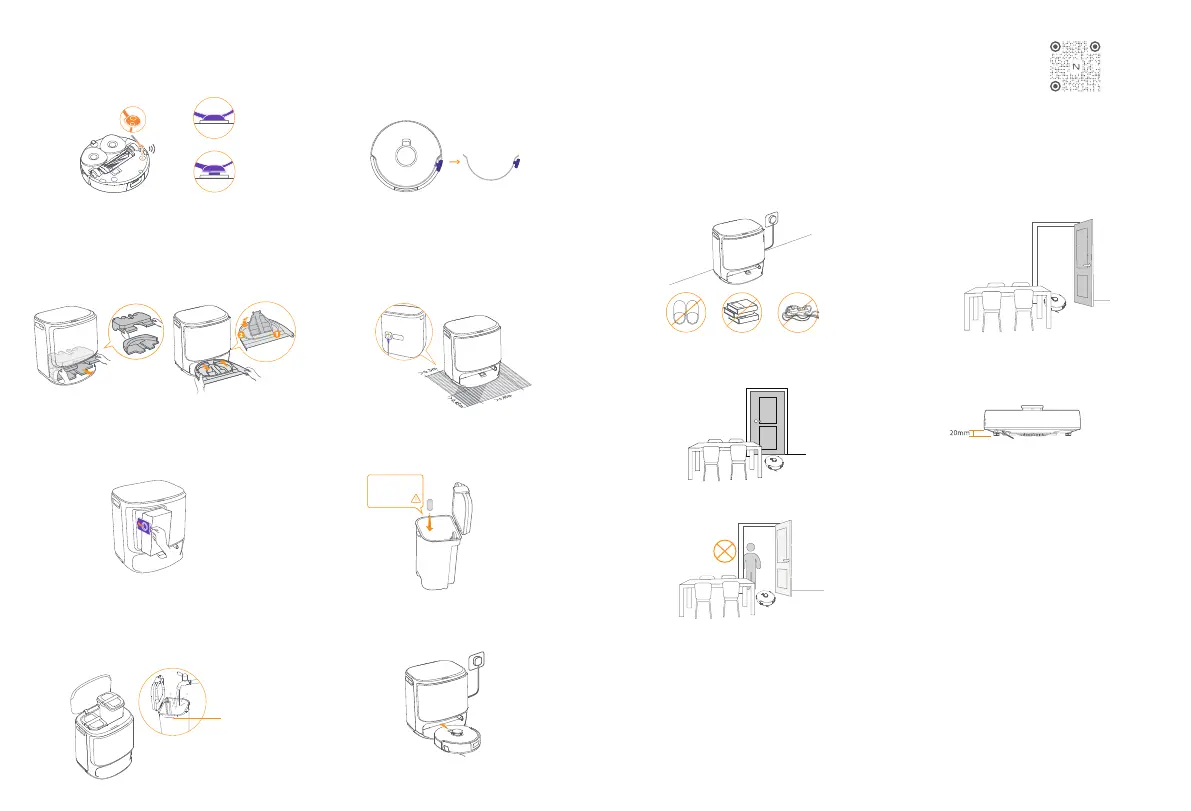
04
(6)Add the floor cleaning tablet
Add a floor cleaning tablet to the clean water tank.
Note: Cleaning Tablet should be purchased separately.
Please use the
cleaning tablet
from Narwal
➀
➁
2. Get Ready Before Use
(1)Install the side brushes
Press the side brush firmly into the card slot and install it
in place with a click.
R
R
Installed properly
Click
Not installed properly
(2)Remove the anti-collision foam
• Lift the top cover sticker to open the robot top cover
and remove the anti-collision foam.
• Close the robot's top cover.
(3)Remove the paper trays and install the
replacable cleaning filter
• Remove the paper trays that fix the robot inside the dock.
•Take out the cleaning tray, clip the replaceable filter into
the slot of the tray and press it down to install it in place.
• Put the cleaning base with cleaning filter installed back to
the dock.
(4)Placing the multifuctional dock
• Plug in the power cord in the back of the dock to connect
the power.
• Leave an open space of at least 0.45 meter long in front
of the dock for the robot to enter and leave the dock.
Tips: DO NOT put the dock close to a heat source.
(5)Dust Bag Installation
•Remove the dock front cover.
•Insert the dust bag into the slot in the marked direction
until it hits the boom.
•Install the dock front panel in proper place.
(8)Boot seings
Push the robot into the dock with side brushes facing
outward. The dock will beep once to indicate that charging
is successful and the robot will turn itself on and prompt a
voice message.
(7)Add clean water
• Open the clean water tank and fill it with clean water.
• Please fasten the upper lid of the water tank and put it
back into the Multifunctional dock.
MAX water level mark
(9)Connect and bind the robot in the App
Download the Narwal App and follow the instructions for connecting and binding the robot.
Note:In the App device page, tap "Seings" > "Device" and then press hold the "Restart Robot" for 10s to
turn on/o the power-saving mode.
_
The power-saving mode is only available in North America.
D. The maximum obstacle crossing height is 20mm and
the robot cannot enter rooms with a threshold height of
over 20mm. You can purchase Narwal Threshold Ramp to
help the robot climb over obstacles.
3. How to Use
Before using the robot, please make sure you have finished the installation and multifunctional dock setup in Chapter 2.
3.1 Organize the home environment
A. Put away the cluer on the floor, e.g. scaered cables,
rags, slippers, clothes, and books.slippers, clothes, and books.
B. Open the doors of the rooms to be cleaned and arrange
the furniture to leave as much space as possible for cleaning.
C. Leave other doors closed and install the fence to prevent
the robot from entering elevated or low areas.
E. DO NOT stand in front of the robot, on the threshold, or in
narrow aisles to avoid omission.
3.2 Mapping
Before cleaning a new home, the robot needs to explore the home and create a map. Before first-time cleaning, you can
trigger mapping by short pressing the buon on the dock or tapping [Start Mapping] in the App.
Note:
1. Once a map is created, it can be edited in the App.
2. Do not move the dock after mapping finished, otherwise you need to rebuild the map. If there is a change in the location
of large pieces of furniture, it is recommended to rebuild the map.
Bekijk gratis de handleiding van Narwal Freo X10 Pro, stel vragen en lees de antwoorden op veelvoorkomende problemen, of gebruik onze assistent om sneller informatie in de handleiding te vinden of uitleg te krijgen over specifieke functies.
Productinformatie
| Merk | Narwal |
| Model | Freo X10 Pro |
| Categorie | Niet gecategoriseerd |
| Taal | Nederlands |
| Grootte | 8687 MB |


