Nanlite PavoTube II 6XR handleiding
Handleiding
Je bekijkt pagina 13 van 22
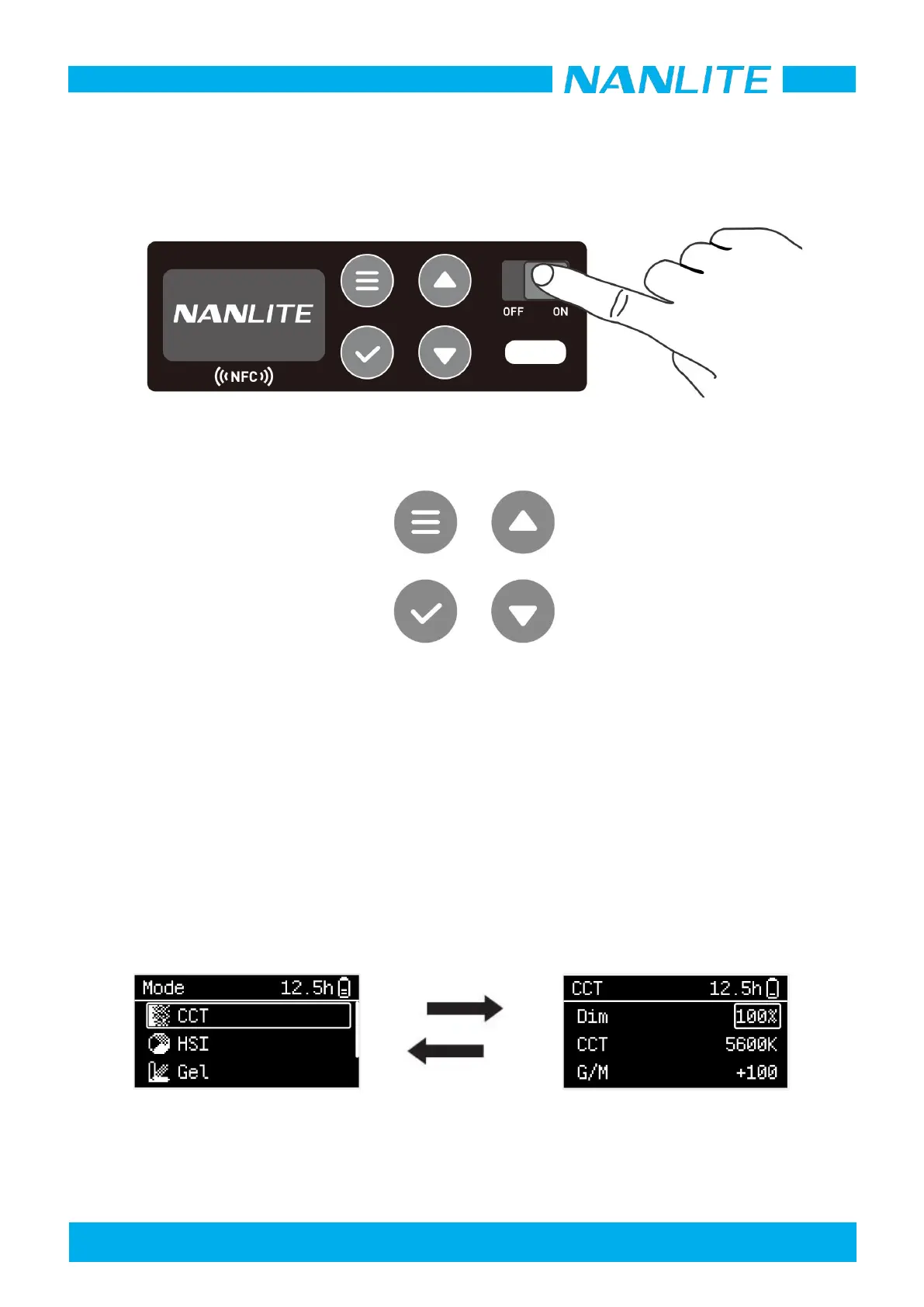
WWW.NANLITE.COM
PavoTube Ⅱ 6X/6XR
10
5. Operating Instructions
Toggle the power switch, and the screen will display the NANLITE logo, indicating that the fixture has been turned on.
The control panel includes Mode, Confirm, Up, and Down buttons.
5.1. Lighting Mode Control
This fixture has CCT, HSI, Gel, Effect, and Pixel Effect modes.
5.1.1. Control Panel Control
(1) Mode Selection
Press the Mode button to enter the mode selection interface, where the currently selected mode will be highlighted.
Press the Up or Down buttons to toggle between options, and press the Confirm button to enter the corresponding
mode.
▲Note: In the mode interface, press the Mode button to return to the mode selection interface.
Bekijk gratis de handleiding van Nanlite PavoTube II 6XR, stel vragen en lees de antwoorden op veelvoorkomende problemen, of gebruik onze assistent om sneller informatie in de handleiding te vinden of uitleg te krijgen over specifieke functies.
Productinformatie
| Merk | Nanlite |
| Model | PavoTube II 6XR |
| Categorie | Niet gecategoriseerd |
| Taal | Nederlands |
| Grootte | 2783 MB |







