N8WERK 07532 handleiding
Handleiding
Je bekijkt pagina 18 van 56
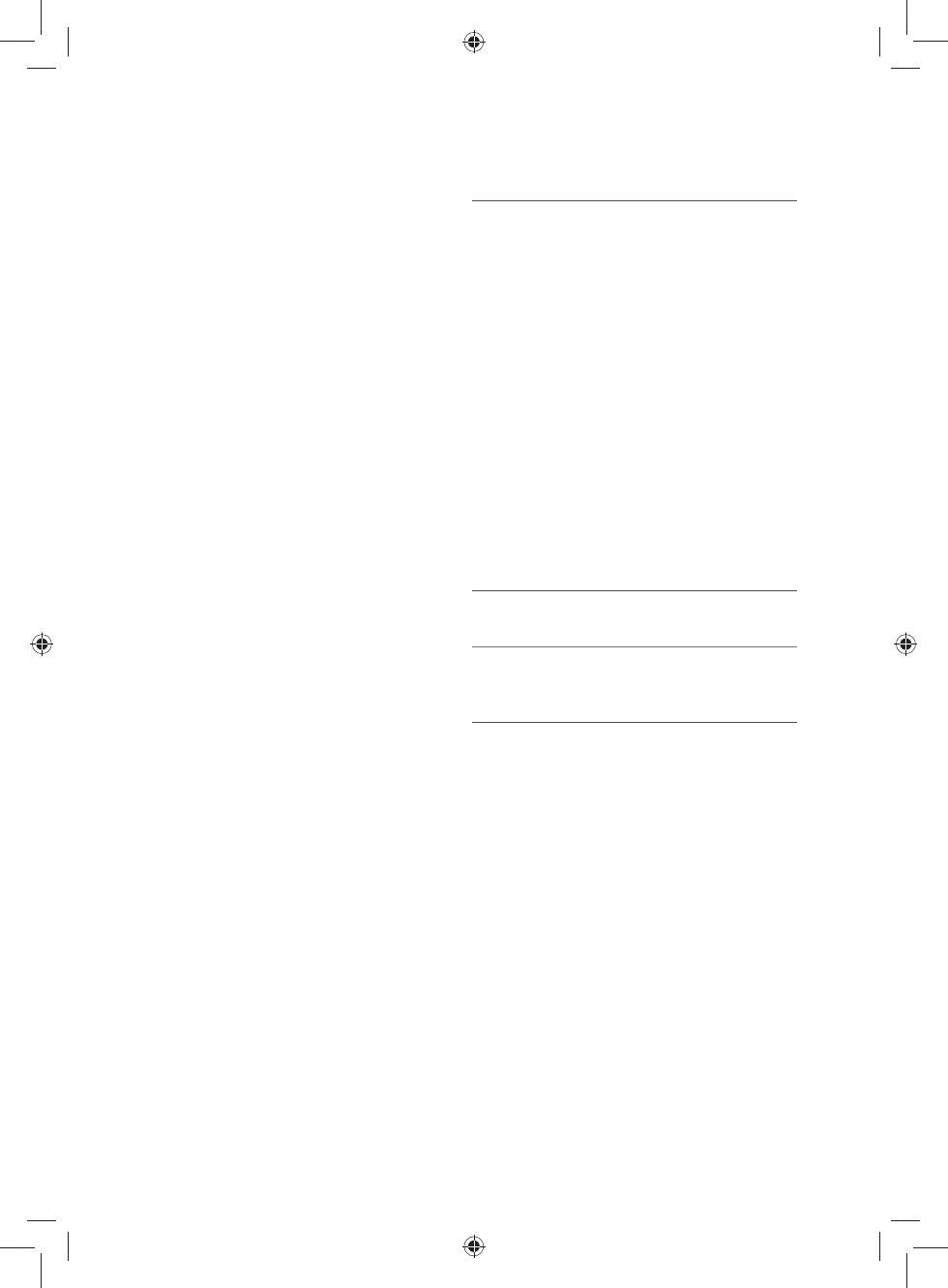
18
DISPLAY AND LED INDICATOR
The LED indicator (1) uses colours to
indicate the particulate concentration:
blue: very low
green: low
purple: medium
red: high
Alongside the measured particulate value,
the display (2) alternately also shows the
room temperature and humidity.
LIGHT SENSOR
The device has a light sensor(25).
This adjusts the lighting of the device,
depending on the ambient brightness.
APP AND WLAN INTEGRATION
The device can be integrated into the
WLAN and controlled via the "Tuya Smart"
app.
1. Download and install the "Tuya Smart"
app.
2. Follow the steps in the app. When a
new device is added, the air purifi er
can be found under the “Small Home
Appliances” tab. Select the "Air purifi er
(WiFi)” option.
3. Switch on the device and touch the
Mode fi eld (21) for around 5 seconds
so that a WLAN symbol starts to fl ash
on the display(2).
4. Follow the rest of the steps in the app.
Once the device has successfully been
integrated into the WLAN you want, the
WLAN symbol is constantly lit on the
display.
USE
Please Note!
■ The device must have clearance of at
least 30 cm above it and to all sides
and be placed on a dry, even, solid and
moisture-resistant surface.
■ Before use, ensure that the fi lters are
correctly fi tted.
■ Only connect the device to a plug
socket that is properly installed and
matches the technical data of the
device. The plug socket must also be
readily accessible after connection so
that the connection to the mains can
quickly be isolated.
■ Do not operate the device
unsupervised so that you can intervene
immediately if there are any faults.
1. Position the device at the required
location.
For effi cient operation we
recommend closing the windows
and doors of the room.
2. Fully unwind the connecting cable
and connect it to a plug socket. You
will hear three beeps. All control
lamps on the control panel (10) light
up blue twice and then go out, with
the exception of the Powercontrol
lamp(24). It then lights up red and
indicates that the device is in standby
mode.
3. Touch the Power fi eld to switch on
the device. The Power control lamp
lights up blue and the device starts to
operate.
The Auto mode and
the ionising
function are preset.
The LED indicator (1) changes colour
while the particulate concentration
is being determined. The determined
concentration is then shown on the
display. The LED indicator lights up
in the appropriate colour (see the
07531_07532_07533_Inlay_DE-EN-FR-ES-IT_A5.indb 1807531_07532_07533_Inlay_DE-EN-FR-ES-IT_A5.indb 18 28.05.2021 10:04:1928.05.2021 10:04:19
Bekijk gratis de handleiding van N8WERK 07532, stel vragen en lees de antwoorden op veelvoorkomende problemen, of gebruik onze assistent om sneller informatie in de handleiding te vinden of uitleg te krijgen over specifieke functies.
Productinformatie
| Merk | N8WERK |
| Model | 07532 |
| Categorie | Luchtreiniger |
| Taal | Nederlands |
| Grootte | 6800 MB |
