MuxLab 500791-NDI handleiding
Handleiding
Je bekijkt pagina 7 van 37
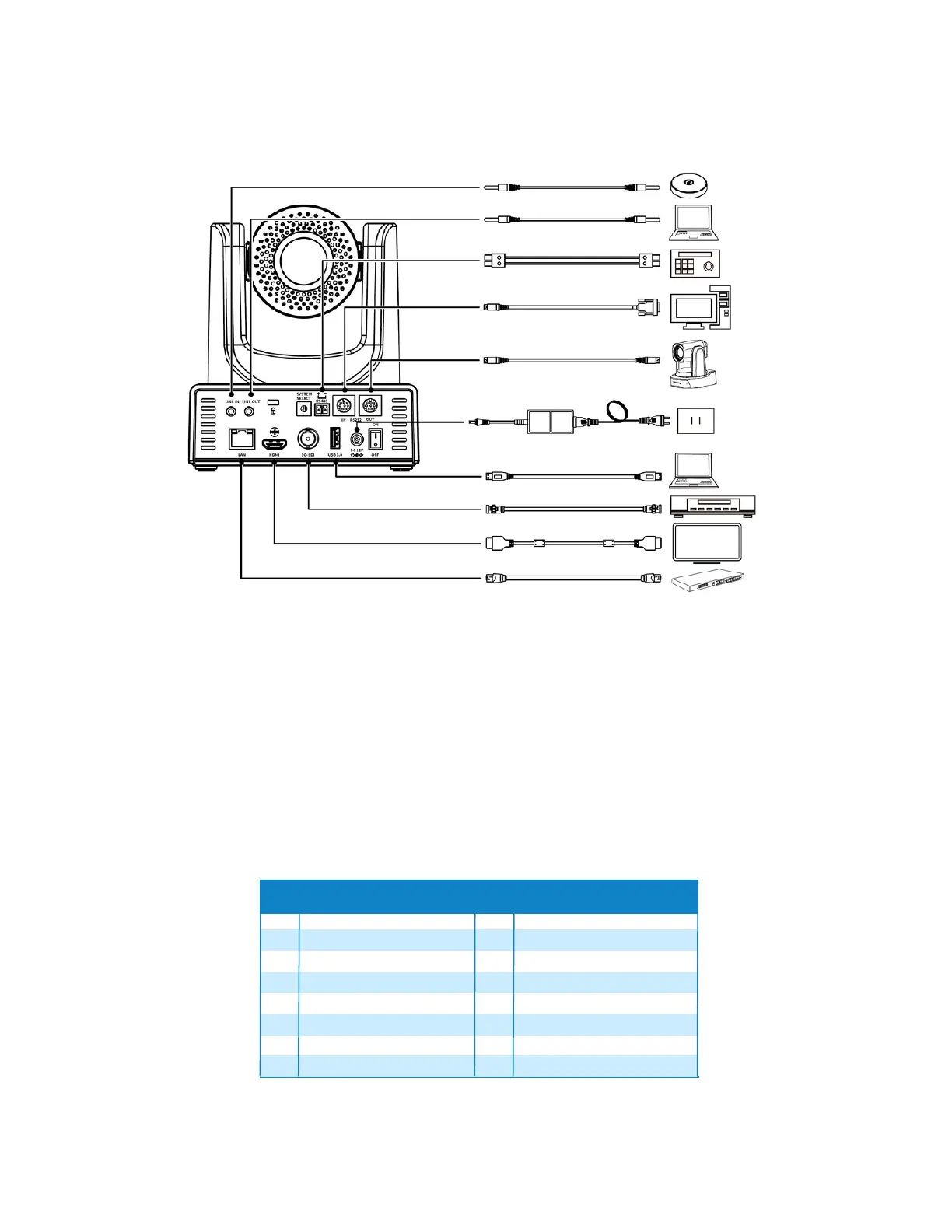
No
6. Product Connection
1. Please check connections are correct before starting.
The schematic diagram is for reference only. Please refer to the actual application scenario
for product connection.
2. After the camera is powered on, it starts to initialize, right up to the limit position, and then
both horizontal and vertical go to the middle position, the motor stops running, and the
initialization is completed.
(Note: If preset 0 is saved, PTZ will be move to preset 0)
7. Video Format
Video Format
0
1
2
3
4
5
6
8
9
A
B
C
D
E
1080P60
1080P50
1080I60
1080I50
720P60
720P50
7 F
1080P30
1080P25
-
-
1080P59.94
1080I59.94
1080P29.97
-
-
720P59.94
Note: After switching the video format, you need to restart the camera before taking effect!
© MuxLab Inc. 2024 7 94-001062-A/SE-001062-A
USB/NDI/IP PTZ Camera 12X Zoom, PoE
Bekijk gratis de handleiding van MuxLab 500791-NDI, stel vragen en lees de antwoorden op veelvoorkomende problemen, of gebruik onze assistent om sneller informatie in de handleiding te vinden of uitleg te krijgen over specifieke functies.
Productinformatie
| Merk | MuxLab |
| Model | 500791-NDI |
| Categorie | Bewakingscamera |
| Taal | Nederlands |
| Grootte | 13722 MB |

