MSolutions MS-41Q handleiding
Handleiding
Je bekijkt pagina 13 van 25
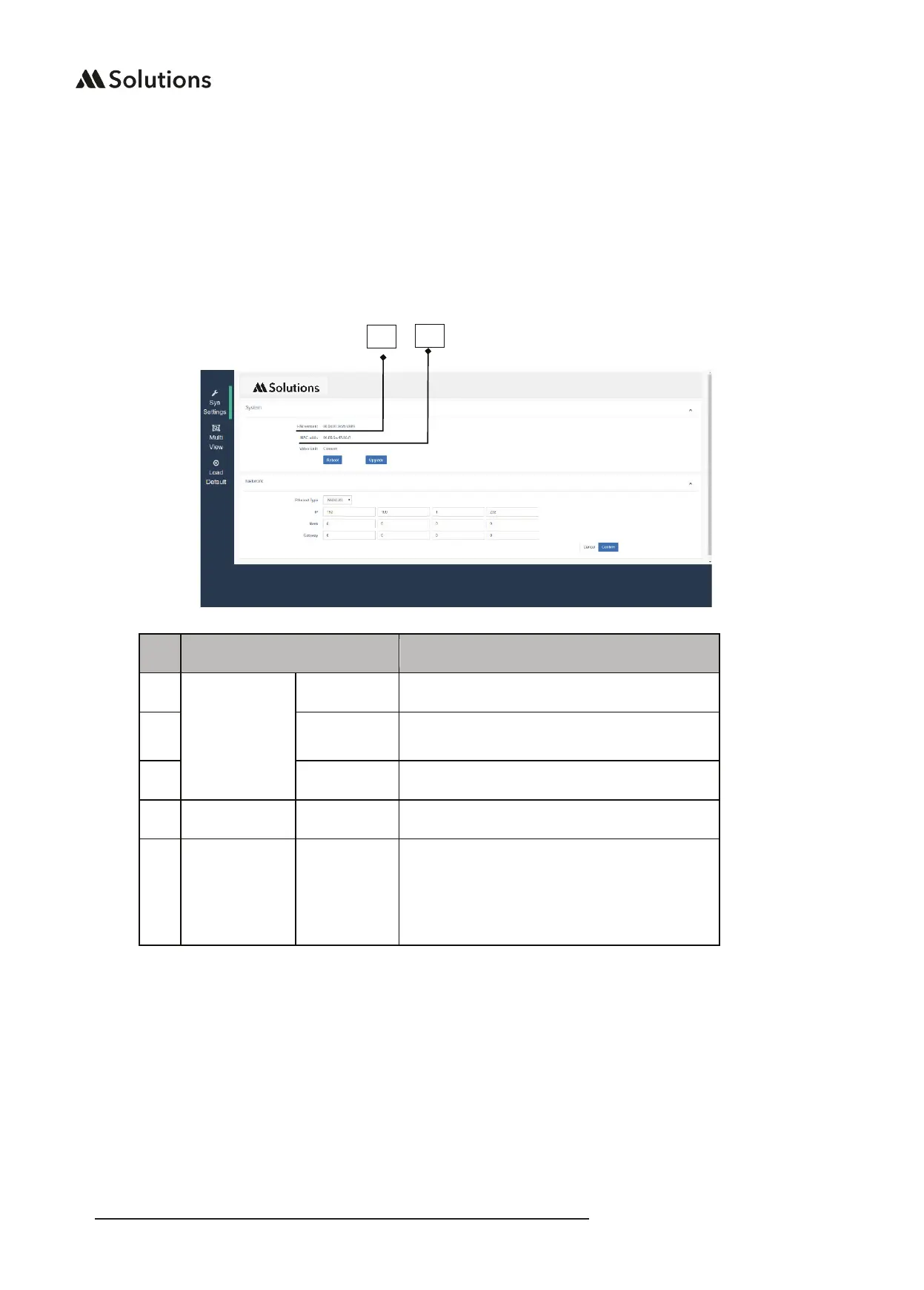
13
support@m4sol.com | www.m4sol.com
MS-41Q USER GUIDE
Ethernet Hub or Router
At first, please follow the above section (a through i) and open web browser. Then follow the
instructions below to set the Ethernet type to DHCP. You can connect the Ethernet port of the
Quadview Video Processor to the Ethernet port on a network hub or network router, via an Ethernet
cable with RJ-45 connector.
System Setting Page in Web UI
15
6.3.3 System Setting Page in Web UI
No. Feature Description
1
System
FW version System firmware version
MAC addr.
MAC address of Quadview Video
Processor
2 Reboot Reboot Quadview Video Processor
Upgrade FW Upgrade button
3 Network
Ethernet
Type
Change the network type to Static IP or
DHCP
Press “Confirm” after setting has finished
or press “Cancel” to ignore the
modification.
2
1
Bekijk gratis de handleiding van MSolutions MS-41Q, stel vragen en lees de antwoorden op veelvoorkomende problemen, of gebruik onze assistent om sneller informatie in de handleiding te vinden of uitleg te krijgen over specifieke functies.
Productinformatie
| Merk | MSolutions |
| Model | MS-41Q |
| Categorie | Niet gecategoriseerd |
| Taal | Nederlands |
| Grootte | 3614 MB |
