Handleiding
Je bekijkt pagina 34 van 74
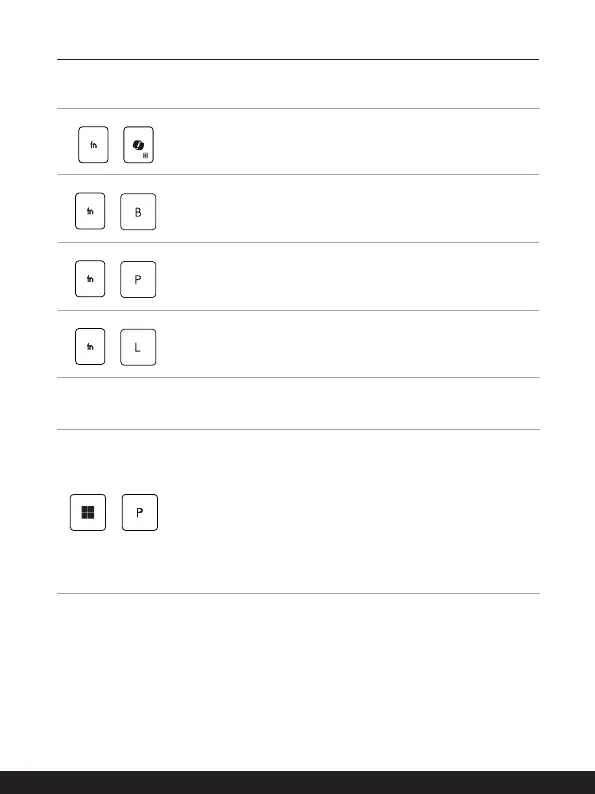
2-20 2-21
Introductions
Function of FN Combination keys
+
Context Menu key
Open context menu by using both keys.
+
Break key
Works as Break key by using both keys.
+
Pause key
Works as Pause key by using both keys.
+
Scroll Lock key
Works as Scroll Lock key by using both keys.
Use Multiple Monitors
+
If users connect an additional monitor to the notebook, the
system will automatically detect the external monitor connected.
Users will be allowed to customize the display settings.
• Connect the monitor to the notebook.
• Press and hold the Windows key, and then press [P] key to
bring up [Project].
• Select how you want your display to project on the second
screen from the selections of PC screen only, Duplicate,
Extend, and Second screen only.
Bekijk gratis de handleiding van MSI Stealth A16 AI+, stel vragen en lees de antwoorden op veelvoorkomende problemen, of gebruik onze assistent om sneller informatie in de handleiding te vinden of uitleg te krijgen over specifieke functies.
Productinformatie
| Merk | MSI |
| Model | Stealth A16 AI+ |
| Categorie | Laptop |
| Taal | Nederlands |
| Grootte | 4532 MB |







