Handleiding
Je bekijkt pagina 33 van 74
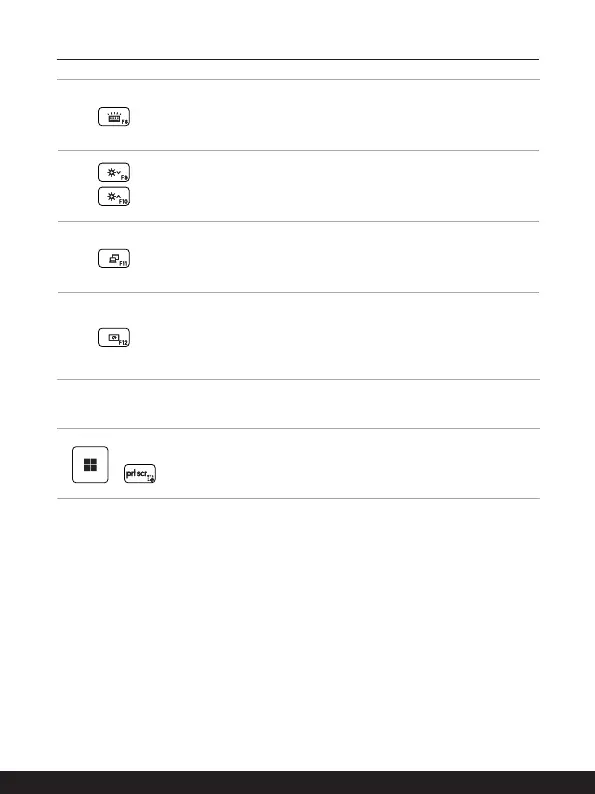
2-18 2-19
Keyboard Backlight LED Settings
Press repeatedly to select a backlight LED level according to
your preference.
LCD Settings
• F9: Decrease the LCD brightness.
• F10: Increase the LCD brightness.
Switch Display
Switch the display output mode between the LCD, external
monitor and both.
Screen Rotation
Rotate the screen upside down for 180 degrees. Press again to
rotate the screen back to its default position. It only takes effect
on the main display in the system display settings.
Screen Capture
+
Take a screen capture to the clipboard, and then it can be
pasted into an editing program.
Bekijk gratis de handleiding van MSI Stealth A16 AI+, stel vragen en lees de antwoorden op veelvoorkomende problemen, of gebruik onze assistent om sneller informatie in de handleiding te vinden of uitleg te krijgen over specifieke functies.
Productinformatie
| Merk | MSI |
| Model | Stealth A16 AI+ |
| Categorie | Laptop |
| Taal | Nederlands |
| Grootte | 4532 MB |







