Mount-It! MI-7983 handleiding
Handleiding
Je bekijkt pagina 6 van 9
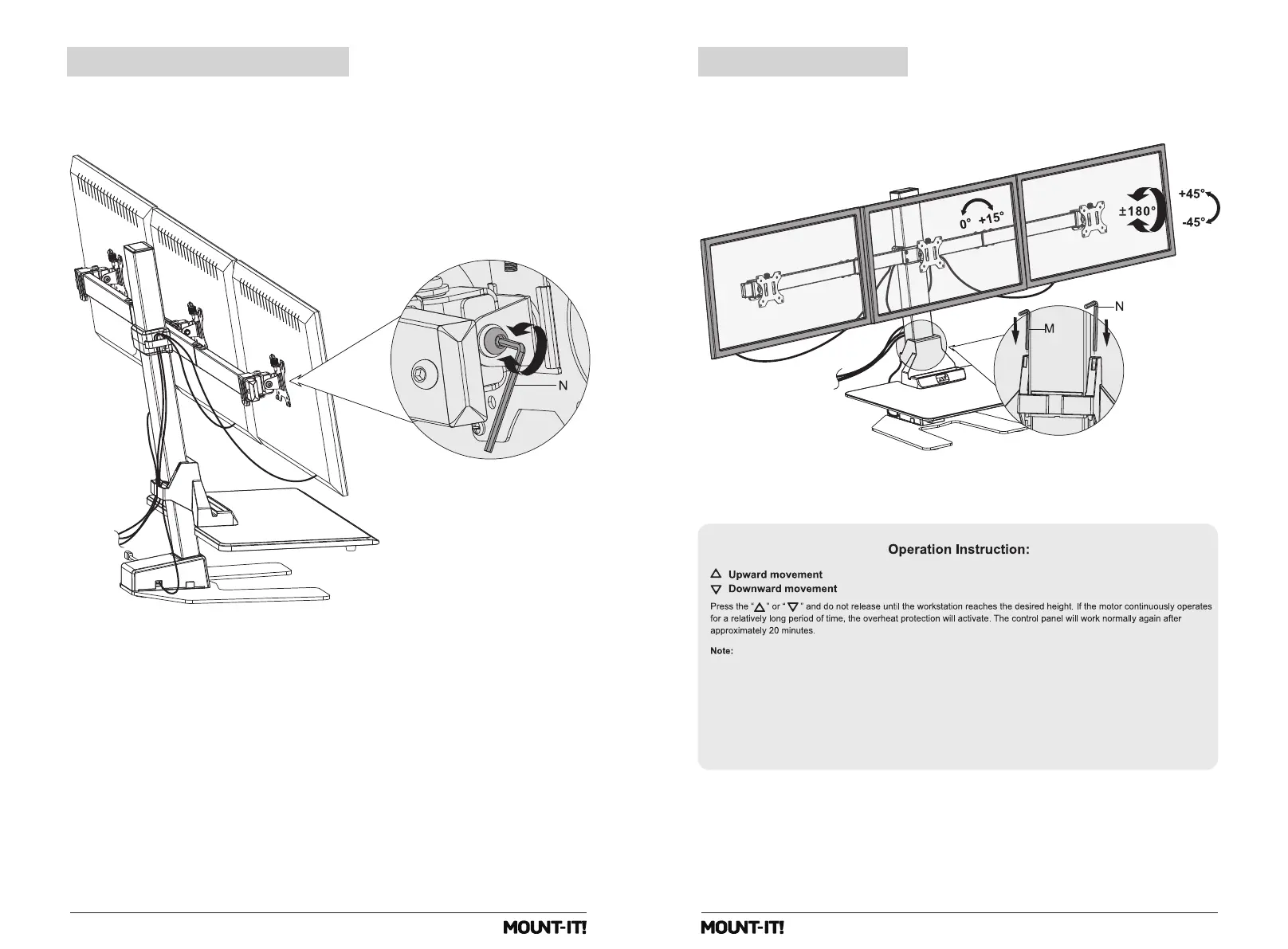
11
10
• If necessary, adjust the tilt angle of the monitor by loosening the bolt shown in the magnification bubble.
Once the desired angle has been reached tighten the bolt again.
Adjust the Monitor Angle
Step 11
• The monitors can be tilted ±45° and swiveled ±30°. And Screen Rotation is ±180°. Store the Hex
Wrenches (#M, N) in the slots in the back of the Control Panel for easier access if they should be needed.
Final Adjustments
Step 12
• Weight Capacity Exceeded: while operating, if the desk is over the weight capacity, the system will enter into an
overload protection mode. This will protect the system from damages caused by exceeding the weight capacity.
When this happens, the workstation will move downward approximately 1in (30mm) and stop. Remove items from
the desktop until it is under the weight capacity.
• Perform a system reset when the unit is not operating properly.
• Reset Procedure: while the unit is powered on, hold the "DOWN" button and the workstation will move to a fully
lowered position. Do not release the button until the workstation moves upward slightly, then stops. The reset is now
complete.
Bekijk gratis de handleiding van Mount-It! MI-7983, stel vragen en lees de antwoorden op veelvoorkomende problemen, of gebruik onze assistent om sneller informatie in de handleiding te vinden of uitleg te krijgen over specifieke functies.
Productinformatie
| Merk | Mount-It! |
| Model | MI-7983 |
| Categorie | Niet gecategoriseerd |
| Taal | Nederlands |
| Grootte | 1359 MB |







