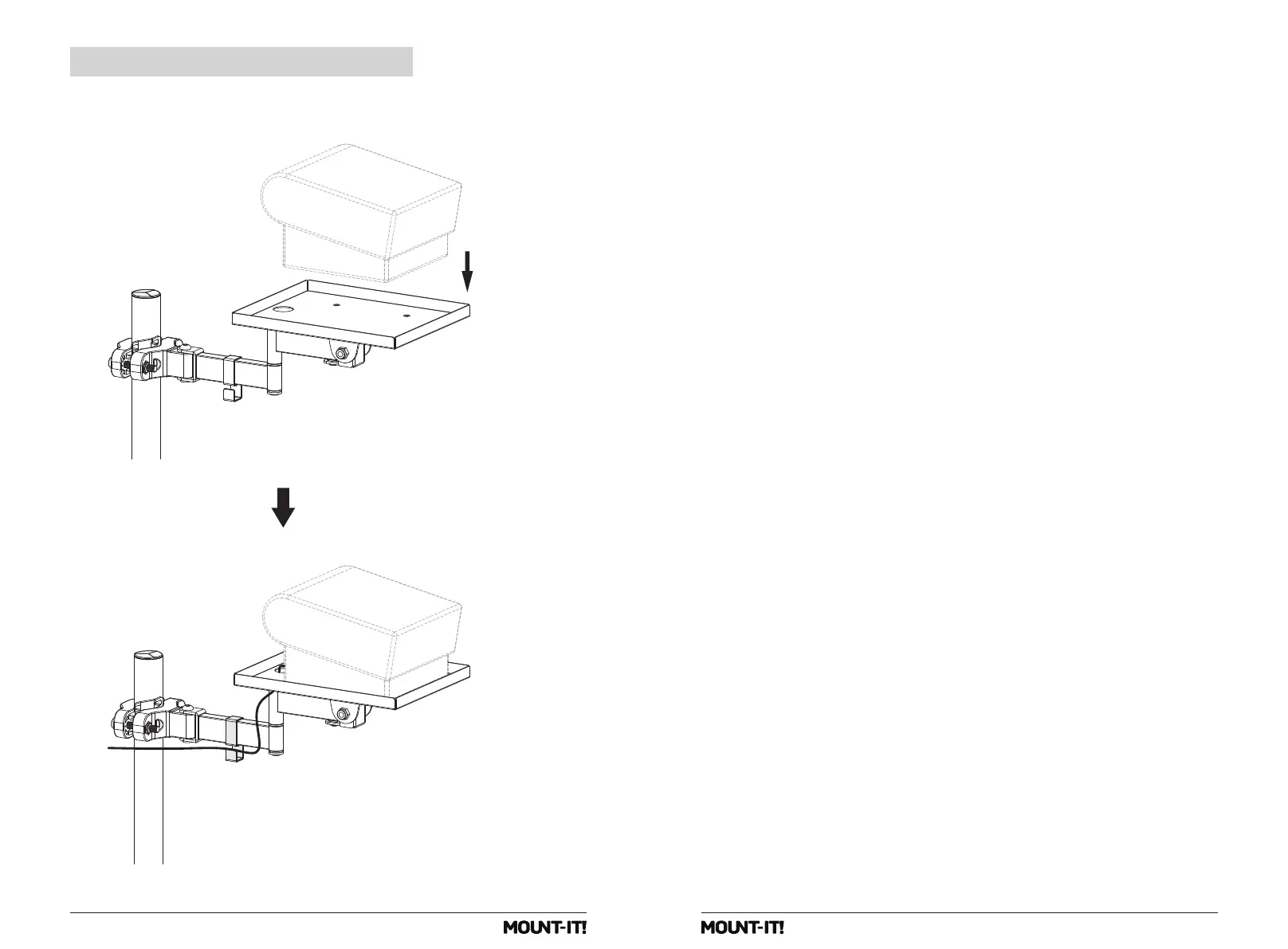Handleiding
Bekijk gratis de handleiding van Mount-It! MI-3799, stel vragen en lees de antwoorden op veelvoorkomende problemen, of gebruik onze assistent om sneller informatie in de handleiding te vinden of uitleg te krijgen over specifieke functies.
Productinformatie
| Merk | Mount-It! |
| Model | MI-3799 |
| Categorie | Printer |
| Taal | Nederlands |
| Grootte | 531 MB |