Moultrie Edge Pro handleiding
Handleiding
Je bekijkt pagina 8 van 11
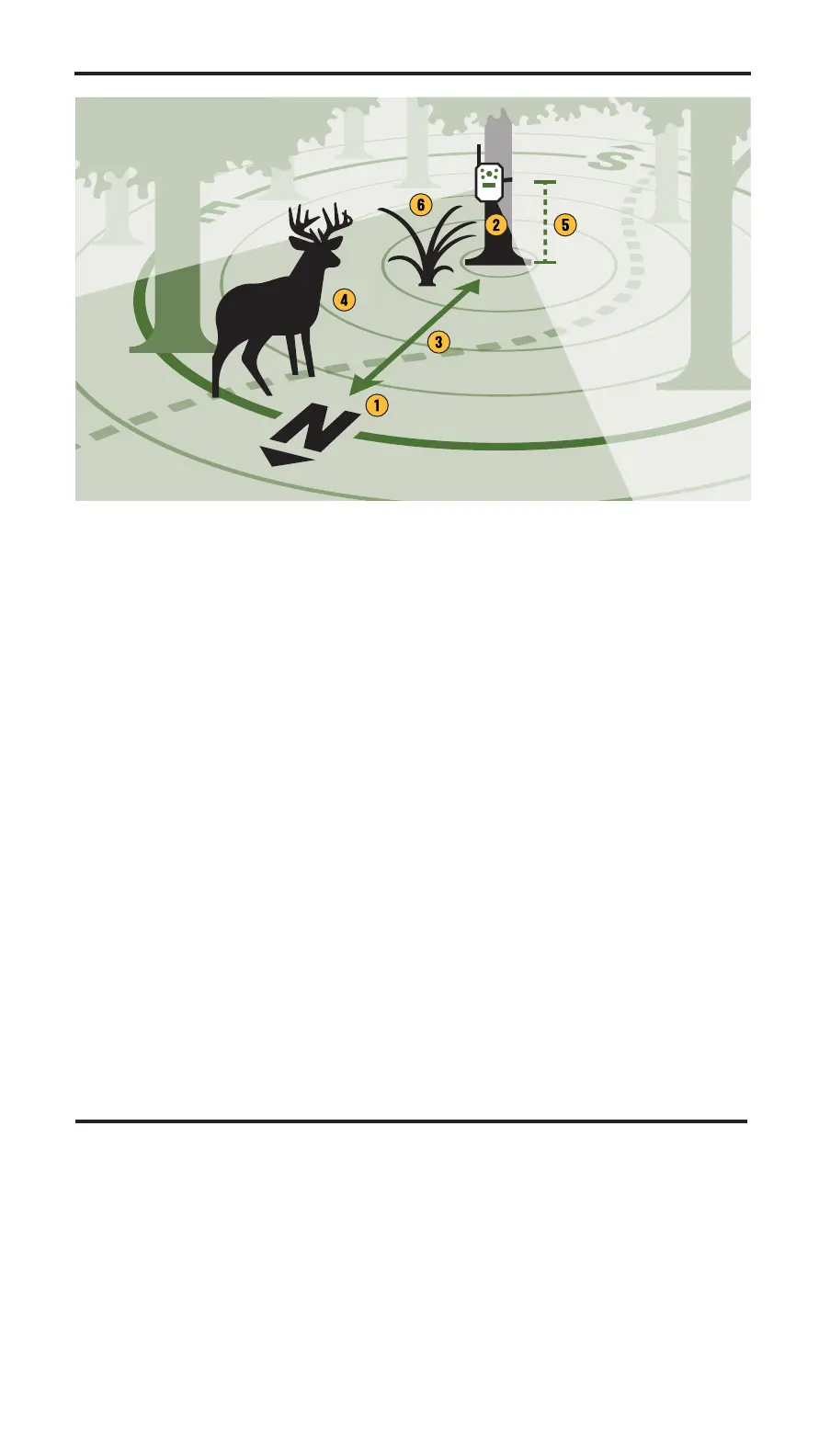
Visit MoultrieMobile.com for additional camera mounting options.
5. CAMERA PLACEMENT TIPS
6. ADJUST CAMERA SETTINGS
You can view your camera's battery level and adjustsettings remotely using
the Moultrie Mobile app.
• Go to DEVICES to adjust settings and save changes.
• If you change settings from the app, the changes will be applied the next time the
camera connects.
• To sync new settings faster, press CONNECT button on the camera to initiate a connection
after updating settings in the app.
POSITION THE CAMERA FACING NORTH OR SOUTH
The sun can cause false triggers with east or west camera placement. North is best.
2. POSITION THE CAMERA PERPENDICULAR TO THE GROUND
Ensure your camera is mounted straight up and down so the pictures you capture are level
to the horizon. This will also help prevent false triggers and improve the camera's ability to
capture wanted motion.
3. POINT CAMERA AT A 45-DEGREE ANGLE
Position your camera at a 45-degree angle to a trail, allowing more time for an animal to trigger
the camera's sensors for a photo. Never place a camera directly across from a trail because it
will leave less time for your camera to photograph a fast-moving deer or other object.
4. PLACE CAMERA ABOUT 20 FEET FROM YOUR TARGET
This distance helps provide good lighting for a clear photo of the entire target.
5. PLACE CAMERA 3 TO 5 FEET OFF THE GROUND
Mount your camera to a stand or a strong tree that won’t sway. This will help ensure you don't
receive any unwanted photos of small critters curious about your camera.
6. CLEAR VEGETATION FROM THE FRONT OF THE CAMERA
Remove grass, small limbs and twigs away from the camera’s view to avoid getting unwanted
pictures of moving vegetation.
1.
8
Bekijk gratis de handleiding van Moultrie Edge Pro, stel vragen en lees de antwoorden op veelvoorkomende problemen, of gebruik onze assistent om sneller informatie in de handleiding te vinden of uitleg te krijgen over specifieke functies.
Productinformatie
| Merk | Moultrie |
| Model | Edge Pro |
| Categorie | Niet gecategoriseerd |
| Taal | Nederlands |
| Grootte | 4487 MB |




