Motorola DTR2430 handleiding
Handleiding
Je bekijkt pagina 35 van 68
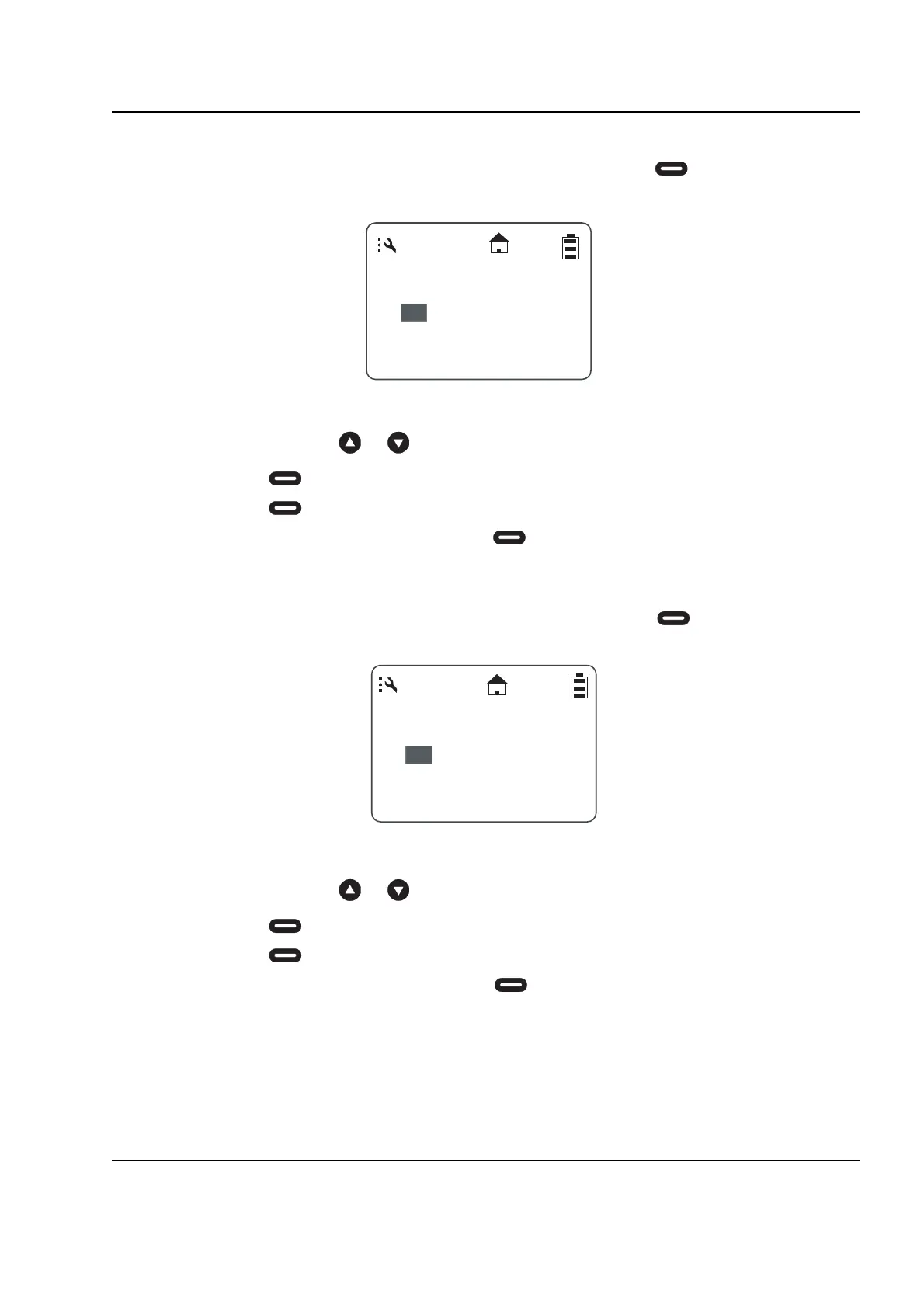
6864242V01 June 22, 2006
General Radio Operations: Settings 2-15
Setting the Time
1. From the Clock/Alarm Menu scroll to highlight Time and press under Change. The
Time screen is displayed.
2. Scroll to select the desired hour.
NOTE: Press and hold or to fast scroll.
3. Press under --> to move to the minutes and scroll to select the desired minutes.
4. Press under --> to move to am/pm and scroll to select the desired setting.
5. After completing the time setting press under Done to complete the setting and to
return to the previous menu.
Setting the Date
1. From the Clock/Alarm menu, scroll to highlight Date and press under Change. The
Date screen is displayed.
2. Scroll to select the desired Month.
NOTE: Press and hold or to fast scroll.
3. Press under --> to move to the day and scroll to select the day.
4. Press under --> to move to the Year and scroll to select the Year.
5. After completing the date setting, press under Done to complete the entry and return to
the previous menu.
Time:
: 20am
__
>
Done
10
< >
< >
/ 31 / 05
Date:
__
>
Done
03
THU
Bekijk gratis de handleiding van Motorola DTR2430, stel vragen en lees de antwoorden op veelvoorkomende problemen, of gebruik onze assistent om sneller informatie in de handleiding te vinden of uitleg te krijgen over specifieke functies.
Productinformatie
| Merk | Motorola |
| Model | DTR2430 |
| Categorie | Niet gecategoriseerd |
| Taal | Nederlands |
| Grootte | 5256 MB |







