Motorola DTR2430 handleiding
Handleiding
Je bekijkt pagina 34 van 68
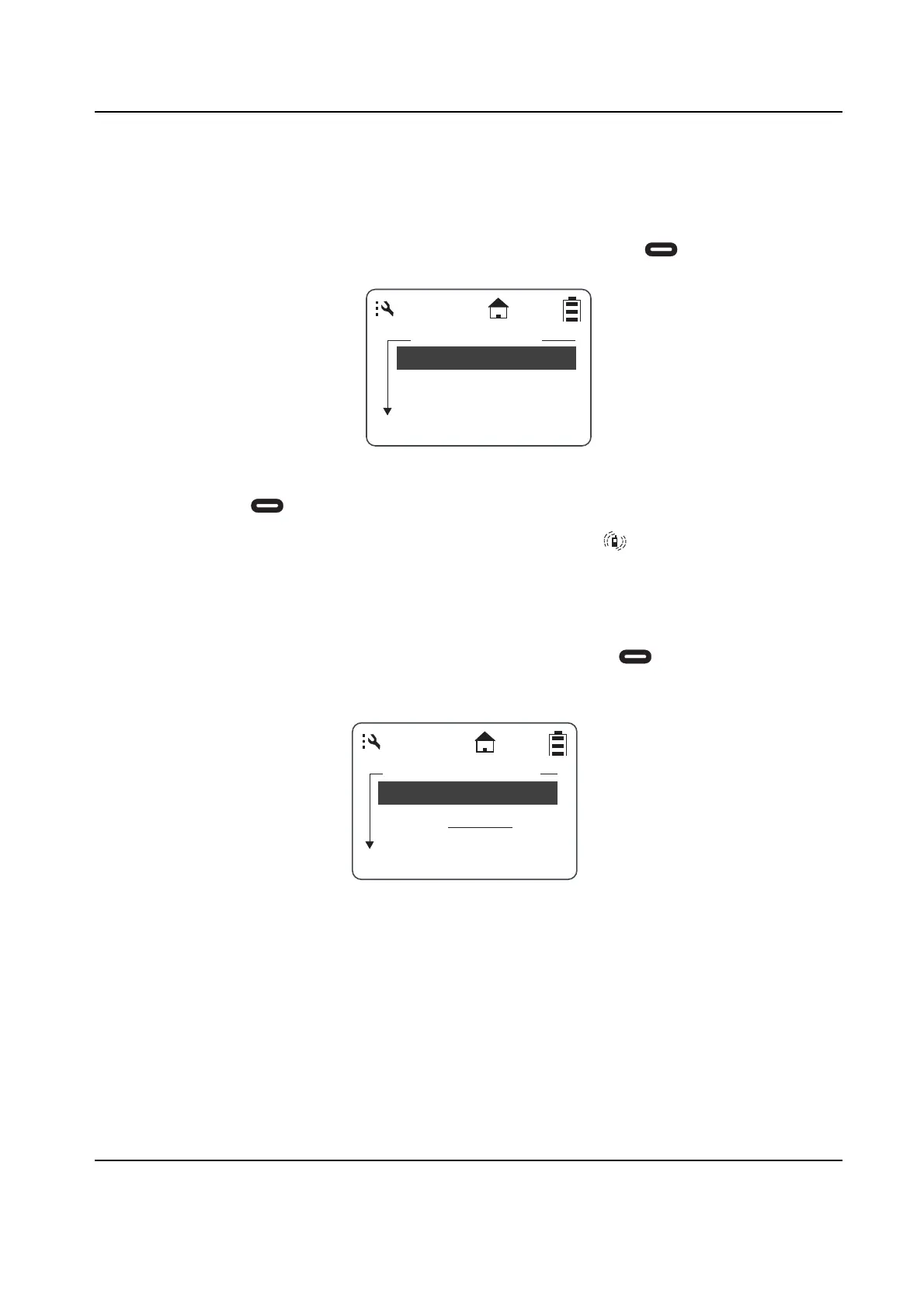
June 22, 2006 6864242V01
2-14 General Radio Operations: Settings
Setting VibraCall
VibraCall allows you to set the radio to vibrate with no audio alert tones when text messages or call
alerts are received.
NOTE: This does not mute the audio for voice calls.
1. From the Settings menu, scroll to highlight VibraCall and press under Select. The
VibraCall screen appears. A checkmark is displayed to the left of the present selection.
2. Scroll to highlight the desired selection.
3. Press under Select to save the selection and return to the previous menu.
NOTE: When turning vibrate on, the radio will briefly vibrate and appears on the display.
Clock and Alarm
Your radio requires that the current time and date be set in order to fully utilize the digital features.
This can be set manually or by using the Remote Time feature (see page 3-5)
From the Settings menu, scroll to highlight Clock/Alarm and press under Select. The Clock/
Alarm menu appears.
Vibracall
Off
Select
Back
9
On
Clock/Alarm
Date:11/22
Set Alarm
Change
Back
Time:10:20am
Bekijk gratis de handleiding van Motorola DTR2430, stel vragen en lees de antwoorden op veelvoorkomende problemen, of gebruik onze assistent om sneller informatie in de handleiding te vinden of uitleg te krijgen over specifieke functies.
Productinformatie
| Merk | Motorola |
| Model | DTR2430 |
| Categorie | Niet gecategoriseerd |
| Taal | Nederlands |
| Grootte | 5256 MB |







