Motorola CLP446 handleiding
Handleiding
Je bekijkt pagina 33 van 700
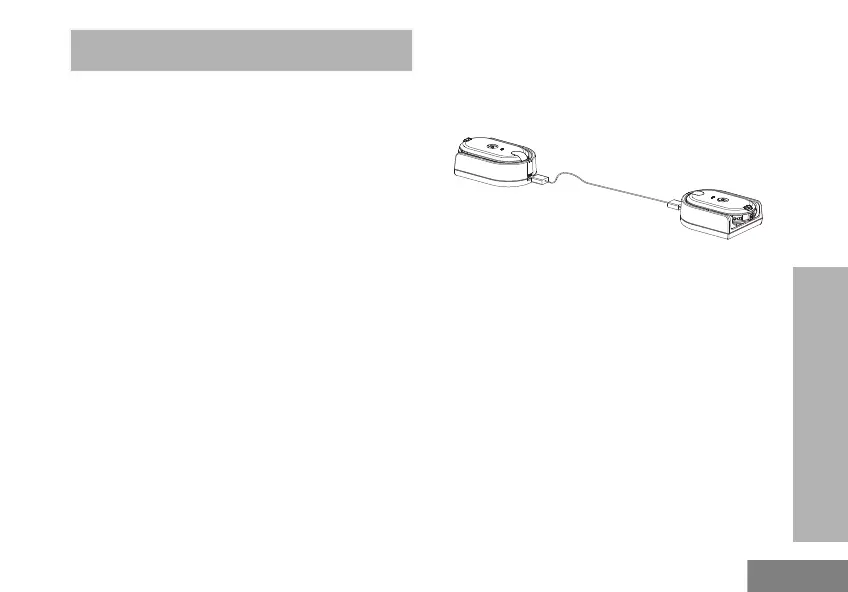
21
RADIO CLONING
English
RADIO CLONING
CLONING RADIO SETTINGS
You can copy the CLP Series radio settings from
one radio (the source) to a second radio using the
CLP Series Single Unit Charger (SUC) Kit P/N
IXPN4028 and CLP Series Cloning Cable Kit P/N
HKKN4028 (optional accessory) or CLP Series
Multi-Unit Charger (MUC) Kit P/N IXPN4029
(optional accessory).
A multi-channel radio can be cloned to a single-
channel radio BUT only the first channel is cloned.
The Multi-Unit Charger (MUC) does not have to be
plugged in for cloning, but both radios require
charged batteries.
Note: The enhanced CLP software also uses the
LED to indicate “pass” or “fail” status during
cloning. Green LED during cloning indicates
“pass” status and red LED during cloning
indicates “fail” status.
CLONING INSTRUCTIONS
Cloning Radios using the CLP Series
Cloning Cable Kit P/N HKKN4028
(optional accessory)
Source Radio: Radio to be cloned
Target Radio: Radio to which the configuration of
the “Source Radio” is to be copied.
Before beginning the cloning process, make
sure you have:
• A fully charged battery on each one of the radios
• Two CLP Series Single Unit Charger (SUC) Kits
• Both radios are turned OFF
1. Unplug any cables (power supply or USB
cables) from the Single Unit Chargers.
Cloning the Radio through a Single Unit
Charger
68012001063_CLP_en.book Page 21 Wednesday, July 19, 2017 4:44 PM
Bekijk gratis de handleiding van Motorola CLP446, stel vragen en lees de antwoorden op veelvoorkomende problemen, of gebruik onze assistent om sneller informatie in de handleiding te vinden of uitleg te krijgen over specifieke functies.
Productinformatie
| Merk | Motorola |
| Model | CLP446 |
| Categorie | Niet gecategoriseerd |
| Taal | Nederlands |
| Grootte | 49885 MB |
Caratteristiche Prodotto
| Kleur van het product | Zwart |
| Gewicht | 67.5 g |
| Ondersteund aantal accu's/batterijen | 1 |
| Maximumbereik | - m |
| Frequentie | 12500 MHz |







