Mooer Ocean Machine II handleiding
Handleiding
Je bekijkt pagina 23 van 29
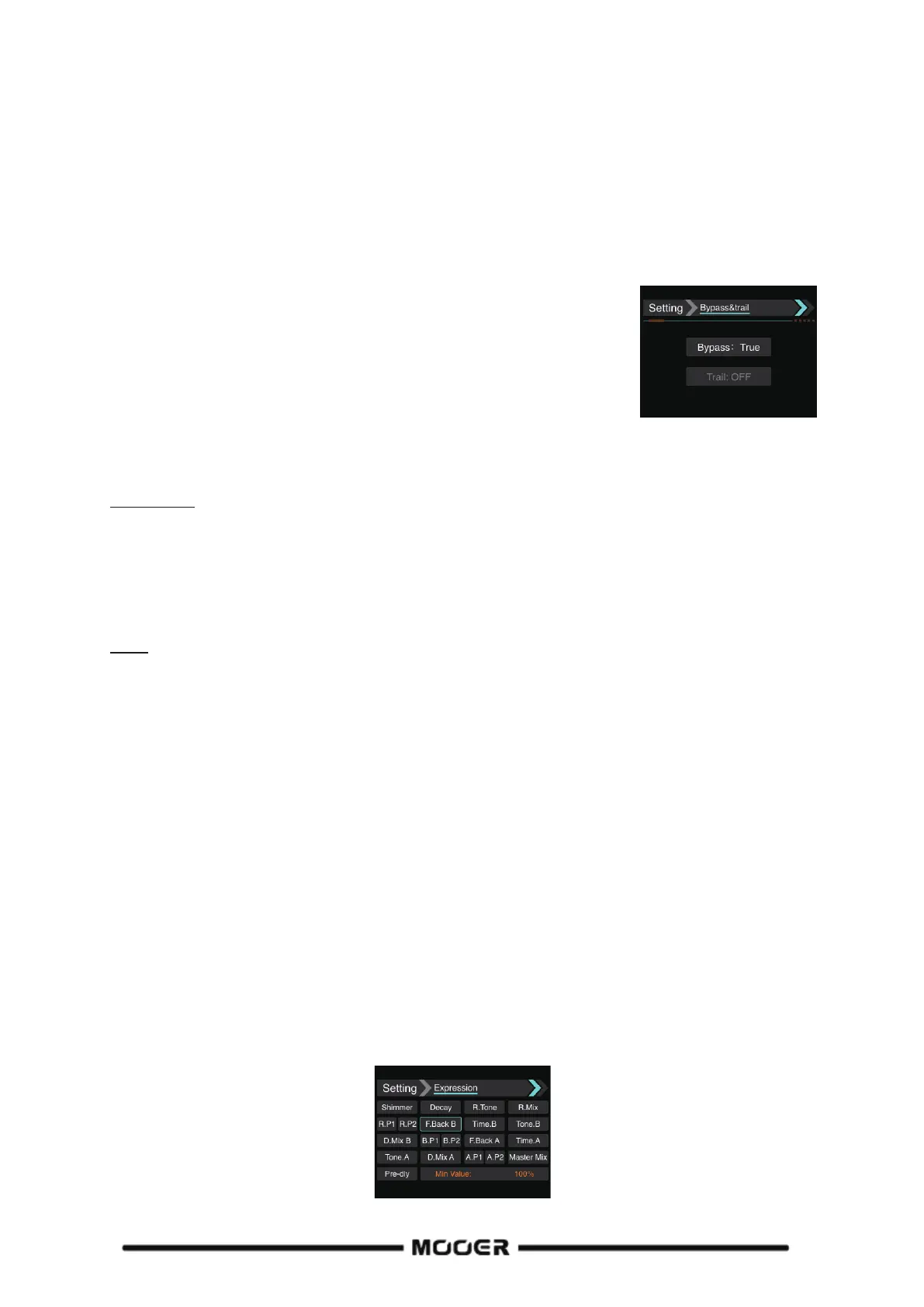
20
Footswitch A: Master Tap Tempo, the LED flashes to indicate the selected tempo
Footswitch B: Tap Tempo for Delay A, the LED flashes to indicate the selected BPM value
Footswitch C: Tap Tempo for Delay B, the LED flashes to indicate the selected BPM value
Footswitch D: Switches all modules into bypass, only the dry signal is put out (works in Play and
Patch modes). LED is off in BYPASS. Step on D again to re-activate the previously active modules. The
LED will be lit to indicate ACTIVE mode.
Bypass & Trail
Use this screen to select the bypass type (DSP or True bypass).
Note: When the INPUT has only LEFT/MONO connected, but the
OUTPUT has both LEFT/MONO and RIGHT connected, the system will
automatically switch to DSP bypass.
The user can select between DSP and True bypass if both inputs are connected or if only one input
and one output are connected.
Bypass type
DSP bypass (Digital Signal Processing) buffers the signal in the bypass.
True bypass does not buffer the signal and provides a direct connection between input and output.
x Rotate the Menu knob to select the Bypass field.
x Press the Menu knob to select the desired bypass type (True or DSP).
Trails
Trails can only be activated when DSP bypass is selected.
With Trails active the repeats of the delay effects or the echo of the reverb effect are allowed to
naturally decay after the respective effect has been switched off, but no new repeats or echoes will
be generated.
With Trails deactivated the repeats of the delay effects or the reverbs echoes will be cut off as soon
as the respective effect is switched off.
x Rotate the Menu knob to select the Trail field.
x Press the Menu knob switch Trail On/Off.
Exp.
Use this page to select which parameter is controlled by an external expression pedal and adjust the
minimum value for the parameter when the expression pedal is in the heel down position (in case
you do not want the minimum value to be zero).
Bekijk gratis de handleiding van Mooer Ocean Machine II, stel vragen en lees de antwoorden op veelvoorkomende problemen, of gebruik onze assistent om sneller informatie in de handleiding te vinden of uitleg te krijgen over specifieke functies.
Productinformatie
| Merk | Mooer |
| Model | Ocean Machine II |
| Categorie | Niet gecategoriseerd |
| Taal | Nederlands |
| Grootte | 6628 MB |
