Mooer Ocean Machine II handleiding
Handleiding
Je bekijkt pagina 17 van 29
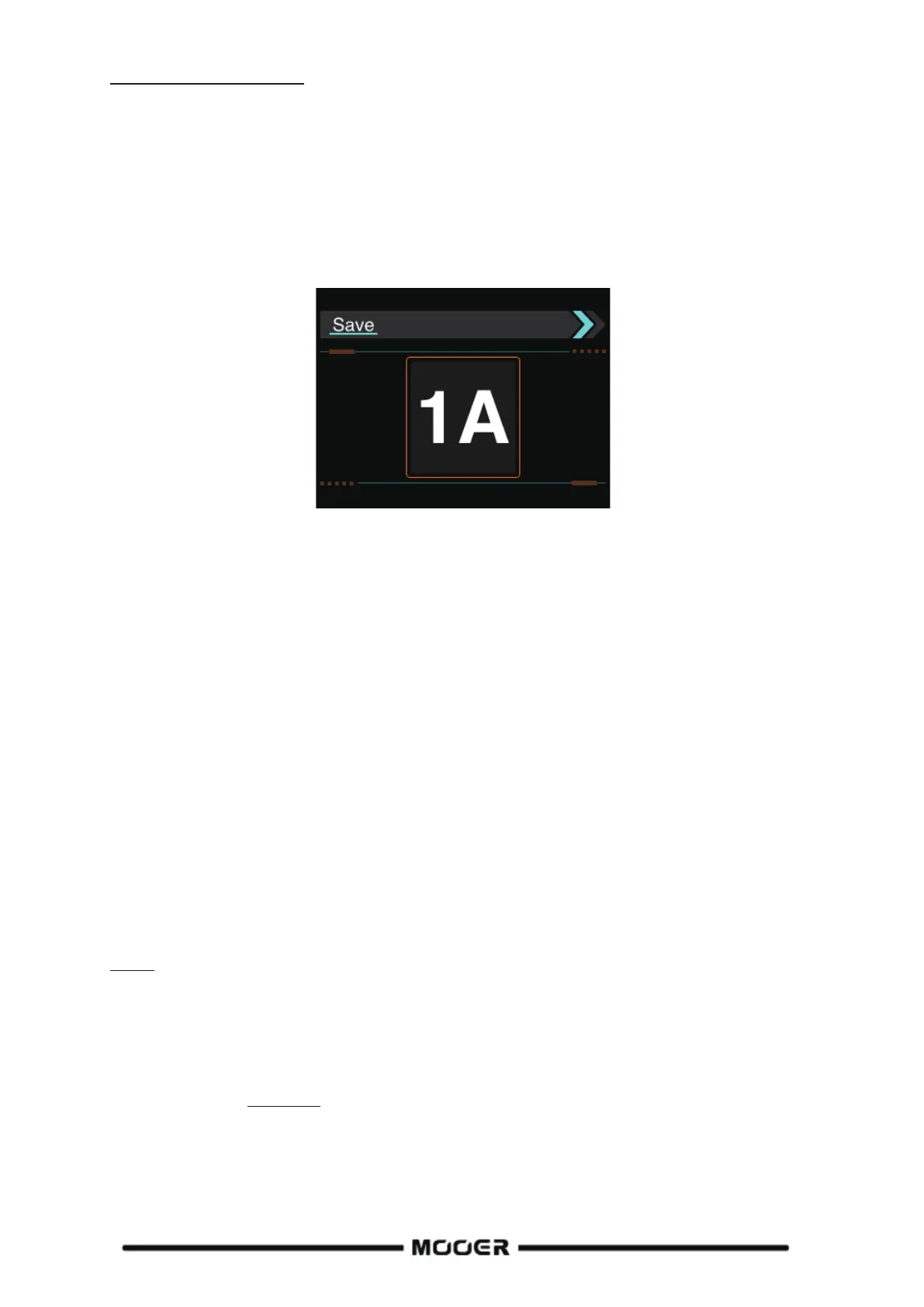
14
Storing settings as preset
All setting configurations can be saved as presets for later recall in Patch Mode.
x Press the Store button.
x The screen will show a preset number indicating the bank number (1-8) followed by a letter
for the Preset (A-C).
x Rotate the Menu knob to select a preset slot where you want to save your settings. You can
also use the A and B footswitches to select a slot.
x Press the Save button one more time to confirm or press Home to cancel the saving process.
Note: Previously saved settings in the selected slot will be overridden.
Patch Mode
In this mode, the Ocean Machine II recalls saved presets. The OMII features 8 banks with 3 presets
each, for a total of 24 presets.
All main effect parameter values correspond to the values saved in the preset, not to the values
indicated on the respective physical knobs.
The parameter values will revert to the value indicated on a physical knob as soon as an adjustment
is made on the respective knob. During adjustments, a temporary digital readout of the adjusted
value is shown in the respective effect field in the display.
Adjusted values must be saved in the preset or they will return to the previously stored value as soon
as the preset is changed.
Other effect parameters such as additional parameters, relative tempos, ping pong effect, sequence
of effects in the chain, etc. can all be edited the same way as in Play Mode. (See section
Menu
control.)
Note: All changes must be stored in the preset or they will get lost as soon as the preset is switched.
Rotating the Menu knob will adjust the Master Mix.
Pressing the Menu knob opens the Patch Detail screen to allow the same adjustments as in Play
Mode. (See section Play Mode
.)
Bekijk gratis de handleiding van Mooer Ocean Machine II, stel vragen en lees de antwoorden op veelvoorkomende problemen, of gebruik onze assistent om sneller informatie in de handleiding te vinden of uitleg te krijgen over specifieke functies.
Productinformatie
| Merk | Mooer |
| Model | Ocean Machine II |
| Categorie | Niet gecategoriseerd |
| Taal | Nederlands |
| Grootte | 6628 MB |
