Mooer Ocean Machine II handleiding
Handleiding
Je bekijkt pagina 16 van 29
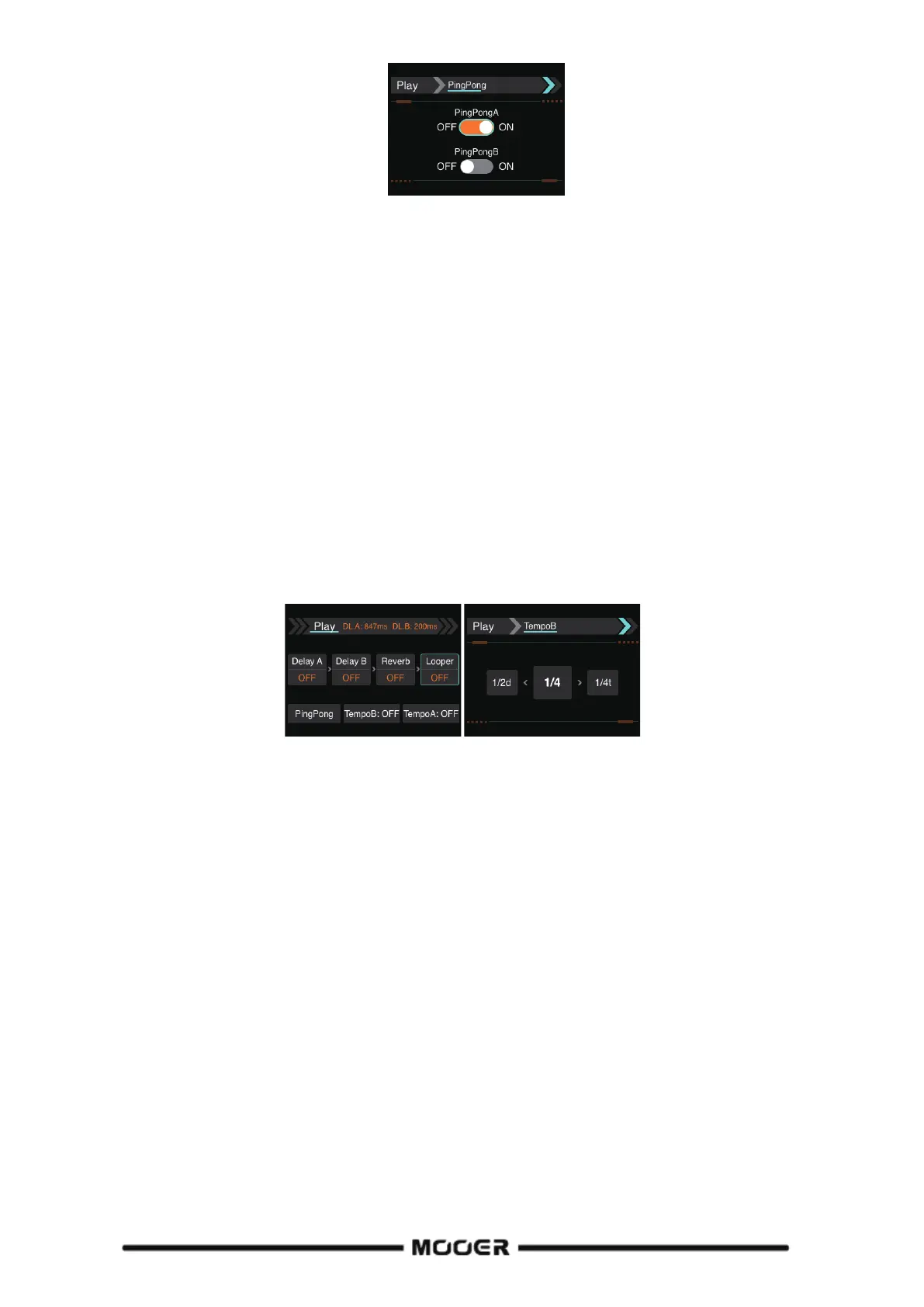
13
In Patch mode, first step on the REV and A footswitches simultaneously to open the Patch Detail
screen, then use the steps above to set the PingPong effect.
Tempo subdivisions
For DelayA or DelayB, tempo subdivisions will be applied to the tap tempo that was entered for each
individual delay or to the Master Tap Tempo entered with the help of the Reverb footswitch.
Example: If TempoA is set to 1/2, the tempo for DelayA will be half of the tap tempo value.
x Use the Menu knob to select one of the TempoA or TempoB fields in the bottom row of the
main menu screen and push Menu to open the respective screen.
x Push Menu to activate / deactivate subdivisions for the tempo of DelayA or DelayB. Rotate
the Menu knob to select the desired subdivision (if activated).
x Return to the main screen by pressing the Home button.
The selected subdivision (or OFF status) is indicated in the respective Tempo field for DelayA or
DelayB.
Note: Tempo OFF state is fixed to 1/4 by default.
Positioning effects in the signal chain
The effect modules and the Looper module can be positioned in series in the signal chain. This is
indicated by showing the modules behind each other in the menu screen.
Delay and Reverb effects can also be positioned in parallel to each other. This in indicated by two
modules shown on top of each other in the menu screen.
The Looper module can only be used in series in the effect chain.
x Use the Menu knob to highlight the effect module you wish to move (blue frame).
x Hold the Menu knob down and rotate it to move the effect module to the desired position.
x Release the Menu knob to confirm effect module placement.
In Patch mode, first step on the REV and A footswitches simultaneously to open the Patch Detail
screen, then move the module as described above.
Bekijk gratis de handleiding van Mooer Ocean Machine II, stel vragen en lees de antwoorden op veelvoorkomende problemen, of gebruik onze assistent om sneller informatie in de handleiding te vinden of uitleg te krijgen over specifieke functies.
Productinformatie
| Merk | Mooer |
| Model | Ocean Machine II |
| Categorie | Niet gecategoriseerd |
| Taal | Nederlands |
| Grootte | 6628 MB |
