Mooer GL100 handleiding
Handleiding
Je bekijkt pagina 23 van 35
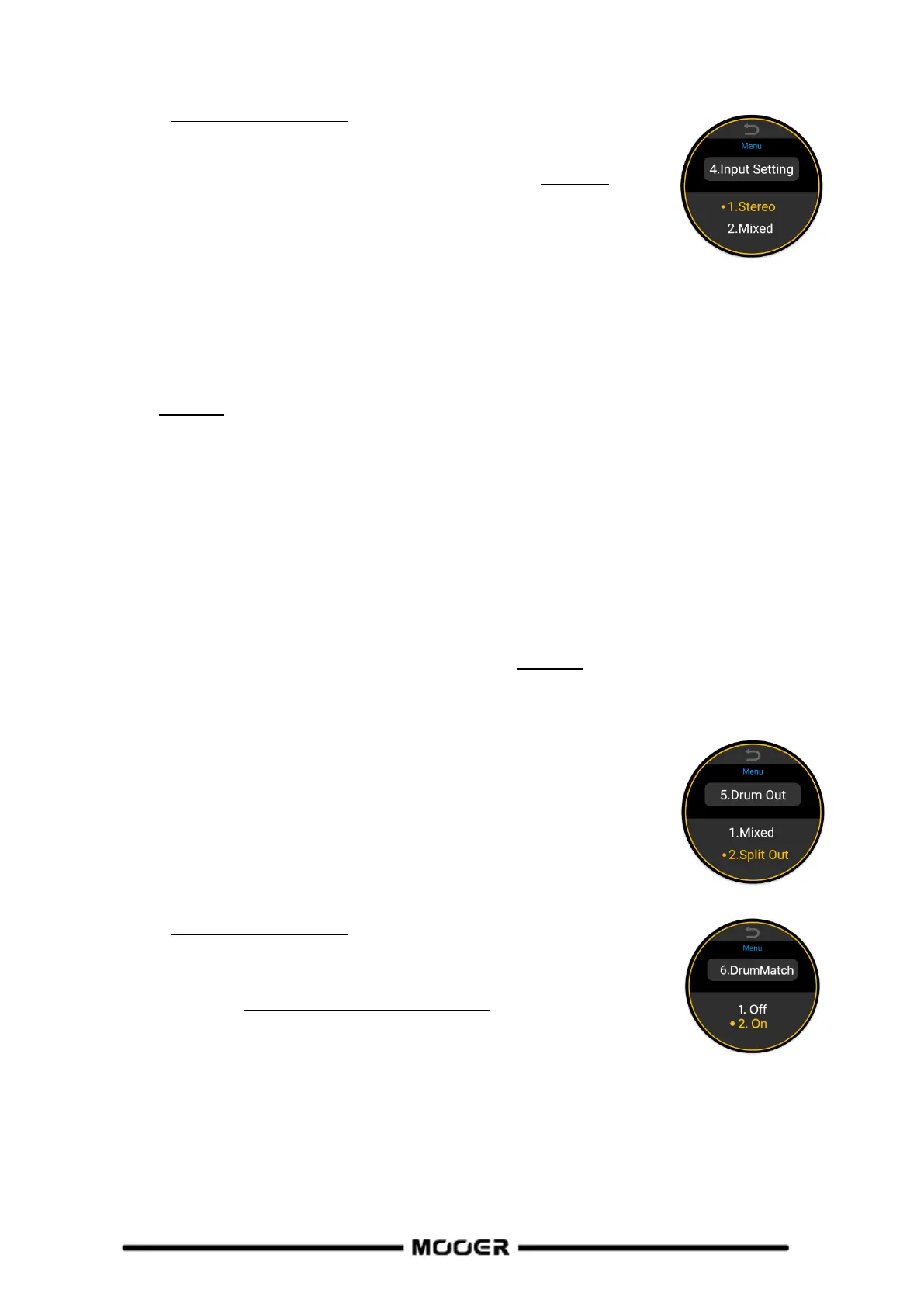
20
4. Input Setting
Also see CONNECTION SCENARIOS.
The GL100 supports recording of two-channel phrase loops. This means, the
Looper playback is put out at both outputs (depending on the Drum Out
setting, see below).
The inputs can be routed to separate outputs or mixed and put out at both
output channels. The same routing applies to the headphone output.
Stereo: Use this setting if stereo devices are connected at the inputs (which require a distinction
between the left and right channel), such as stereo audio devices, some keyboards, stereo effects or
two separate instruments.
The left input will be routed to the left output and the right input to the right output (also to the
left/right channel of the headphone output).
The Looper playback and the Drum Machine signal will be routed to both outputs (depending on
the Drum Out setting, see below).
If you use the Stereo input setting with only one instrument, one output will have Instrument +
Looper/Drum Machine playback and the other output will only have Looper/Drum Machine.
If you use Stereo input setting with two separate instruments, one output will have Instrument 1
+ Looper/Drum Machine playback and the other output will have Instrument 2 + Looper/Drum
Machine.
Mixed: Use this setting for scenarios with mono input and stereo output.
The signals from the inputs is mixed and routed to both outputs to maintain the pass-through
signal for both outputs and both sides of the headphones.
This can also be used also for scenarios with two separate instruments at the inputs, such as guitar
+ bass together. This way you can hear a mix of both instruments on both outputs, together with
the Looper/Drum Machine playback (depending on the Drum Out setting, see below).
5. Drum Machine output
The GL100's drum machine defaults to Mixed output, which means that the
Drum Machine, Phrase Loops and the pass- through signals are mixed and then
put out at both the left and right outputs.
With Split Out, the signals are separated:
pass-through + Looper signals are routed to the left output,
the Drum Machine signal is routed to the right output.
The same applies to the headphone output.
This feature can be used when the different signals need to be routed to
separate audio/amplification equipment for further processing.
Also see CONNECTION SCENARIOS.
6. DrumMatch
Please see chapter Automatic Drum Machine matching above.
7. Reset
This menu item can be used to clear all user data from the device and restore it to factory settings.
This deletes recorded and imported audio and resets drum machine and menu settings.
Rotate the MENU knob to select this menu. Press and hold MENU for about 1 second to reset the
data and automatically return to the "00" position.
Bekijk gratis de handleiding van Mooer GL100, stel vragen en lees de antwoorden op veelvoorkomende problemen, of gebruik onze assistent om sneller informatie in de handleiding te vinden of uitleg te krijgen over specifieke functies.
Productinformatie
| Merk | Mooer |
| Model | GL100 |
| Categorie | Niet gecategoriseerd |
| Taal | Nederlands |
| Grootte | 7756 MB |
