Monitor Audio Airstream S200 handleiding
Handleiding
Je bekijkt pagina 17 van 22
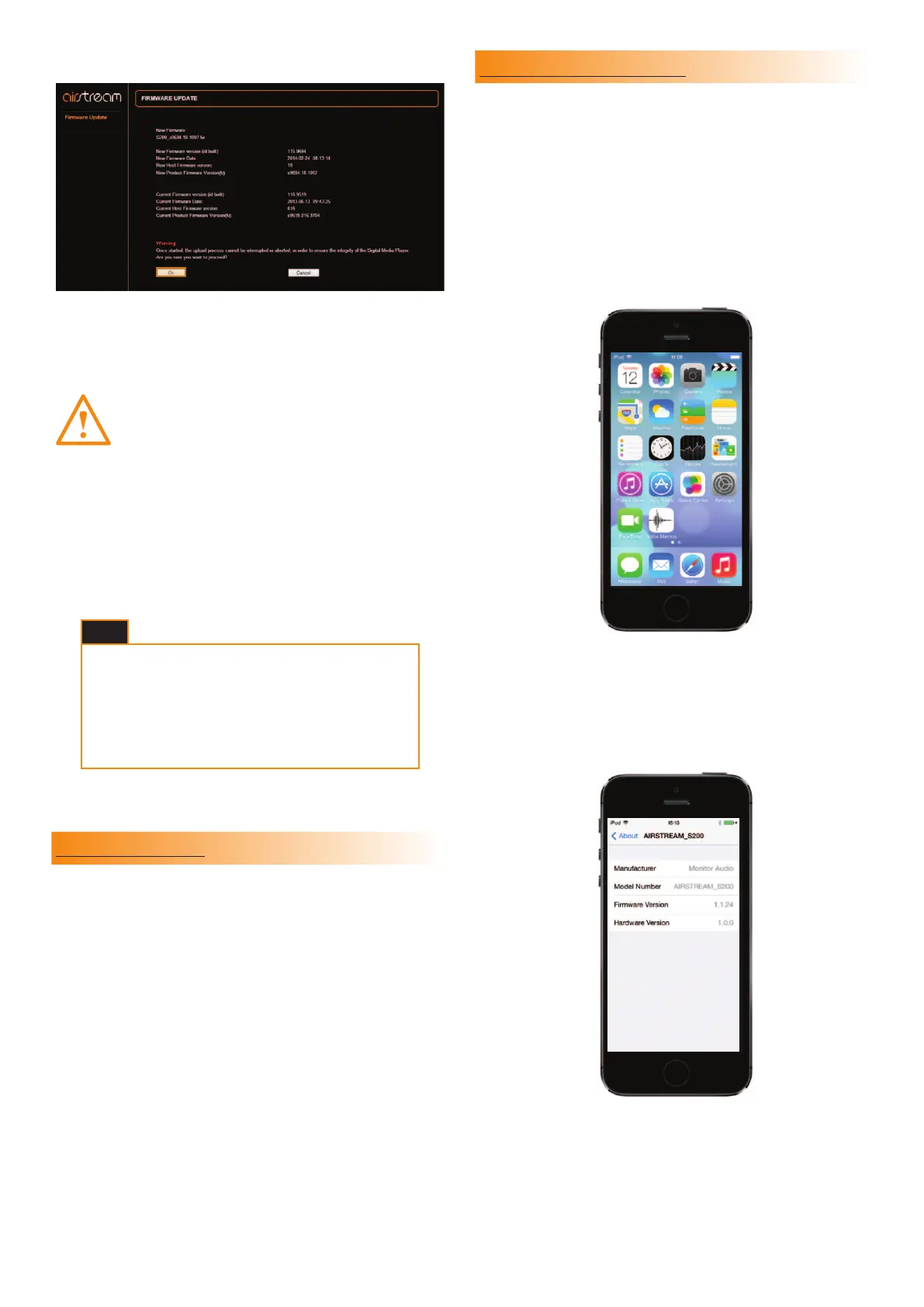
7. Check the details of the le on the web page and click “OK”.
8. The web page will now change showing the progress of the
update. At the same time, the LED will go through various states
and colour changes indicating dierent stages of the update
process:
NOTE. Do not refresh the webpage at any point
during the update.
White - Flashing fast.
Cyan - Solid.
Green - Update complete.
Once the update has been successfully completed, the S200
will reboot and so the LED will ash blue and go through the
normal start up procedure described on page 4.
9. The update is now complete. Close the web browser.
Networked Standby
After an extended period of no use (approximately 15 minutes)
the S200 will enter standby mode.
If the S200 is connected to a wireless network or paired with
a Bluetooth device it will display a solid red LED (networked
standby). In this state the S200 consumes a minimal amount of
power but can still be seen by other devices on the wi- network
or a paired Bluetooth device. Start streaming audio using Airplay,
DLNA or Bluetooth to wake up the S200 and resume audio
playback.
If not connected to the network it will enter normal standby
mode, whereas the front LED will go out completely.
Checking Firmware Version
It is possible to see what version of rmware and software the
S200 is running. This may be needed when contacting Monitor
Audio.
1. With the S200 powered up and out of standby mode, connect
your iOS-device to the USB port of the S200 using the Apple
supplied lead.
2. On the device, go to Settings, then General and then About.
3. In the About section scroll down the screen to Airstream
S200.
4. Select Airstream S200 and you will see a screen showing the
Manufacturer, Model, rmware version and hardware version.
15
If the update sequence diers from above or the LED
is red at the end instead of green, the update may
have failed. Please retry using the USB update or web
portal update again. Also check the support section
of www.monitoraudio.com
HINT
Bekijk gratis de handleiding van Monitor Audio Airstream S200, stel vragen en lees de antwoorden op veelvoorkomende problemen, of gebruik onze assistent om sneller informatie in de handleiding te vinden of uitleg te krijgen over specifieke functies.
Productinformatie
| Merk | Monitor Audio |
| Model | Airstream S200 |
| Categorie | Speaker |
| Taal | Nederlands |
| Grootte | 6887 MB |






