Mobotix M73 handleiding
Handleiding
Je bekijkt pagina 78 van 87
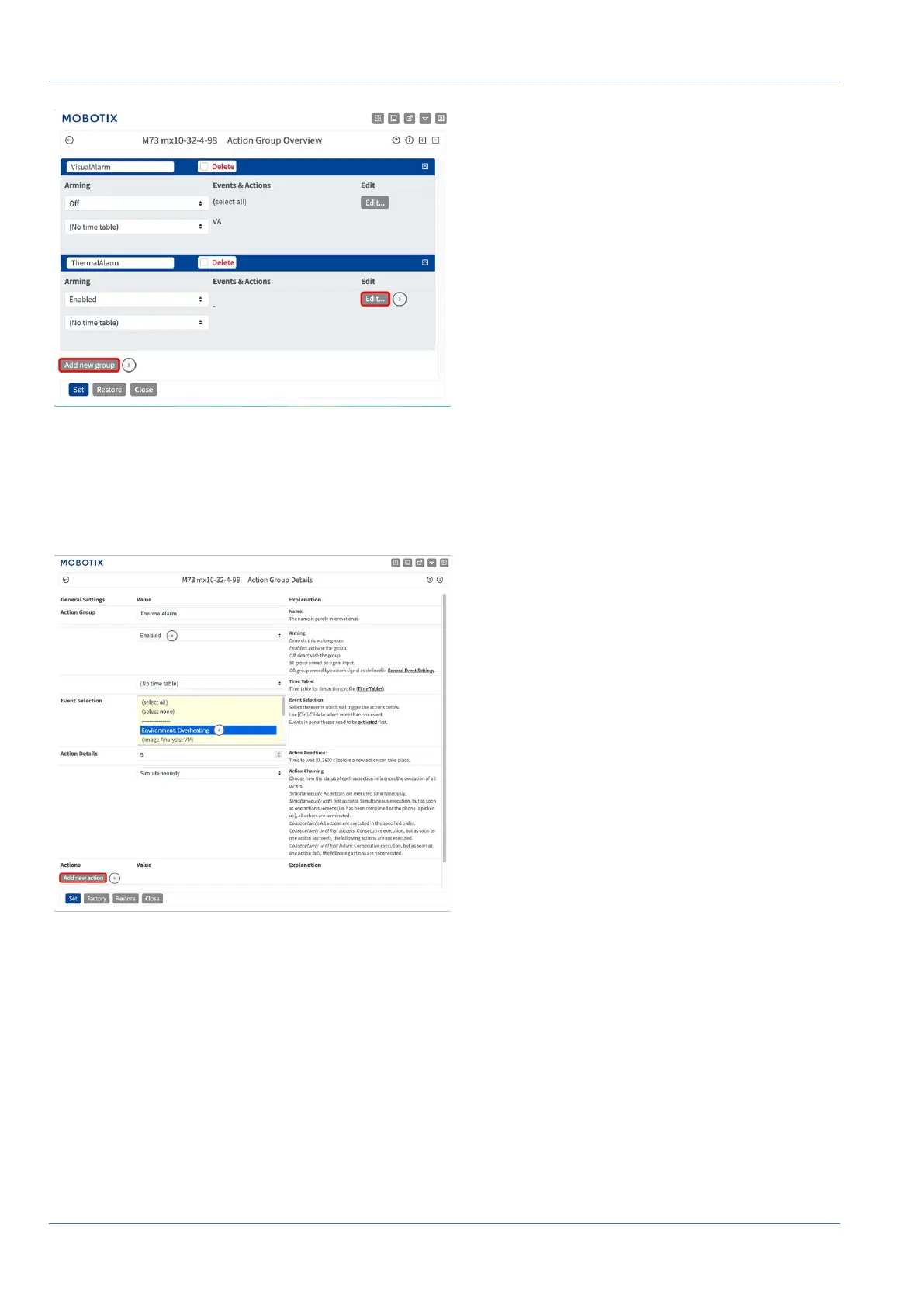
Camera Software in the Browser
EN54 Compliant Camera Configuration
Fig. 8: Defining Action Groups
2.
Click Add new group
①
and give a meaningful name.
3.
Click Edit
②
, to configure the group.
1.
Enable Arming
③
of the Action Group.
2.
Select your message event in the Event selection list
④
. To select multiple events, hold the shift key.
3.
Click Add new Action
⑤
.
4.
Select Visual Alarm: Red Permanent from list Action 1
⑥
.
78 / 87
Bekijk gratis de handleiding van Mobotix M73, stel vragen en lees de antwoorden op veelvoorkomende problemen, of gebruik onze assistent om sneller informatie in de handleiding te vinden of uitleg te krijgen over specifieke functies.
Productinformatie
| Merk | Mobotix |
| Model | M73 |
| Categorie | Bewakingscamera |
| Taal | Nederlands |
| Grootte | 22000 MB |
