Mobotix M73 handleiding
Handleiding
Je bekijkt pagina 77 van 87
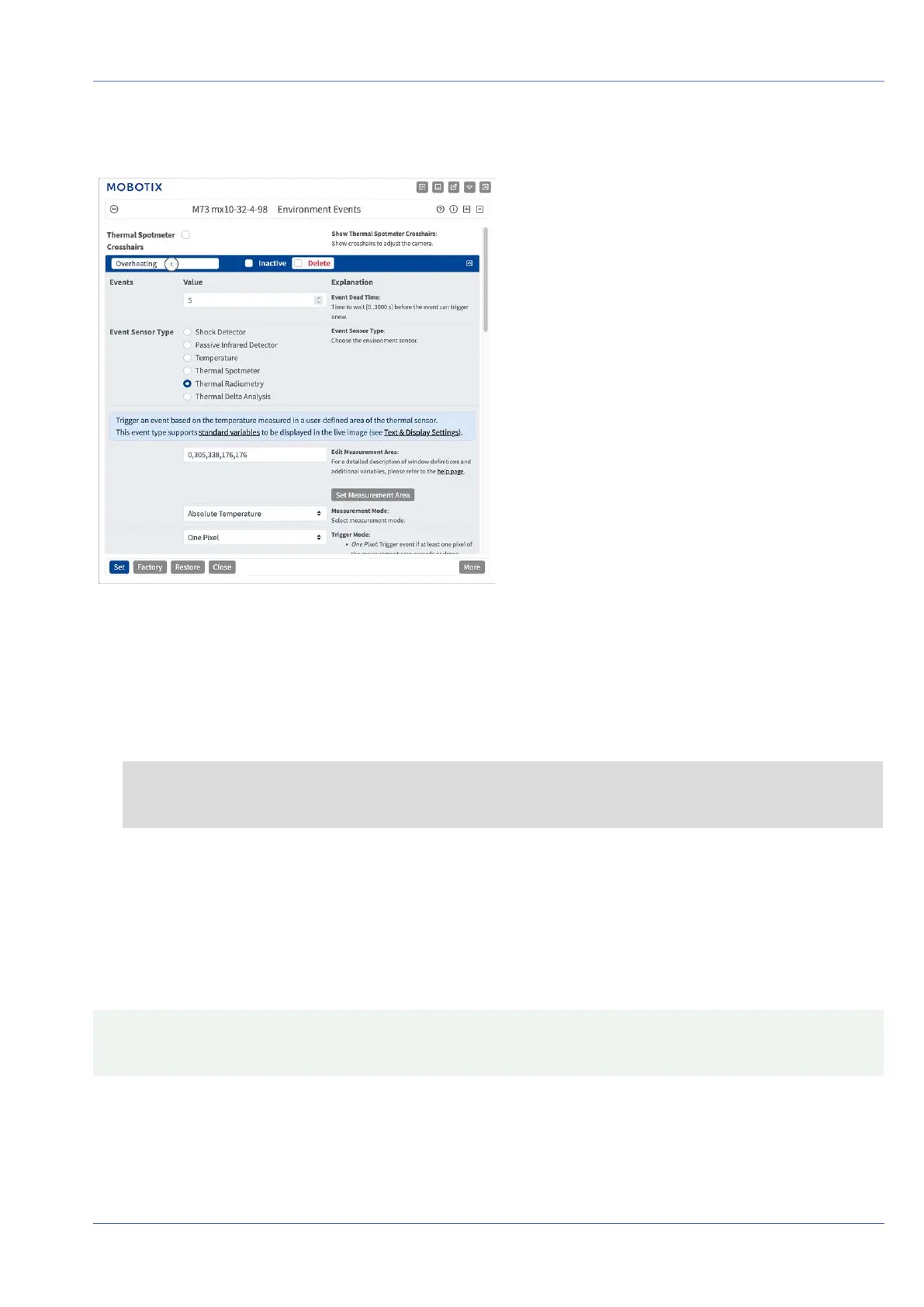
Creating Thermal Events
1. Go to Setup Menu > Event Control > Event Overview.
2. In section Environment Events click Edit to define a profile.
3.
Enter a meaningful name
①
for the Event Profile.
4. As Event Sensor Type select Thermal Radiometry.
NOTE! Thermal Sensor Types and their configurable parameters are only available if a suitable thermal
image sensor has been attached and is running properly.
5. Configure the event profile according to your requirements.
For more information please see the Camera Online Help.
Configuration of an Action Group
CAUTION! To use events, trigger Action Groups or record images the general arming of the camera must be
enabled (http(s)/<camera IP address>/control/settings)
An Action Group defines which action(s) is (are) triggered by the event.
1. In the camera web interface, open: Setup Menu / Action Group Overview (http(s)://<camera IP
address>/control/actions).
Camera Software in the Browser
EN54 Compliant Camera Configuration
77 / 87
Bekijk gratis de handleiding van Mobotix M73, stel vragen en lees de antwoorden op veelvoorkomende problemen, of gebruik onze assistent om sneller informatie in de handleiding te vinden of uitleg te krijgen over specifieke functies.
Productinformatie
| Merk | Mobotix |
| Model | M73 |
| Categorie | Bewakingscamera |
| Taal | Nederlands |
| Grootte | 22000 MB |
